Navigon MobileNavigator Telekom Select Edition
Requirements: Unlocked Windows Phone 7
Overview: This is the number 1 and first real navigation solution for WP7. No internet access required. Its the cracked Telekom Germany only version, now open for all providers (but still only german map).
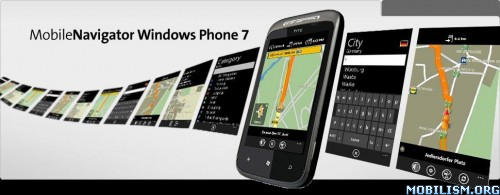

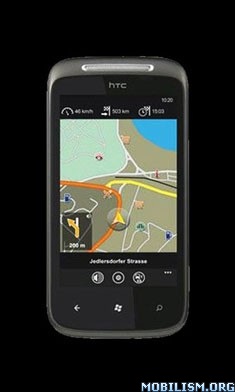
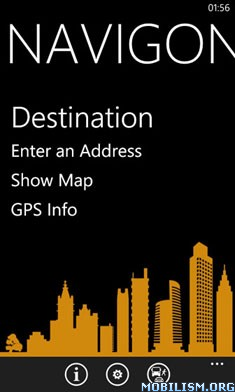
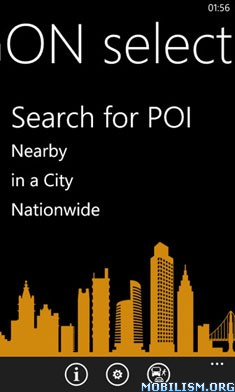
More Info:
Download Instructions:
http://www.rapidshare.com/files/4426742 ... atched.xap
Mirror:
http://www.megaupload.com/?d=X6G9FGUS
http://hotfile.com/dl/96941864/257c8ba/ ... d.xap.html
http://www.mediafire.com/?vkecedrk5cd3j4c[/url]
http://www.megaupload.com/?d=9PQBCGSI
https://rapidshare.com/files/1958357254/Navigon_Select_1.4_WP7.zip
How to get all maps working:
Download your desired map: viewtopic.php?f=727&t=152138 (make sure its a iphone 1.7 map)
So, to start, make sure your WP7 device has been jailbroken using Chevron. Secondly, peform the registry hack to have your WP7 device show up in Windows Explorer. Once you've done this, install TouchXplorer onto your WP7 device as you will need it in a minute.
Now, extract the maps from your .ipa file - they are located in a subdirectory named "maps" and named country.map. Once you've extracted the ones you need, simply drag them onto your WP7 phone in Windows Explorer - this will copy the files onto the device. (note - make sure Zune is not running)
Once the files are copied, start TouchXplorer on your device and go into \My Documents\Zune\Content\0400\02(for me its 01)\. Here you will find all the files you just copied onto the phone (note - they are now named 050.z or similar). Select the files and copy them. Now, navigate to the \Applications\Data\6F9CB464…..\Data\IsolatedStorag e\map folder and paste the files. This will take a few minutes (depending on how many maps you extracted). Once finished, select each of the newly copied files and rename them to the correct filename, i.e. country.map.
That's it. You now have all of these maps available to you in Navigon.
How to change font color/size:
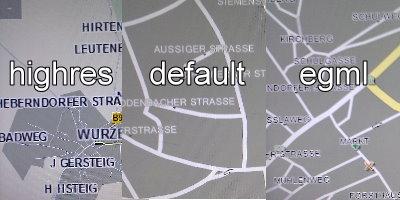
As I said before: also other *.nfs-files work. Here you have a MapDrawerHiRes.nfs and a MapDrawerEgml.nfs you can put into the data directory (\Applications\Data\6F9CB464…..\Data\IsolatedStorage\data)
HiRes will make the font big. Egml will change the grey font to a better contrast white-black-font.
http://rapidshare.com/files/443622918/font.zip
Requirements: Unlocked Windows Phone 7
Overview: This is the number 1 and first real navigation solution for WP7. No internet access required. Its the cracked Telekom Germany only version, now open for all providers (but still only german map).
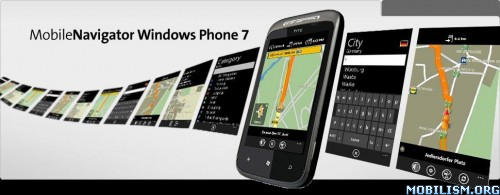

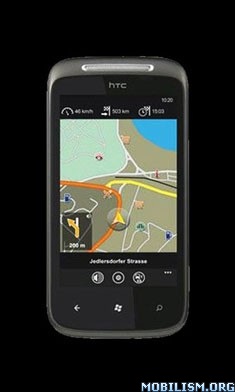
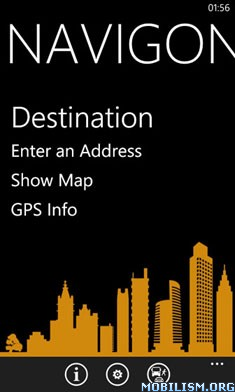
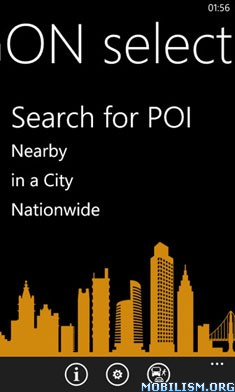
More Info:
Code: Select all
http://www.navigon.com/portal/de/produkte/navigationssoftware/navigon-mobilenavigator-windows-phone-7.htmlDownload Instructions:
http://www.rapidshare.com/files/4426742 ... atched.xap
Mirror:
http://www.megaupload.com/?d=X6G9FGUS
http://hotfile.com/dl/96941864/257c8ba/ ... d.xap.html
http://www.mediafire.com/?vkecedrk5cd3j4c[/url]
http://www.megaupload.com/?d=9PQBCGSI
https://rapidshare.com/files/1958357254/Navigon_Select_1.4_WP7.zip
How to get all maps working:
Download your desired map: viewtopic.php?f=727&t=152138 (make sure its a iphone 1.7 map)
So, to start, make sure your WP7 device has been jailbroken using Chevron. Secondly, peform the registry hack to have your WP7 device show up in Windows Explorer. Once you've done this, install TouchXplorer onto your WP7 device as you will need it in a minute.
Now, extract the maps from your .ipa file - they are located in a subdirectory named "maps" and named country.map. Once you've extracted the ones you need, simply drag them onto your WP7 phone in Windows Explorer - this will copy the files onto the device. (note - make sure Zune is not running)
Once the files are copied, start TouchXplorer on your device and go into \My Documents\Zune\Content\0400\02(for me its 01)\. Here you will find all the files you just copied onto the phone (note - they are now named 050.z or similar). Select the files and copy them. Now, navigate to the \Applications\Data\6F9CB464…..\Data\IsolatedStorag e\map folder and paste the files. This will take a few minutes (depending on how many maps you extracted). Once finished, select each of the newly copied files and rename them to the correct filename, i.e. country.map.
That's it. You now have all of these maps available to you in Navigon.
How to change font color/size:
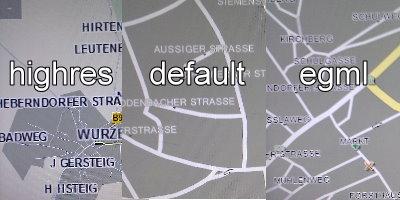
As I said before: also other *.nfs-files work. Here you have a MapDrawerHiRes.nfs and a MapDrawerEgml.nfs you can put into the data directory (\Applications\Data\6F9CB464…..\Data\IsolatedStorage\data)
HiRes will make the font big. Egml will change the grey font to a better contrast white-black-font.
http://rapidshare.com/files/443622918/font.zip