If it does not belong anywhere else and is about iPhones, post it here.
- Posts 1484
- Location Yoshi Island
- WRZ$
18184.28
- Device iPhone 3Gs white 4.3.3.
- OS iOS7
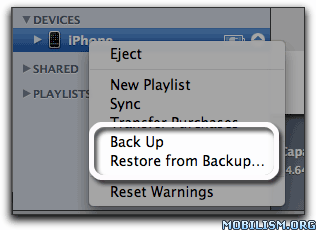
About Syncing and Backups
You can use iTunes to sync content on your computer (such as music, applications, podcasts, videos, ringtones, photos, notes, email account settings, contacts, calendars, and bookmarks) with your iPhone or iPod touch (Note: Some content is available only on iPhone and some features require iOS 2.0 or later software). Syncing makes sure this content is the same on your iPhone or iPod touch and computer.
iTunes creates a backup of your iPhone or iPod touch when you sync, which you can then use to restore from if you need to return to a previously backed-up state. You can use a backup to transfer this information to a new device, except for some specific exceptions noted in parenthesis below. With iOS 4 and later, if you encrypt the backup it can transfer the keychain items (passwords, credentials) to a new device.
If you protect your iPhone or iPod touch with a passcode, you will be prompted to enter the passcode when you connect to iTunes. Once you successfully enter the passcode, iTunes will recognize that device as authorized and you will not need your passcode to back up or sync. When restoring from an iOS 4 (or later) backup, if the device had a passcode set, iTunes will ask if you want to set a passcode (and remind you that you had protected your device with a passcode.) iTunes will not ask you to set a passcode when restoring from iOS 3.x and prior backups.
iTunes only keeps one backup created during the sync process for each device. If you restore the iPhone or iPod touch and choose to set up as a new device from the Set Up your iPhone (or iPod touch) screen, iTunes will automatically sync and create a new, empty backup that will replace your previous backup. If you change your mind and want to restore to your previous state, you will have to retrieve your previous device backup from Time Machine (on your Mac), or other backup solution you regularly use. If you have Mac OS X 10.5.5 or later and use Time Machine, you may use Time Machine to find a previous backup.
iTunes will back up the following information
Contacts* and Contact Favorites (regularly sync contacts to a computer or cloud service such as MobileMe to back them up).
App Store Application data (except the Application itself, its tmp and Caches folder).
Application settings, preferences, and data.
Autofill for webpages.
CalDAV and subscribed calendar accounts.
Calendar accounts.
Calendar events.
Call history.
Camera Roll (Photos, screenshots, images saved, and videos taken. Videos greater than 2 GB are backed up with iOS 4.0 and later.)
Note: For devices without a camera, Camera Roll is called Saved Photos.
In-app purchases.
Keychain (this includes email account passwords, Wi-Fi passwords, and passwords you enter into websites and some other applications. If you encrypt the backup with iOS 4 and later, the keychain information is transferred to the new device. With an unencrypted backup, the keychain can only be restored to the same iPhone or iPod touch. If you are restoring to a new device with an unencrypted backup, you will need to enter these passwords again.)
List of External Sync Sources (Mobile Me, Exchange ActiveSync).
Location service preferences for apps and websites you have allowed to use your location.
Mail accounts (mail messages are not backed up).
Managed Configurations/Profiles. When restoring a backup to a different device, all settings related to the configuration profiles will not be restored (accounts, restrictions, or anything else that can be specified through a configuration profile). Note that accounts and settings that are not associated with a configuration profile will still be restored.
Map bookmarks, recent searches, and the current location displayed in Maps.
Microsoft Exchange account configurations.
Network settings (saved wifi spots, VPN settings, network preferences).
Nike + iPod saved workouts and settings.
Notes.
Offline web application cache/database.
Paired Bluetooth devices (which can only be used if restored to the same phone that did the backup).
Safari bookmarks, cookies, history, offline data, and currently open pages.
Saved suggestion corrections (these are saved automatically as you reject suggested corrections).
SMS and MMS (pictures and video) messages.
Trusted hosts that have certificates that cannot be verified.
Voice memos.
Voicemail token (This is not the Voicemail password, but is used for validation when connecting. This is only restored to a phone with the same phone number on the SIM card).
Wallpapers.
Web clips.
YouTube bookmarks and history.
* Your contacts are part of the backup to preserve recent calls and favorites lists. Back up your contacts to a supported personal information manager (PIM) or cloud-based service to avoid any potential contact data loss.
More Info:
Code: Select all
http://support.apple.com/kb/HT1766If you need more assistance send me a personal message:)
MOBILISM.ORG






- Posts 20
- WRZ$
52.00
- Device Not Specified
- Posts 9
- WRZ$
34.50
itunes is the easiest way to backup and if and when you switch iphones you can restore. you can also use google sync to transfer your contacts across devices on different OS.
- Posts 1
- WRZ$
50.20
skinnylizard wrote:itunes is the easiest way to backup and if and when you switch iphones you can restore. you can also use google sync to transfer your contacts across devices on different OS.
You can not take back up of only SMS of your iPhone. Once you connect your iPhone to your iTunes into your PC, then click on the backup, take the backup normally you do. It will take the backup of all the data which is there in your iPhone including text messages. But you wont be able to read your messages into your PC. You will have to transfer all the data to any of your iPhone in order to read the text messages.
http://www.iphone-android-recovery.com/
- Posts 2
- WRZ$
50.30
Vibosoft iPhone Backup Extractor is able to make your ideal a reality.
Transfer iPhone SMS to Mac:
http://www.vibosoft.com/ios/copy-text-messages-from-iphone-to-mac.html
Transfer iPhone SMS to Mac:
http://www.vibosoft.com/ios/copy-text-messages-from-iphone-to-mac.html
Best Assistant--
- Posts 2
- WRZ$
50.20
Nowadays, text messages in your iPhone might be one of the most things. We contact each other by a string of short messages in our phone. And so much data we have saved in our phone makes us not that easy to change our phone. If there is a tool that can transfer messages from iPhone to computer time to time, that would be terrific! Luckily, mobikin iphone data transfer may help you to do such a job. If you want to transfer your contacts from old iPhone to PC, you may try iPhone data Transfer.
http://www.mobikin.com/idevice/transfer-text-messages-from-iphone-to-computer.html
http://www.mobikin.com/idevice/transfer-text-messages-from-iphone-to-computer.html
