EZ Folder Player v1.1.43
Requirements: 4.0+
Overview: Prefer using folder to manage your music files?

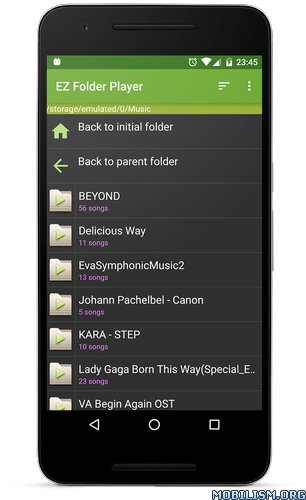
Always hard to find the song you want to play in stock music player?
This app is for you!
EZ Folder Player is an alternative music player based on folder structure.
Features:
* Simple and easy to use.
* Supports Shuffle / Repeat one / Repeat All.
* Provides 4x1 and 4x2 widgets.
* Support 3rd party Equalizer on Android 2.3 and above.
* Support notification control on Android 3.0 and above.
* Support lock screen control on Android 4.0 and above.
How to use:
* Browse to your music folder and choose which music file you want to start playing.
* You can also play a folder with all it's sub-folders by click the folder icon.
* You can modify the initial folder in settings.
* If you use any Task Manager or Task Killer, please
make sure this player and Gallery app are not in the auto kill list.
* If you want to help translate this app, please email me.
WHAT'S NEW
v1.1.43
- Update Portuguese localization. (Thanks to Humberto Freitas)
- Fix some force close issues.
v1.1.42
- Now you can select multiple folders you want to play by long press on the list.
This app has no advertisements
More Info:
Download Instructions:
https://uploadshub.com/10aql3h4kjry
Mirror
(Closed Filehost) http://filescdn.com/6nly5xgh8hw7
(Closed Filehost) http://uploads.to/8v5c6ispapv0
https://userscloud.com/y69tpwvjgjar
Requirements: 4.0+
Overview: Prefer using folder to manage your music files?

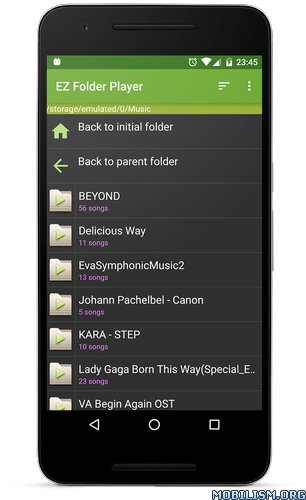
Always hard to find the song you want to play in stock music player?
This app is for you!
EZ Folder Player is an alternative music player based on folder structure.
Features:
* Simple and easy to use.
* Supports Shuffle / Repeat one / Repeat All.
* Provides 4x1 and 4x2 widgets.
* Support 3rd party Equalizer on Android 2.3 and above.
* Support notification control on Android 3.0 and above.
* Support lock screen control on Android 4.0 and above.
How to use:
* Browse to your music folder and choose which music file you want to start playing.
* You can also play a folder with all it's sub-folders by click the folder icon.
* You can modify the initial folder in settings.
* If you use any Task Manager or Task Killer, please
make sure this player and Gallery app are not in the auto kill list.
* If you want to help translate this app, please email me.
WHAT'S NEW
v1.1.43
- Update Portuguese localization. (Thanks to Humberto Freitas)
- Fix some force close issues.
v1.1.42
- Now you can select multiple folders you want to play by long press on the list.
This app has no advertisements
More Info:
Code: Select all
https://play.google.com/store/apps/details?id=com.dp.ezfolderplayerDownload Instructions:
https://uploadshub.com/10aql3h4kjry
Mirror
(Closed Filehost) http://filescdn.com/6nly5xgh8hw7
(Closed Filehost) http://uploads.to/8v5c6ispapv0
https://userscloud.com/y69tpwvjgjar
