Spotify Music v7.7.0.1172 Beta [Mod]
Requirements: 4.0.3+
Overview: Spotify is now free on mobile and tablet. Listen to the right music, wherever you are.
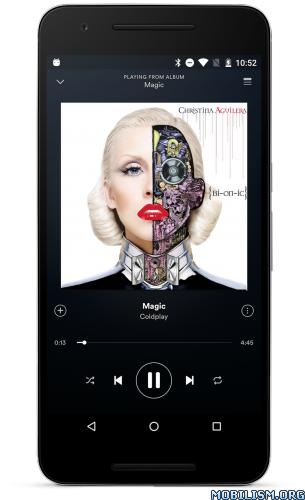
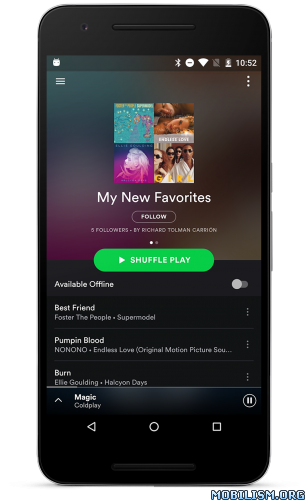
Spotify is now free on mobile and tablet. Listen to the right music, wherever you are.
With Spotify, you have access to a world of music. You can listen to artists and albums, or create your own playlist of your favorite songs. Want to discover new music? Choose a ready-made playlist that suits your mood or get personalized recommendations.
Listen for free on mobile
• Play any artist, album, or playlist on shuffle mode
Listen for free on tablet
• Play any song, any time
Spotify Premium features
• Play any song, any time on any device--mobile, tablet, or your computer
• Download music for offline listening.
• Enjoy amazing sound quality.
• No ads – just uninterrupted music.
• No commitment - cancel any time you like.
WHAT'S NEW
We’re always making changes and improvements to Spotify. To make sure you don’t miss a thing, just keep your Updates turned on.
⭐⭐⭐ MOD Premium: ⭐⭐⭐
Unlocked Spotify Connect
Seek FWD button added to information bar/tablet mod
Visual ads blocked
Audio ads blocked
Seeking enabled
Unlimited shuffle
Choose any song
Extreme audio unlocked
Repeats enabled

Note: Some server-side features require paid subscription.
This app has no advertisements
More Info:
Download Instructions: credits MrDude
(Closed Filehost) http://uploadocean.com/p9o9wo0usrgg
Mirrors:
(Closed Filehost) https://cloudyfiles.org/t18ax85xc50y
(Closed Filehost) https://suprafiles.org/cftwe2aq0474
(Closed Filehost) https://ul.to/ae31k2bs
Requirements: 4.0.3+
Overview: Spotify is now free on mobile and tablet. Listen to the right music, wherever you are.
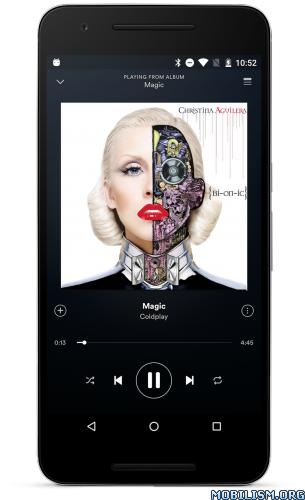
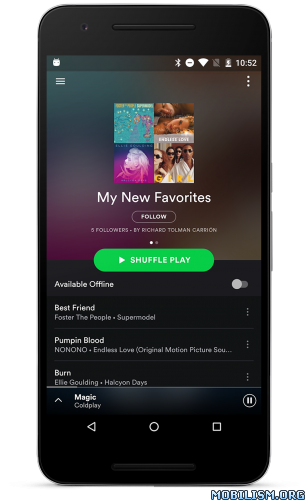
Spotify is now free on mobile and tablet. Listen to the right music, wherever you are.
With Spotify, you have access to a world of music. You can listen to artists and albums, or create your own playlist of your favorite songs. Want to discover new music? Choose a ready-made playlist that suits your mood or get personalized recommendations.
Listen for free on mobile
• Play any artist, album, or playlist on shuffle mode
Listen for free on tablet
• Play any song, any time
Spotify Premium features
• Play any song, any time on any device--mobile, tablet, or your computer
• Download music for offline listening.
• Enjoy amazing sound quality.
• No ads – just uninterrupted music.
• No commitment - cancel any time you like.
WHAT'S NEW
We’re always making changes and improvements to Spotify. To make sure you don’t miss a thing, just keep your Updates turned on.
⭐⭐⭐ MOD Premium: ⭐⭐⭐
Unlocked Spotify Connect
Seek FWD button added to information bar/tablet mod
Visual ads blocked
Audio ads blocked
Seeking enabled
Unlimited shuffle
Choose any song
Extreme audio unlocked
Repeats enabled

Note: Some server-side features require paid subscription.
This app has no advertisements
More Info:
Code: Select all
https://play.google.com/store/apps/details?id=com.spotify.musicDownload Instructions: credits MrDude
(Closed Filehost) http://uploadocean.com/p9o9wo0usrgg
Mirrors:
(Closed Filehost) https://cloudyfiles.org/t18ax85xc50y
(Closed Filehost) https://suprafiles.org/cftwe2aq0474
(Closed Filehost) https://ul.to/ae31k2bs
Do not forget to thank and support the developers! If you like the app, buy it!
