Evernote v7.9.1
Requirements: Requires iOS 8.1 or later. Compatible with iPhone, iPad, and iPod touch.
Overview: Evernote for iPhone, iPad, and Apple Watch gets you effortlessly organized with notes that sync between all your devices. Be productive anywhere
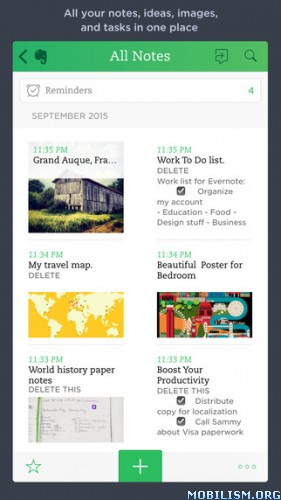
• Write notes, checklists, and research
• Clip from anywhere on the web
• Discuss your work with others, right within the app
• Present ideas without creating a slide deck
WRITE & ORGANIZE
• Stay focused: write in an uncluttered workspace
• Get things done: make to-do's and checklists
• Attach files: keep Office docs, PDFs, and photos
• Get organized: notebooks and tags keep work tidy
• Find anything: searchable text in notes and photos
DISCUSS & COLLABORATE
• Work chat: discuss notes without leaving the app
• Work together: share notebooks for team projects
• Meeting prep: create agendas and action items
YOUR DIGITAL ASSISTANT
• Make connections: turn biz cards into contacts
• Track expenses: organize receipts, bills & invoices
• Plan travel: save research and reservations
EVERNOTE FOR APPLE WATCH
• Dictate notes: audio will be transcribed in Evernote
• Recent notes: view newly created & updated notes
• Dictate searches: get results on your Apple Watch
• Never forget: set reminders and get notifications
ACCOMPLISH EVEN MORE WITH EVERNOTE PREMIUM
Evernote is free to download and use. Evernote Premium unlocks even more productivity:
• Offline access - work anywhere, even without a connection
• More space - get more done with 10 GB of new uploads each month
• Better search - search inside Office docs and attachments
• Greater privacy - add a Touch ID or passcode lock
• PDF annotation - use shapes and comments to give visual feedback
• Presentation mode - turn notes into beautiful presentations, no slides required
What's New :
v7.9.1
• Numerous bug fixes and improvements
More Info:
Download Instructions:
https://userscloud.com/h6hvgmzz44yn
Mirror:
http://www2.zippyshare.com/v/vCXa3zLr/file.html
(Closed Filehost) http://tusfiles.com/3fgcdtvdvk4c

Do not forget to give THANK YOU!
Requirements: Requires iOS 8.1 or later. Compatible with iPhone, iPad, and iPod touch.
Overview: Evernote for iPhone, iPad, and Apple Watch gets you effortlessly organized with notes that sync between all your devices. Be productive anywhere
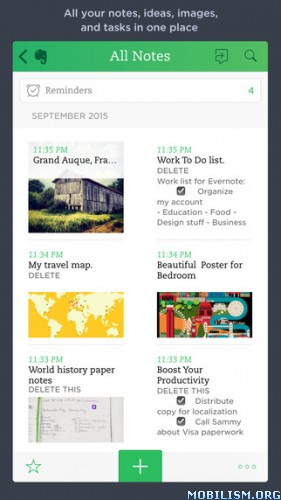
• Write notes, checklists, and research
• Clip from anywhere on the web
• Discuss your work with others, right within the app
• Present ideas without creating a slide deck
WRITE & ORGANIZE
• Stay focused: write in an uncluttered workspace
• Get things done: make to-do's and checklists
• Attach files: keep Office docs, PDFs, and photos
• Get organized: notebooks and tags keep work tidy
• Find anything: searchable text in notes and photos
DISCUSS & COLLABORATE
• Work chat: discuss notes without leaving the app
• Work together: share notebooks for team projects
• Meeting prep: create agendas and action items
YOUR DIGITAL ASSISTANT
• Make connections: turn biz cards into contacts
• Track expenses: organize receipts, bills & invoices
• Plan travel: save research and reservations
EVERNOTE FOR APPLE WATCH
• Dictate notes: audio will be transcribed in Evernote
• Recent notes: view newly created & updated notes
• Dictate searches: get results on your Apple Watch
• Never forget: set reminders and get notifications
ACCOMPLISH EVEN MORE WITH EVERNOTE PREMIUM
Evernote is free to download and use. Evernote Premium unlocks even more productivity:
• Offline access - work anywhere, even without a connection
• More space - get more done with 10 GB of new uploads each month
• Better search - search inside Office docs and attachments
• Greater privacy - add a Touch ID or passcode lock
• PDF annotation - use shapes and comments to give visual feedback
• Presentation mode - turn notes into beautiful presentations, no slides required
What's New :
v7.9.1
• Numerous bug fixes and improvements
More Info:
Code: Select all
https://itunes.apple.com/en/app/evernote/id281796108?mt=8&ign-mpt=uo%3D4Download Instructions:
https://userscloud.com/h6hvgmzz44yn
Mirror:
http://www2.zippyshare.com/v/vCXa3zLr/file.html
(Closed Filehost) http://tusfiles.com/3fgcdtvdvk4c

Do not forget to give THANK YOU!




