MAVIS – Professional Filmmaking Camera v2.2.3
Requirements: Requires iOS 9.3 or later. Compatible with iPhone 5s, iPhone 6, iPhone 6 Plus, iPhone 6s, iPhone 6s Plus, iPhone SE, iPhone 7, iPhone 7 Plus, iPad Air, iPad Air Wi-Fi + Cellular, iPad mini 2, iPad mini 2 Wi-Fi + Cellular, iPad Air 2, iPad Air 2 Wi-Fi + Cellular, iPad mini 3, iPad mini 3 Wi-Fi + Cellular, iPad mini 4, iPad mini 4 Wi-Fi + Cellular, 12.9-inch iPad Pro, 12.9-inch iPad Pro Wi-Fi + Cellular, 9.7-inch iPad Pro, 9.7-inch iPad Pro Wi-Fi + Cellular, and iPod touch (6th generation).
Overview: MAVIS is a professional filmmaking camera and film production tool that gives you the full power of manual shooting.
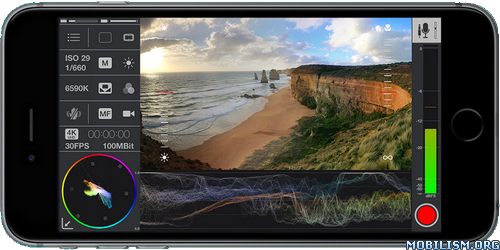
MAVIS gives you real-time full-scale video scopes, exposure and focus visualisations, custom external audio inputs, audio metering, manual audio gain control* and audio monitoring in headphones. It gives you recordings up to 4K* at 100Mbit/s*, and also brings a natural interface to give you full flexible manual control while video recording.
Features include:
- Full screen mode
- HD, 2K and 4K* recording
- High bitrate encoding
- Custom frame rates up to 240fps*
- Manual focus, exposure and color
- Custom audio inputs
- Audio metering and manual audio gain control where available*
- Real-time audio passthrough for monitoring in headphones*
- Focus peaking and expanded focus for manual focus assist
- Real-time full-scale vectorscope for color work
- Real-time full-scale waveform monitor for exposure monitoring
- False color exposure visualisation
- Multiple saving and sharing options
- Dual camera support for iPhone 7 Plus
Support for multiple resolutions*:
- 4K (UHD) with audio
- 4K (4:3, no audio) - record at maximum camera resolution without audio
- 2K (4:3, no audio)
- HD
Custom frame rates:
- Presets available include 24fps, 25fps, 30fps, 50fps, 60fps*
- Select any frame rate from 2fps up to 240fps*
- Record at 120fps in 1080p*
Full manual controls for:
- Focus
- Exposure
- ISO
- Shutter
- Color temperature
Visualisations:
- Focus peaking and Expanded Focus helps ensure your shots are always in focus
- Real-time full-scale waveform monitor helps you shoot with the optimum dynamic range
- Real-time full scale vectorscope ensures your colors are consistent and your white balance is correct
- Zebra overlay helps ensure your shots are never over exposed
- False color support for Gradient and Ranges with full details about colour representations
- False color helps ensure your shots are never over/under exposed
Various encoding bitrates:
- 10Mbit/s (Make your storage last longer)
- 20Mbit/s (Standard)
- 30Mbit/s (High quality production)
- 50Mbit/s (Great for post and color grading)
- 100Mbit/s (Great for very high quality productions, color grades and visual effects)*
Audio control:
- Custom external inputs
- Select external audio input from Lightning connector or analog input
- Stereo audio from Lightning connected inputs
- Internal mic selection and polar pattern
- Manual gain control where available
- Audio pass-through/monitoring with headphones*
- VU metering
Viewfinder support
- De-Squeeze support for Moondog Anamorphic Lens
- Image flip support for DOF adaptors
- Support for different aspect ratios in the viewfinder
- Support for guide overlays in viewfinder
Device Info
- Battery life indicator
- Memory usage indicator
*Device restrictions apply
The following features are only available on iPhone 6s/6s Plus, iPhone 7/7 Plus and iPhone SE:
- 4K (UHD) with audio
- 120fps at 1080p
- 100 Mbit/s encoding
Other restrictions:
- Resolutions above HD limited to maximum 30fps
- 4K (4:3) without audio available on iPhone 6/6 Plus, iPhone 6s/6s Plus, iPhone 7/7 Plus and iPhone SE
- iPad and iPhone 5s limited to maximum 2K at 30fps
- Manual audio gain control for internal microphone limited to iPhone 5s and iPhone 6/6 Plus
- Gain control of external sources limited by the external hardware
- App interface language: English
What's New :
v2.2.3
This version of MAVIS brings support for iPod touch (6th generation)
More Info:
Download Instructions:
https://userscloud.com/0rlw954alv42
Mirrors:
https://dailyuploads.net/kbhc5dpj8hp8
https://drop.download/5z3098upb3um
Requirements: Requires iOS 9.3 or later. Compatible with iPhone 5s, iPhone 6, iPhone 6 Plus, iPhone 6s, iPhone 6s Plus, iPhone SE, iPhone 7, iPhone 7 Plus, iPad Air, iPad Air Wi-Fi + Cellular, iPad mini 2, iPad mini 2 Wi-Fi + Cellular, iPad Air 2, iPad Air 2 Wi-Fi + Cellular, iPad mini 3, iPad mini 3 Wi-Fi + Cellular, iPad mini 4, iPad mini 4 Wi-Fi + Cellular, 12.9-inch iPad Pro, 12.9-inch iPad Pro Wi-Fi + Cellular, 9.7-inch iPad Pro, 9.7-inch iPad Pro Wi-Fi + Cellular, and iPod touch (6th generation).
Overview: MAVIS is a professional filmmaking camera and film production tool that gives you the full power of manual shooting.
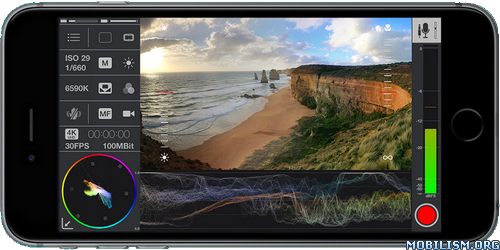
MAVIS gives you real-time full-scale video scopes, exposure and focus visualisations, custom external audio inputs, audio metering, manual audio gain control* and audio monitoring in headphones. It gives you recordings up to 4K* at 100Mbit/s*, and also brings a natural interface to give you full flexible manual control while video recording.
Features include:
- Full screen mode
- HD, 2K and 4K* recording
- High bitrate encoding
- Custom frame rates up to 240fps*
- Manual focus, exposure and color
- Custom audio inputs
- Audio metering and manual audio gain control where available*
- Real-time audio passthrough for monitoring in headphones*
- Focus peaking and expanded focus for manual focus assist
- Real-time full-scale vectorscope for color work
- Real-time full-scale waveform monitor for exposure monitoring
- False color exposure visualisation
- Multiple saving and sharing options
- Dual camera support for iPhone 7 Plus
Support for multiple resolutions*:
- 4K (UHD) with audio
- 4K (4:3, no audio) - record at maximum camera resolution without audio
- 2K (4:3, no audio)
- HD
Custom frame rates:
- Presets available include 24fps, 25fps, 30fps, 50fps, 60fps*
- Select any frame rate from 2fps up to 240fps*
- Record at 120fps in 1080p*
Full manual controls for:
- Focus
- Exposure
- ISO
- Shutter
- Color temperature
Visualisations:
- Focus peaking and Expanded Focus helps ensure your shots are always in focus
- Real-time full-scale waveform monitor helps you shoot with the optimum dynamic range
- Real-time full scale vectorscope ensures your colors are consistent and your white balance is correct
- Zebra overlay helps ensure your shots are never over exposed
- False color support for Gradient and Ranges with full details about colour representations
- False color helps ensure your shots are never over/under exposed
Various encoding bitrates:
- 10Mbit/s (Make your storage last longer)
- 20Mbit/s (Standard)
- 30Mbit/s (High quality production)
- 50Mbit/s (Great for post and color grading)
- 100Mbit/s (Great for very high quality productions, color grades and visual effects)*
Audio control:
- Custom external inputs
- Select external audio input from Lightning connector or analog input
- Stereo audio from Lightning connected inputs
- Internal mic selection and polar pattern
- Manual gain control where available
- Audio pass-through/monitoring with headphones*
- VU metering
Viewfinder support
- De-Squeeze support for Moondog Anamorphic Lens
- Image flip support for DOF adaptors
- Support for different aspect ratios in the viewfinder
- Support for guide overlays in viewfinder
Device Info
- Battery life indicator
- Memory usage indicator
*Device restrictions apply
The following features are only available on iPhone 6s/6s Plus, iPhone 7/7 Plus and iPhone SE:
- 4K (UHD) with audio
- 120fps at 1080p
- 100 Mbit/s encoding
Other restrictions:
- Resolutions above HD limited to maximum 30fps
- 4K (4:3) without audio available on iPhone 6/6 Plus, iPhone 6s/6s Plus, iPhone 7/7 Plus and iPhone SE
- iPad and iPhone 5s limited to maximum 2K at 30fps
- Manual audio gain control for internal microphone limited to iPhone 5s and iPhone 6/6 Plus
- Gain control of external sources limited by the external hardware
- App interface language: English
What's New :
v2.2.3
This version of MAVIS brings support for iPod touch (6th generation)
More Info:
Code: Select all
https://itunes.apple.com/app/id979227459Download Instructions:
https://userscloud.com/0rlw954alv42
Mirrors:
https://dailyuploads.net/kbhc5dpj8hp8
https://drop.download/5z3098upb3um




