MarginNote Pro - Efficient study PDF & EPUB books v2.5
Requirements: Requires iOS 8.0 or later. Compatible with iPhone, iPad, and iPod touc
Overview: Welcome to MarginNote. This is a highly powerful reading and study software and is applicable to Mac, iPad, and iPhone. By integrating the PDF/EPUB reader and multiple powerful study tools, MarginNote will enable learners to reorganize and connect knowledge from different aspects, then memorize and grasp it accordingly.
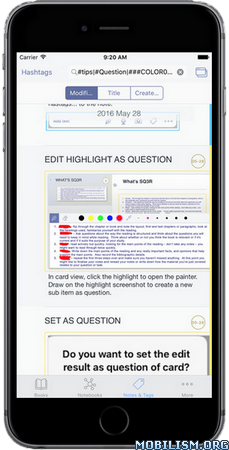
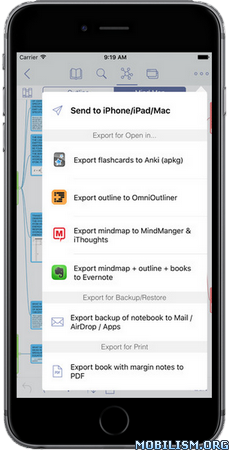
Whatever your profession, such as student, educator, researcher, lawyer, or life-long learner, you may annotate and take notes through MarginNote, organize notes via Mindmap and Outline, connect knowledge horizontally via Hashtag and raise memory effect via the Flashcards.
You will discover what MarginNote does is not to simply integrate these tools. Instead, it combines them deeply and skillfully, which makes it easier for users to toggle between different tools.
=== MarginNote FEATURES ===
Reading:
- Support PDF and EPUB format;
- Show book notes and links at page margin;
- Converting Web page into EPUB via Safari or embedded web browser;
- Support adding many books (materials) into one notebook;
Annotating and NoteTaking:
- Support text highlight and rectangular highlight;
- Sketch on book page directly for highlight;
- Add notes directly at the page margin; the note editing area will not overlap with the book content at all;
- Text, voice, picture, sketching and many other forms of comments in note;
- Add hashtags to notes to facilitate the connection of notes;
Outline and Mindmap:
- Outline and Mindmap in one view;
- Create Outline tree by swipe gestures;
- Multi-selection editing such as group, merge, clone, etc;
- Quick searching and filtering according to colors, hashtags, books.
Flashcard:
- Highlights and notes can be automatically turned into flashcards for review;
- Spaced repetition adopting the Anki-based algorithm;
- Switch to the linking book page at any time;
- Simply sketch on the page highlight to serve as the question of the flashcard;
- Text to speech for flashcards;
iPad Pro & Apple pencil:
- Split View of multiple tasks;
- High-precision drawing by Apple pencil;
- MarginNote has been fine tuned for Apple pencil. With intuitive design, user can scroll page by one finger and draw by pencil;
- Optimize the keyboard operations to a great extent. The shotcuts combination such as “TAB+ENTER” leads to efficient input during writing;
Import, Export and Sync:
- Import webpages and notes from Evernote;
- Export flashcards to Anki;
- Export Outline to OmniOutliner;
- Export Mindmap to iThoughts or MindManager;
- Export to Evernote;
- Export all the margin notes, MindManager, Outline and related PDF/EPUB to a printable PDF;
- Sync books¬es with iCloud;
== IT’S ABOUT STREAMLINING AND ENERGIZING YOUR NOTE TAKING PROCESS ==
MarginNote is the only note taking app you’ll ever need! Staying organized, engaged, and in-control just got really simple and effective: MarginNote!
What's New :
v2.5
* Support set multiple parts of the card as the question.Support rectangle & lasso blur of any part.
* Blur recall mode. All highlights become blur in recall mode. The blur can be scratched away.
* Support Google translate in real time.Select any text or any note in left, translation display in right.
* Support add photos from camera. Support scanner calibration.* Outline - Multiple Indent / Outdent.
* Outline - (Shift + arrow keys) to multi select.
* Support Uncategorized books / notebooks.
* Export to pdf without margin.
* Add options for (vertical straight lines, dragging, speech speed)
* Mindmap export: Only display question in topic node.
* Support page thumbnails of PDF and ePub.Integrated with TOC and Book search on left side.
* Support add / remove tags on flashcards playing.
* Support bookmarks. Can be synced via iCloud.
* Support mindmap-outline multiple edit in Book-Notebook mixed mode.
* Support copy / paste web pages with images.
* Support flashcards keyboard shortcuts.(Space,1,2,3..)
* Storage optimization
* Fix bugs.
More Info:
Download Instructions:
https://userscloud.com/xttxymec857a
Mirrors:
https://dailyuploads.net/sl0bucfhhhqc
https://drop.download/s3z094630rc9
Requirements: Requires iOS 8.0 or later. Compatible with iPhone, iPad, and iPod touc
Overview: Welcome to MarginNote. This is a highly powerful reading and study software and is applicable to Mac, iPad, and iPhone. By integrating the PDF/EPUB reader and multiple powerful study tools, MarginNote will enable learners to reorganize and connect knowledge from different aspects, then memorize and grasp it accordingly.
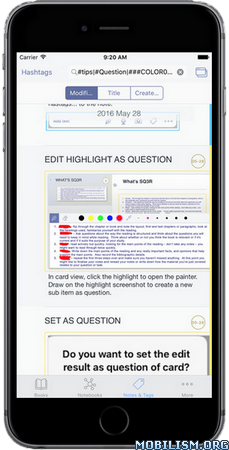
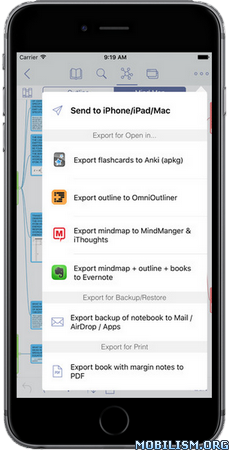
Whatever your profession, such as student, educator, researcher, lawyer, or life-long learner, you may annotate and take notes through MarginNote, organize notes via Mindmap and Outline, connect knowledge horizontally via Hashtag and raise memory effect via the Flashcards.
You will discover what MarginNote does is not to simply integrate these tools. Instead, it combines them deeply and skillfully, which makes it easier for users to toggle between different tools.
=== MarginNote FEATURES ===
Reading:
- Support PDF and EPUB format;
- Show book notes and links at page margin;
- Converting Web page into EPUB via Safari or embedded web browser;
- Support adding many books (materials) into one notebook;
Annotating and NoteTaking:
- Support text highlight and rectangular highlight;
- Sketch on book page directly for highlight;
- Add notes directly at the page margin; the note editing area will not overlap with the book content at all;
- Text, voice, picture, sketching and many other forms of comments in note;
- Add hashtags to notes to facilitate the connection of notes;
Outline and Mindmap:
- Outline and Mindmap in one view;
- Create Outline tree by swipe gestures;
- Multi-selection editing such as group, merge, clone, etc;
- Quick searching and filtering according to colors, hashtags, books.
Flashcard:
- Highlights and notes can be automatically turned into flashcards for review;
- Spaced repetition adopting the Anki-based algorithm;
- Switch to the linking book page at any time;
- Simply sketch on the page highlight to serve as the question of the flashcard;
- Text to speech for flashcards;
iPad Pro & Apple pencil:
- Split View of multiple tasks;
- High-precision drawing by Apple pencil;
- MarginNote has been fine tuned for Apple pencil. With intuitive design, user can scroll page by one finger and draw by pencil;
- Optimize the keyboard operations to a great extent. The shotcuts combination such as “TAB+ENTER” leads to efficient input during writing;
Import, Export and Sync:
- Import webpages and notes from Evernote;
- Export flashcards to Anki;
- Export Outline to OmniOutliner;
- Export Mindmap to iThoughts or MindManager;
- Export to Evernote;
- Export all the margin notes, MindManager, Outline and related PDF/EPUB to a printable PDF;
- Sync books¬es with iCloud;
== IT’S ABOUT STREAMLINING AND ENERGIZING YOUR NOTE TAKING PROCESS ==
MarginNote is the only note taking app you’ll ever need! Staying organized, engaged, and in-control just got really simple and effective: MarginNote!
What's New :
v2.5
* Support set multiple parts of the card as the question.Support rectangle & lasso blur of any part.
* Blur recall mode. All highlights become blur in recall mode. The blur can be scratched away.
* Support Google translate in real time.Select any text or any note in left, translation display in right.
* Support add photos from camera. Support scanner calibration.* Outline - Multiple Indent / Outdent.
* Outline - (Shift + arrow keys) to multi select.
* Support Uncategorized books / notebooks.
* Export to pdf without margin.
* Add options for (vertical straight lines, dragging, speech speed)
* Mindmap export: Only display question in topic node.
* Support page thumbnails of PDF and ePub.Integrated with TOC and Book search on left side.
* Support add / remove tags on flashcards playing.
* Support bookmarks. Can be synced via iCloud.
* Support mindmap-outline multiple edit in Book-Notebook mixed mode.
* Support copy / paste web pages with images.
* Support flashcards keyboard shortcuts.(Space,1,2,3..)
* Storage optimization
* Fix bugs.
More Info:
Code: Select all
https://itunes.apple.com/app/id723205553Download Instructions:
https://userscloud.com/xttxymec857a
Mirrors:
https://dailyuploads.net/sl0bucfhhhqc
https://drop.download/s3z094630rc9




