Ponydroid Download Manager v1.3.10
Requirements: 4.1+
Overview: Ponydroid is a download manager download manager specially designed to optimize and automate the downloads.
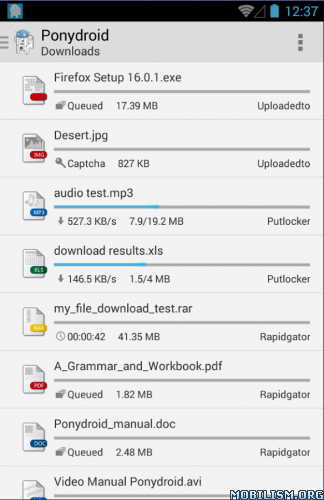
Install Ponydroid on your smartphone or tablet and enjoy the comfortable features when it comes to downloading files.
It is available in English, Spanish, Japanese. Italian, German, French, Portuguese, Simplified and Tradicional Chinese, Russian, Polish, Romanian and Korean.
The application is in charge of everything, it accesses the web where the file is hosted, it waits the required time and starts downloading them one by one.
- Ponydroid optionally blocks the downloads if there is not WIFI conection,
- manages waiting times,
- send you notificactions when a file download is completed or if it needs you to enter captchas,
- works with or without Premium accounts,
- several options to add links for downloading,
- integrated browser,
- CLICK'N LOAD support,
- .DLC files support,
- supports for interchangeable links,
- REMOTE CONTROL of Ponydroid via web browser or Mipony Remote, ideal for using it on Android miniPC,
- shows history of downloaded files,
- MULTISEGMENT download,
- automatic download retries and
- analyzes the avaibility of the files.
- more than 300 file hosters supported, including Rapidgator, mega.co.nz, Zippyshare, Uploaded.net, Nitroflare, Mediafire, Depositfiles, Filefactory, Uploading, 4shared, etc.
What's New
Added icerbox.com
Added bitload.org
Added datasbit.com
Added megadrive.tv
Added nodefiles.com
Added putfiles.in
Added uploadz.co
Added uploadify.net
Added uploadbank.com
Added wickedcloud.io
Updated:
turbobit.com
tezfiles.com
suprafiles.co
tusfiles.com
depositfiles.com
uploads.to
keep2share
Yandex (yadi.sk)
4shared.com
rapidrar.com
katfile.com
file-upload.net
katfile.com
linksnappy.com
data.hu
wholecloud.net
rgho.st
gavitex.com
mega-debrid.eu
dropbox.com
This app has no advertisements
More Info:
Download Instructions:
https://dailyuploads.net/k02hvnj6y211
Mirror:
https://drop.download/q3tnpx07iis5
(Closed Filehost) http://uploads.to/1szcpiqziydy
Requirements: 4.1+
Overview: Ponydroid is a download manager download manager specially designed to optimize and automate the downloads.
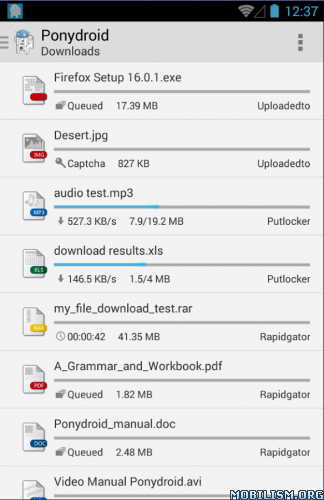
Install Ponydroid on your smartphone or tablet and enjoy the comfortable features when it comes to downloading files.
It is available in English, Spanish, Japanese. Italian, German, French, Portuguese, Simplified and Tradicional Chinese, Russian, Polish, Romanian and Korean.
The application is in charge of everything, it accesses the web where the file is hosted, it waits the required time and starts downloading them one by one.
- Ponydroid optionally blocks the downloads if there is not WIFI conection,
- manages waiting times,
- send you notificactions when a file download is completed or if it needs you to enter captchas,
- works with or without Premium accounts,
- several options to add links for downloading,
- integrated browser,
- CLICK'N LOAD support,
- .DLC files support,
- supports for interchangeable links,
- REMOTE CONTROL of Ponydroid via web browser or Mipony Remote, ideal for using it on Android miniPC,
- shows history of downloaded files,
- MULTISEGMENT download,
- automatic download retries and
- analyzes the avaibility of the files.
- more than 300 file hosters supported, including Rapidgator, mega.co.nz, Zippyshare, Uploaded.net, Nitroflare, Mediafire, Depositfiles, Filefactory, Uploading, 4shared, etc.
What's New
Added icerbox.com
Added bitload.org
Added datasbit.com
Added megadrive.tv
Added nodefiles.com
Added putfiles.in
Added uploadz.co
Added uploadify.net
Added uploadbank.com
Added wickedcloud.io
Updated:
turbobit.com
tezfiles.com
suprafiles.co
tusfiles.com
depositfiles.com
uploads.to
keep2share
Yandex (yadi.sk)
4shared.com
rapidrar.com
katfile.com
file-upload.net
katfile.com
linksnappy.com
data.hu
wholecloud.net
rgho.st
gavitex.com
mega-debrid.eu
dropbox.com
This app has no advertisements
More Info:
Code: Select all
https://play.google.com/store/apps/details?id=ponydroid.ponydroidDownload Instructions:
https://dailyuploads.net/k02hvnj6y211
Mirror:
https://drop.download/q3tnpx07iis5
(Closed Filehost) http://uploads.to/1szcpiqziydy

