Xender - File & Transfer Share v3.9.0829 [Ad Free]
Requirements: 3.0 and up
Overview: Xender - best sharing app fulfilling all your sharing needs.
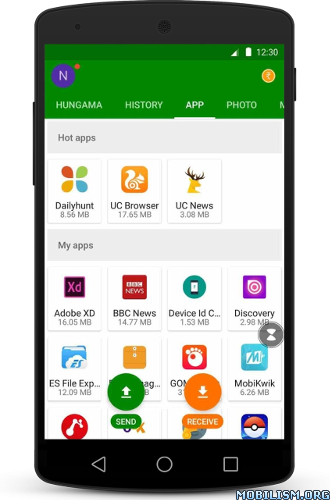
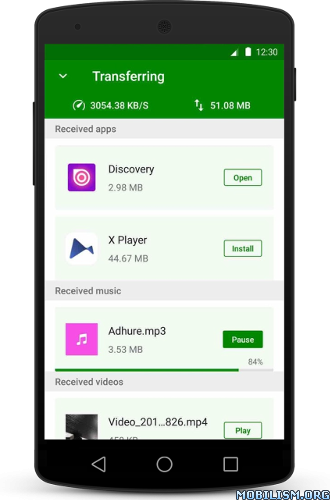
【New features】
☆ Hungama integrated. Play, download & share music in Xender
☆ Share any type of files in any places at any time
☆ Absolutely without mobile data usage
☆ 200 times Bluetooth transfer speed
☆ Supports Android, IOS, Tizen, Windows, PC/ Mac cross-platform transferring
☆ No need for USB connection and PC software installation
☆ The choice of Over 500 Million users
☆ Over 100 million files transferred daily
☆ Play all music and videos
☆ Wifi file transfer master
【Main features】
☆ Transfer files with flash speed
Imagine sending your party video to friends in seconds! The highest speed can reach 40Mb/s.
☆ Share all kinds of files without restrictions
Transfer anything you want, from documents, music, pictures, to videos and apps.
☆ Free of network connection
No cables, no internet, no data usage! You can transfer files to friends anywhere and anytime.
☆ Send large files without limitation
Sharing photos, music, videos, apps, documents and any other file types of unlimited file size.
☆ Supports cross platform transferring
Simplifies connections of phones & tablets & PC/Mac and supports you to share any files between Android, iOS and Windows operation systems.
☆ Smart phone replication
Smart switch mobile data like contacts, SMS, pictures, music, videos, games and any other files from your old phone to the new one in one simple step.
☆ File manager
Enables to view, move or delete files you received and even to make a backup copy whenever you need to clean the phone storage.
☆ Check out connected friends’ mobile apps
Various applications from your friend’s phone will be introduced to your own phone when connected successfully and can be shared by one click.
☆ Friendly design
Satisfy the users’ further operating needs with functions related to transferred files like: opening, installing, uninstalling, deleting, viewing etc.
☆ Slide pictures to share
Smoothly share photos to your friends by sliding.
Supported languages
English, Arabic, Bengali, Chinese Traditional, Chinese Simplified, Greek, Hungarian, Indonesian, Italian, Japanese, Korean, Malay, Thai, Turkish, Hindi, German, Polish, Portuguese, Spanish, French, Vietnamese
What's New
☆ Added Hidden page
☆ UI optimization
☆ Fixed known bugs
● Ads Disabled
This app has no advertisements
More Info:
Download Instructions:
https://douploads.net/4prfjqmwbilj
Mirrors:
https://drop.download/qh40zwqacfah
https://userscloud.com/42c04i7bhldl
(Closed Filehost) http://uploadocean.com/h82dwkngyl2n
Requirements: 3.0 and up
Overview: Xender - best sharing app fulfilling all your sharing needs.
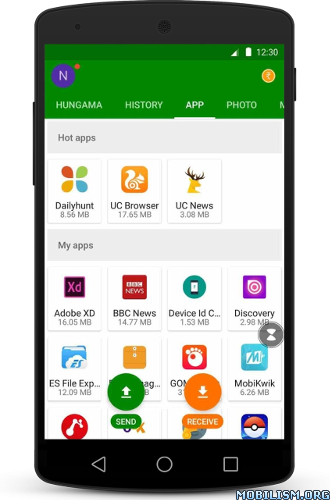
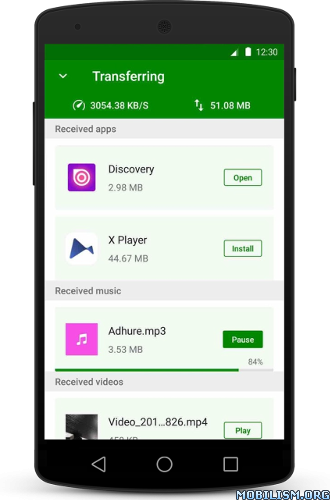
【New features】
☆ Hungama integrated. Play, download & share music in Xender
☆ Share any type of files in any places at any time
☆ Absolutely without mobile data usage
☆ 200 times Bluetooth transfer speed
☆ Supports Android, IOS, Tizen, Windows, PC/ Mac cross-platform transferring
☆ No need for USB connection and PC software installation
☆ The choice of Over 500 Million users
☆ Over 100 million files transferred daily
☆ Play all music and videos
☆ Wifi file transfer master
【Main features】
☆ Transfer files with flash speed
Imagine sending your party video to friends in seconds! The highest speed can reach 40Mb/s.
☆ Share all kinds of files without restrictions
Transfer anything you want, from documents, music, pictures, to videos and apps.
☆ Free of network connection
No cables, no internet, no data usage! You can transfer files to friends anywhere and anytime.
☆ Send large files without limitation
Sharing photos, music, videos, apps, documents and any other file types of unlimited file size.
☆ Supports cross platform transferring
Simplifies connections of phones & tablets & PC/Mac and supports you to share any files between Android, iOS and Windows operation systems.
☆ Smart phone replication
Smart switch mobile data like contacts, SMS, pictures, music, videos, games and any other files from your old phone to the new one in one simple step.
☆ File manager
Enables to view, move or delete files you received and even to make a backup copy whenever you need to clean the phone storage.
☆ Check out connected friends’ mobile apps
Various applications from your friend’s phone will be introduced to your own phone when connected successfully and can be shared by one click.
☆ Friendly design
Satisfy the users’ further operating needs with functions related to transferred files like: opening, installing, uninstalling, deleting, viewing etc.
☆ Slide pictures to share
Smoothly share photos to your friends by sliding.
Supported languages
English, Arabic, Bengali, Chinese Traditional, Chinese Simplified, Greek, Hungarian, Indonesian, Italian, Japanese, Korean, Malay, Thai, Turkish, Hindi, German, Polish, Portuguese, Spanish, French, Vietnamese
What's New
☆ Added Hidden page
☆ UI optimization
☆ Fixed known bugs
● Ads Disabled
This app has no advertisements
More Info:
Code: Select all
https://play.google.com/store/apps/details?id=cn.xenderDownload Instructions:
https://douploads.net/4prfjqmwbilj
Mirrors:
https://drop.download/qh40zwqacfah
https://userscloud.com/42c04i7bhldl
(Closed Filehost) http://uploadocean.com/h82dwkngyl2n