CamOnline v2.1
Requirements:
Overview: Welcome To Use CamOnline!
By using this application, you automatically agree that you upload your home webcam video to our server under your account!

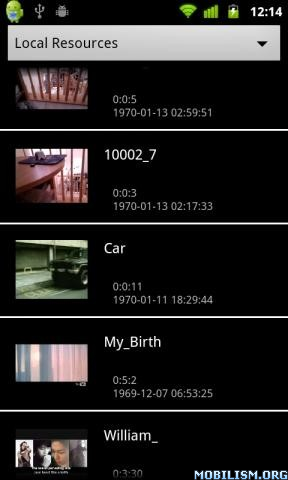
Welcome To Use CamOnline!
By using this application, you automatically agree that you upload your home webcam video to our server under your account!
For security, your video will be encrypted before uploading to the server, so no one can view it, but only you on your phone! Therefore your privacy is guaranteed.
Step 1: Free download the PC Client package from http://www.wimolife.com/WebCapClient.zip and install it on your PC.
Step 2: Run WebCapClient.exe and verify that it can detect your webcam device. Then register as a valid user or login your account.
Step 3: Now you can view your PC WebCam on your phone. You can either start recording your PC webcam either from WebCapClient by clicking 'Begin Rec' or from phone app CamOnline by clicking PC Rec button which will send remote cmd to PC.
Button Instruction:
[Play] button to play your online PC webcam, long click will stop current play, click pause will pause th current paly;
[REC] button to record a video and upload to the server.
[History] button to play your previously recorded video (if you keeped the video cache when you exit), local video, or remote video (10 different videos for each new request).
[Volume] button to adjust the volume of the current video.
[PC Rec/Stop] button to control your home PC webcam start or stop recording.
Typical Usage:
Scenario 1: Before you go out, start the WebCapClient and login, don't start rec, just minimize the WebCapClient window. Whenever you want to monitor your home PC webcam using your Android Phone, run the CamOnline, login and send remote start rec cmd to PC, click the play button, after at least 30 seconds, you can view your home webcam. Cool?
Scenario 2: Both you and your wife have Android Phone, you can record video from your phone and your wife can view it on her phone, vice versa.
Scenario 3: Your kids in home want to show you what\'s going on on your house, he can start rec the webcam, so you can view on your phone.
Scenario 4: You have a public WebCam and you want to share among a group of people. You can recording the webcam and tell your Android phone group the login and password so they all can view the same webcam.
More Info:
Download Instructions:
http://www.MegaShare.com/3738602
Requirements:
Overview: Welcome To Use CamOnline!
By using this application, you automatically agree that you upload your home webcam video to our server under your account!

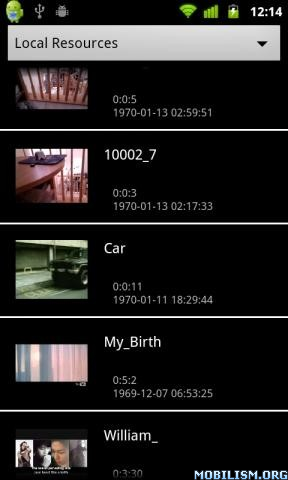
Welcome To Use CamOnline!
By using this application, you automatically agree that you upload your home webcam video to our server under your account!
For security, your video will be encrypted before uploading to the server, so no one can view it, but only you on your phone! Therefore your privacy is guaranteed.
Step 1: Free download the PC Client package from http://www.wimolife.com/WebCapClient.zip and install it on your PC.
Step 2: Run WebCapClient.exe and verify that it can detect your webcam device. Then register as a valid user or login your account.
Step 3: Now you can view your PC WebCam on your phone. You can either start recording your PC webcam either from WebCapClient by clicking 'Begin Rec' or from phone app CamOnline by clicking PC Rec button which will send remote cmd to PC.
Button Instruction:
[Play] button to play your online PC webcam, long click will stop current play, click pause will pause th current paly;
[REC] button to record a video and upload to the server.
[History] button to play your previously recorded video (if you keeped the video cache when you exit), local video, or remote video (10 different videos for each new request).
[Volume] button to adjust the volume of the current video.
[PC Rec/Stop] button to control your home PC webcam start or stop recording.
Typical Usage:
Scenario 1: Before you go out, start the WebCapClient and login, don't start rec, just minimize the WebCapClient window. Whenever you want to monitor your home PC webcam using your Android Phone, run the CamOnline, login and send remote start rec cmd to PC, click the play button, after at least 30 seconds, you can view your home webcam. Cool?
Scenario 2: Both you and your wife have Android Phone, you can record video from your phone and your wife can view it on her phone, vice versa.
Scenario 3: Your kids in home want to show you what\'s going on on your house, he can start rec the webcam, so you can view on your phone.
Scenario 4: You have a public WebCam and you want to share among a group of people. You can recording the webcam and tell your Android phone group the login and password so they all can view the same webcam.
More Info:
Code: Select all
http://www.appbrain.com/app/camonline/org.drhu.camonlineDownload Instructions:
http://www.MegaShare.com/3738602
# Please don't add mirror in my release, Thanks!
# Free MP3 Search Engine : www.mp3rls.com
# Free MP3 Search Engine : www.mp3rls.com