Hanping Chinese Camera v2.5.2
Requirements: 2.2 and up/Modded GP or Lucky Patcher
Overview: Save time doing dictionary lookups! Simply point your camera at some Chinese text to get all the English definitions.
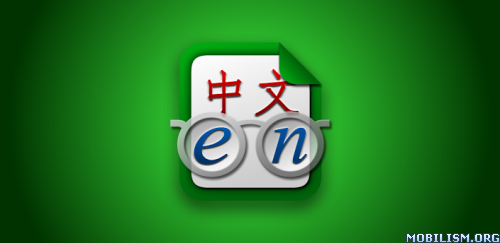
Within just a couple of seconds of launching this Chinese OCR app, and without even touching the screen, you can be viewing word-by-word definitions of a complete line of Chinese text. The auto-snapshot feature means you won't have to keep awkwardly trying to position your camera.
IMPORTANT NOTE: This app is designed for reading regular Chinese text (like in a book). It is NOT intended for reading things like shop signs, food labels or other images using stylized text, so please bear this in mind before purchasing.
If you encounter ANY problems (e.g. stretched live preview) please contact us at hanping@embermitre.com and we will do our very best to fix it. We have done lots of testing on many different devices but there may be some problematic camera drivers we have not yet come across.
Main features:
★ Designed for students learning Chinese
★ Scans live camera preview as well as still images (such as photos)
★ Works entirely offline! (INTERNET permission is only for dictionary updates etc)
★ Simplified and Traditional characters
★ Recognizes over 8000 different characters
★ Pinyin and Zhuyin (Bopomofo) pronunciation
★ Horizontal & vertical text
★ Fast - most devices perform recognition in a fraction of a second
★ Optimized for pages of regular text (such as in a book)
★ Clear, regular fonts should work well in general, but you may need to use the controls to reframe the text
★ Recognized Chinese characters are drawn over the image, allowing you to easily verify accuracy
★ Each character is colored according to its tone
★ Breaks text down into words, displaying all corresponding dictionary entries
★ Supports pan, zoom, and pinch-to-zoom
★ Resizeable image window
★ Seamlessly integrates with Hanping Chinese Dictionary (which you will need to install - it's free! - to see the dictionary entries)
★ Conforms to Android design guidelines
There are two View modes:
1. Live View
The screen shows the live camera preview and the app continuously scans it for Chinese. As words are recognized, the corresponding dictionary entries are displayed.
Live View has two sub-modes:
a) Auto: the camera is continuously refocused and a snapshot is automatically taken as soon as the characters are recognized.
b) Manual: you control when to focus and whether to use flash (if your device supports it). You also choose when to snapshot the preview image.
2. Image View
Works with still images which are either snapshots of the camera preview or existing images (e.g. photos) you already have on your Android device.
Note - if you are having problems downloading dictionary data, please read this: http://spam.com/Aj6r3
Internal memory usage: 5.5MB
External/SD card usage: 34MB (or 0MB if you already have Hanping Chinese Dictionary installed, because they share the same dictionary database)
Please use the forum (see below) to report any bugs or suggestions.
WHAT'S NEW
★ Shows HSK level, custom taggings and whether starred
★ Updated recognition engine
This app has no advertisements
More Info:
Download Instructions:
https://drop.download/czpoekpytgyr
mirror:
(Closed Filehost) https://ul.to/5g1wlmp7
Requirements: 2.2 and up/Modded GP or Lucky Patcher
Overview: Save time doing dictionary lookups! Simply point your camera at some Chinese text to get all the English definitions.
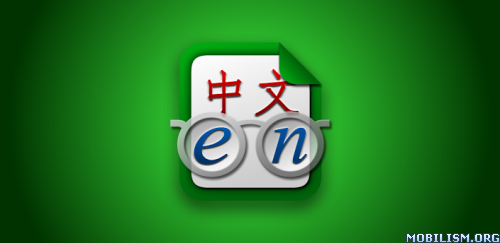
Within just a couple of seconds of launching this Chinese OCR app, and without even touching the screen, you can be viewing word-by-word definitions of a complete line of Chinese text. The auto-snapshot feature means you won't have to keep awkwardly trying to position your camera.
IMPORTANT NOTE: This app is designed for reading regular Chinese text (like in a book). It is NOT intended for reading things like shop signs, food labels or other images using stylized text, so please bear this in mind before purchasing.
If you encounter ANY problems (e.g. stretched live preview) please contact us at hanping@embermitre.com and we will do our very best to fix it. We have done lots of testing on many different devices but there may be some problematic camera drivers we have not yet come across.
Main features:
★ Designed for students learning Chinese
★ Scans live camera preview as well as still images (such as photos)
★ Works entirely offline! (INTERNET permission is only for dictionary updates etc)
★ Simplified and Traditional characters
★ Recognizes over 8000 different characters
★ Pinyin and Zhuyin (Bopomofo) pronunciation
★ Horizontal & vertical text
★ Fast - most devices perform recognition in a fraction of a second
★ Optimized for pages of regular text (such as in a book)
★ Clear, regular fonts should work well in general, but you may need to use the controls to reframe the text
★ Recognized Chinese characters are drawn over the image, allowing you to easily verify accuracy
★ Each character is colored according to its tone
★ Breaks text down into words, displaying all corresponding dictionary entries
★ Supports pan, zoom, and pinch-to-zoom
★ Resizeable image window
★ Seamlessly integrates with Hanping Chinese Dictionary (which you will need to install - it's free! - to see the dictionary entries)
★ Conforms to Android design guidelines
There are two View modes:
1. Live View
The screen shows the live camera preview and the app continuously scans it for Chinese. As words are recognized, the corresponding dictionary entries are displayed.
Live View has two sub-modes:
a) Auto: the camera is continuously refocused and a snapshot is automatically taken as soon as the characters are recognized.
b) Manual: you control when to focus and whether to use flash (if your device supports it). You also choose when to snapshot the preview image.
2. Image View
Works with still images which are either snapshots of the camera preview or existing images (e.g. photos) you already have on your Android device.
Note - if you are having problems downloading dictionary data, please read this: http://spam.com/Aj6r3
Internal memory usage: 5.5MB
External/SD card usage: 34MB (or 0MB if you already have Hanping Chinese Dictionary installed, because they share the same dictionary database)
Please use the forum (see below) to report any bugs or suggestions.
WHAT'S NEW
★ Shows HSK level, custom taggings and whether starred
★ Updated recognition engine
This app has no advertisements
More Info:
Code: Select all
https://play.google.com/store/apps/details?id=com.embermitre.hanping.app.reader.pro Download Instructions:
https://drop.download/czpoekpytgyr
mirror:
(Closed Filehost) https://ul.to/5g1wlmp7