NAVIGON USA&CAN v4.9.1
Requirements: 2.2 and up
Overview: NAVIGON GPS navigation for Canada, the USA and Mexico
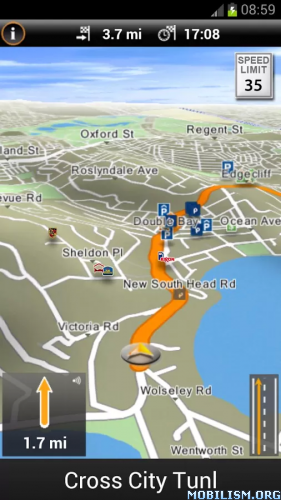
+++ Latest version 4.9.1 now available +++
Important notes:
- The software requires additional data (maps, voices etc.) via WLAN after installation!
With NAVIGON you can transform your Android smartphone into a fully functional mobile navigation system with on-board maps, which entails no data transfer or roaming charges for map display, route calculation, etc. Thanks to a faithful adaptation of the menu functions, the app fits in seamlessly with the Android operating concept.
*** Features and range of functions ***
+ Google Street View - destination preview (where available)
+ Lane assistant / Active Lane assistant (requires android 2.2 or higher)
+ Bluetooth support (requires android 2.2 or higher)
+ NAVION Latest Map Guarantee (new customers receive the most up-to-date map when purchasing the app)
+ Google Local Search
+ Foursquare log-in at destination
+ Glympse: Send your position information to selected users
+ Safety Cameras (permanently installed cameras)
+ Reality View Pro
+ Speed Assistant
+ NAVIGON Reality Scanner
+ NAVIGON MyRoutes
+ Text-to-Speech and precise spoken announcements
+ Different English accents
+ Extended Pedestrian Navigation
+ Destination entry with coordinates
+ 2D and 3D map displays
+ Last Mile - can save automatically your car's position and switches to pedestrian- resp.public transport mode* for walking of the last mile.
+ NAVTEQ map material for 44 countries of Canada, the USA and Mexico
NEW: Enhance your system with in-app packages
+ Urban Guidance – navigate in many North American urban areas using public transport**
+ Panorama View 3D
+ NAVIGON FreshMaps XL***
+ NAVIGON cockpit
+ TrafficLive
*Public transport mode is available only when in-app “Urban guidance” has been purchased
**The service is currently available in more than 32 North American metropolitan areas. Urban Guidance is a Live service and therefore requires a data connection.
***NAVIGON FreshMaps XL:
The in app purchase option FreshMaps provides quarterly map updates for at least two years. The service uses trusted, field-verified, and quality-controlled map and points of interest updates from NAVTEQ® to make sure the NAVIGON app provides the most accurate and reliable directions possible. This saves you time and headaches on the road.
Note:
- Positioning your smartphone correctly in the vehicle is very important to ensure optimal GPS reception and for your own safety! Ensure that this is always positioned outside of the range of the airbags!
- NAVIGON is an on-board solution. This means that all map material, voice announcements and system files are saved on the telephone. Therefore no charges or waiting time for data transfer are incurred.
- This version requires approx. 2GB of free memory. Please ensure you have sufficient available mass-storage space (SD card). The map material must be downloaded after installing the app via wireless Internet on the smartphone. Please ensure a reliable and safe connection is available.
- On first startup a short data connection (ca. 25kB) is required to register your product
Whether in the car, by bike or on foot, NAVIGON hopes you have fun navigating.
www.navigon.com/facebook
www.navigon.com/twitter
kw: navigation navigator directions maps gps sat nav garmin navigon usa canada
What's New
Version 4.9.1:
- Spoken traffic events on route (through TTS) can now be turned off
- Important bug fix
This app has no advertisements
More Info:
Download Instructions:
(Closed Filehost) https://uploaded.net/file/ekq23byp
Mirror:
http://extabit.com/file/279mtknckhyhe
Requirements: 2.2 and up
Overview: NAVIGON GPS navigation for Canada, the USA and Mexico
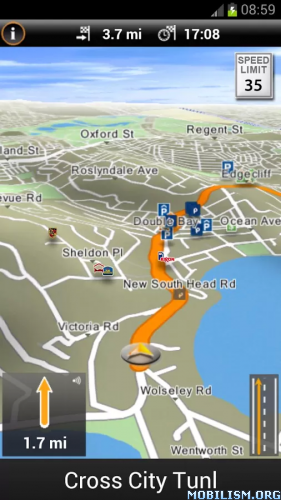
+++ Latest version 4.9.1 now available +++
Important notes:
- The software requires additional data (maps, voices etc.) via WLAN after installation!
With NAVIGON you can transform your Android smartphone into a fully functional mobile navigation system with on-board maps, which entails no data transfer or roaming charges for map display, route calculation, etc. Thanks to a faithful adaptation of the menu functions, the app fits in seamlessly with the Android operating concept.
*** Features and range of functions ***
+ Google Street View - destination preview (where available)
+ Lane assistant / Active Lane assistant (requires android 2.2 or higher)
+ Bluetooth support (requires android 2.2 or higher)
+ NAVION Latest Map Guarantee (new customers receive the most up-to-date map when purchasing the app)
+ Google Local Search
+ Foursquare log-in at destination
+ Glympse: Send your position information to selected users
+ Safety Cameras (permanently installed cameras)
+ Reality View Pro
+ Speed Assistant
+ NAVIGON Reality Scanner
+ NAVIGON MyRoutes
+ Text-to-Speech and precise spoken announcements
+ Different English accents
+ Extended Pedestrian Navigation
+ Destination entry with coordinates
+ 2D and 3D map displays
+ Last Mile - can save automatically your car's position and switches to pedestrian- resp.public transport mode* for walking of the last mile.
+ NAVTEQ map material for 44 countries of Canada, the USA and Mexico
NEW: Enhance your system with in-app packages
+ Urban Guidance – navigate in many North American urban areas using public transport**
+ Panorama View 3D
+ NAVIGON FreshMaps XL***
+ NAVIGON cockpit
+ TrafficLive
*Public transport mode is available only when in-app “Urban guidance” has been purchased
**The service is currently available in more than 32 North American metropolitan areas. Urban Guidance is a Live service and therefore requires a data connection.
***NAVIGON FreshMaps XL:
The in app purchase option FreshMaps provides quarterly map updates for at least two years. The service uses trusted, field-verified, and quality-controlled map and points of interest updates from NAVTEQ® to make sure the NAVIGON app provides the most accurate and reliable directions possible. This saves you time and headaches on the road.
Note:
- Positioning your smartphone correctly in the vehicle is very important to ensure optimal GPS reception and for your own safety! Ensure that this is always positioned outside of the range of the airbags!
- NAVIGON is an on-board solution. This means that all map material, voice announcements and system files are saved on the telephone. Therefore no charges or waiting time for data transfer are incurred.
- This version requires approx. 2GB of free memory. Please ensure you have sufficient available mass-storage space (SD card). The map material must be downloaded after installing the app via wireless Internet on the smartphone. Please ensure a reliable and safe connection is available.
- On first startup a short data connection (ca. 25kB) is required to register your product
Whether in the car, by bike or on foot, NAVIGON hopes you have fun navigating.
www.navigon.com/facebook
www.navigon.com/twitter
kw: navigation navigator directions maps gps sat nav garmin navigon usa canada
What's New
Version 4.9.1:
- Spoken traffic events on route (through TTS) can now be turned off
- Important bug fix
This app has no advertisements
More Info:
Code: Select all
https://play.google.com/store/apps/details?id=com.navigon.navigator_checkout_naDownload Instructions:
(Closed Filehost) https://uploaded.net/file/ekq23byp
Mirror:
http://extabit.com/file/279mtknckhyhe
