Scanbot - PDF Document Scanner Pro v3.7.5.82 Proper
Requirements: 4.0+
Overview: Scanbot is your mobile scanner app for documents and QR codes. Create premium quality PDF scans. Send them via email or automatically upload them to your favorite cloud such as Google Drive, Box, Dropbox, Evernote and other cloud services.
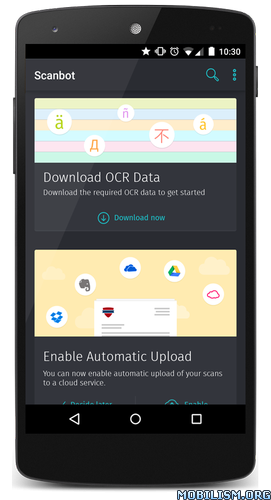
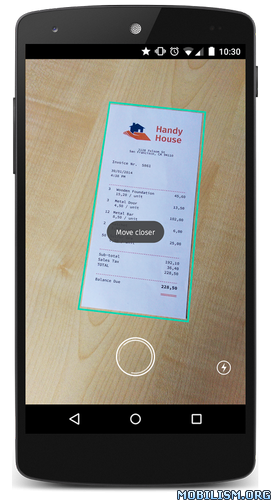
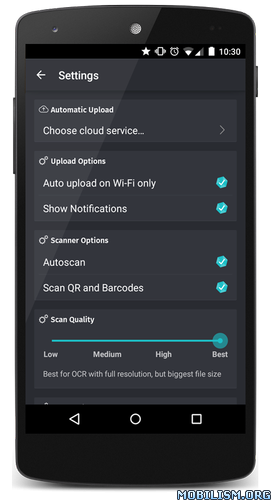
"A joy to use, Scanbot is an excellent way to scan documents. It makes scanning receipts, business cards and more an absolute breeze." (Tom Dawson, Android Headlines)
FEATURE HIGHLIGHTS
• Scan premium quality PDF documents with 200 dpi and higher (like modern desktop scanners)
• Cloud integration: Google Drive, Box, Dropbox, Evernote, OneDrive, Telekom Cloud, WebDAV and Yandex.Disk
• Scan QR codes: URLs, contacts, phone numbers, locations, hotspots, etc.
• Lightning fast: automatic edge detection and scanning
• Multi-page PDF documents
• Enhance your scans with color modes: color, gray, black & white
• Smart and automatic background upload
• Beautifully designed
Upgrade to SCANBOT PRO
• Text recognition (OCR): extract the document text of your scans to copy, search, lookup etc.
• Smart file naming
• Many more pro features will be added soon to Scanbot - PDF Document Scanner.
Upgrading to Scanbot Pro requires a one-time purchase price. Future pro features will be activated automatically.
Here are some ways how Scanbot makes you personal and professional life easier…
• Scan any document that is important for you: invoices, receipts, business cards, tickets, meeting minutes, whiteboard notes, newspaper articles, contracts, travel vouchers etc.
• While traveling: scan tickets, boarding passes, IDs or receipts on the go.
• Students at university: capture and share scans whiteboard or flipchart notes with your fellow colleagues instantaneously.
• In the daily business world: scan your invoices, receipts, contracts, meeting minutes or other business documents. Scanning multiple pages lets you even create one PDF document out of a multi-page contract.
NOTE: We are asking for some permissions mainly for being able to create, save and upload your document scans to your favorite cloud. More details on our FAQ page http://goo.gl/Z0xxRk and in our privacy policy https://scanbot.io/privacy.html.
WHAT'S NEW
- Added scan quality settings
- Design improvements
- App now takes less space on your device
- Bugfixes - thanks for your feedback!
This app has no advertisements
More Info:
Download Instructions: PRO features Unlocked | All Cloud Upload working!!
https://userscloud.com/rz67ebiunjjc
Mirrors:
http://mediafree.co/6kpojdlq5ibx
(Closed Filehost) https://ul.to/9u1e9lsa
Requirements: 4.0+
Overview: Scanbot is your mobile scanner app for documents and QR codes. Create premium quality PDF scans. Send them via email or automatically upload them to your favorite cloud such as Google Drive, Box, Dropbox, Evernote and other cloud services.
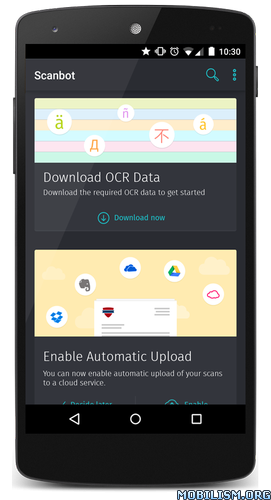
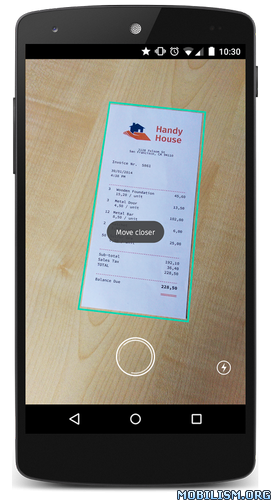
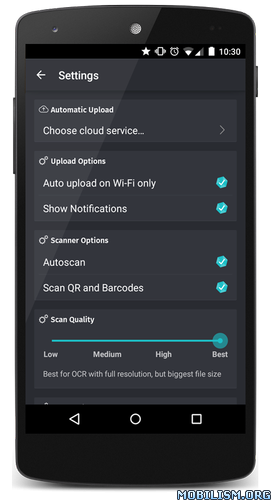
"A joy to use, Scanbot is an excellent way to scan documents. It makes scanning receipts, business cards and more an absolute breeze." (Tom Dawson, Android Headlines)
FEATURE HIGHLIGHTS
• Scan premium quality PDF documents with 200 dpi and higher (like modern desktop scanners)
• Cloud integration: Google Drive, Box, Dropbox, Evernote, OneDrive, Telekom Cloud, WebDAV and Yandex.Disk
• Scan QR codes: URLs, contacts, phone numbers, locations, hotspots, etc.
• Lightning fast: automatic edge detection and scanning
• Multi-page PDF documents
• Enhance your scans with color modes: color, gray, black & white
• Smart and automatic background upload
• Beautifully designed
Upgrade to SCANBOT PRO
• Text recognition (OCR): extract the document text of your scans to copy, search, lookup etc.
• Smart file naming
• Many more pro features will be added soon to Scanbot - PDF Document Scanner.
Upgrading to Scanbot Pro requires a one-time purchase price. Future pro features will be activated automatically.
Here are some ways how Scanbot makes you personal and professional life easier…
• Scan any document that is important for you: invoices, receipts, business cards, tickets, meeting minutes, whiteboard notes, newspaper articles, contracts, travel vouchers etc.
• While traveling: scan tickets, boarding passes, IDs or receipts on the go.
• Students at university: capture and share scans whiteboard or flipchart notes with your fellow colleagues instantaneously.
• In the daily business world: scan your invoices, receipts, contracts, meeting minutes or other business documents. Scanning multiple pages lets you even create one PDF document out of a multi-page contract.
NOTE: We are asking for some permissions mainly for being able to create, save and upload your document scans to your favorite cloud. More details on our FAQ page http://goo.gl/Z0xxRk and in our privacy policy https://scanbot.io/privacy.html.
WHAT'S NEW
- Added scan quality settings
- Design improvements
- App now takes less space on your device
- Bugfixes - thanks for your feedback!
This app has no advertisements
More Info:
Code: Select all
https://play.google.com/store/apps/details?id=net.doo.snapDownload Instructions: PRO features Unlocked | All Cloud Upload working!!
https://userscloud.com/rz67ebiunjjc
Mirrors:
http://mediafree.co/6kpojdlq5ibx
(Closed Filehost) https://ul.to/9u1e9lsa
Do not forget to thank and support the developers! If you like the app, buy it!
 if I've helped you.
if I've helped you.