To Do Reminder with Alarm Premium v2.68
Requirements: 2.3 and up
Overview: To Do Reminder “Make life easier” Memory like a sieve? Now there’s no need to remember all those things you have to do, because To Do Reminder can do that for you! It’s quick and easy to use, you can set a task in the reminder list in mere seconds.
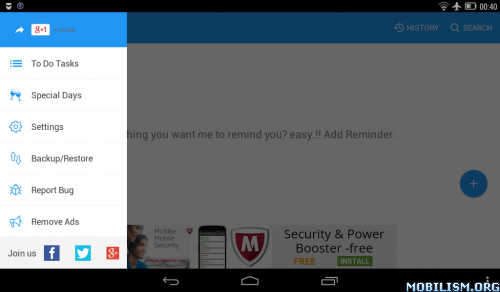
To Do Reminder- “Make life easier”
No Stress, Feel Relaxed. It will remind you everything!!
Memory like a sieve? Now there’s no need to remember all those things that you have to do, because To Do Reminder will do that for you! It’s quick and easy to use; you can set a task in the reminder list in mere seconds. It's a best reminder app with alarm.
App can helps you to remind - Daily Todo Tasks, Meetings, Homework and Assignments, Business Appointments, Taking Medication/Pills, Paying Bills, Policy renewals, Important Calls, Birthdays, Anniversaries and many more.
It has following key features
- Easy and quick to set reminders.
- Customise your reminder in your own way with repeat options minute, hour, daily, weekly, monthly, weekdays, yearly.
- Can set in-advance alerts for Reminders.
- Can choose reminder alert as Notification or Alarm.
- It will remind you with alarm notification with your favourite sound.
- With Speech-to-Text, no need to type to create an Reminder.
- Can smartly handle your reminder notification in case of Driving Car etc for your safe drive.
- Synchronise birthdays and anniversaries of your friends from Facebook, Phonebook, Google Calendar, or add them manually.
- Post birthday wishes with lovely cards on your friends Facebook wall or send them Wishes by Gmail, SMS, WhatsApp.
- With Backup & Restore, you can save all your reminders to SDCard, as mail attachments or upload to Drive.
- You can see all reminder notes on home screen using app widget.
- Can choose Day or Night theme for good visibility.
Important Note - Please make sure that you don't prevent the alarms from working with a battery saver app, a task killer app. These apps always have an option like "Ignore list" or "whiteList". You have to add app into it to allow app to work.
Why does the app ask permissions to access personal data?
Contact access - It allow the app to sync birthdays from phonebook and show that on Birthdays screen
Photos / Media / Files- It allow the app to take backup or restore the tasks and birthdays.
Got a question or suggestion? Just email us, and we will be happy to help.
YOU CAN HELP! BY
* Give Rating and comment on Google Play.
* Like us on Facebook _https://www.facebook.com/ToDoReminder
It will keep us motivated to work on new features.You can contact with us at support@todoreminder.com
WHAT'S NEW
1) Now you can send and receive reminder to your friends and family (User registered in To Do Reminder with recipient email id, will receive reminder within the app else it will be sent in email.)
2) In case of missed reminder, Reminder will schedule automatically for next schedule time. No "Done" action required.
3) Reminder keep reminding you missed reminder or not. Now you can control from app setting.
4) Do not disturb and other Bug fixes
5) Design improvements
This app has no advertisements
More Info:
Download Instructions: Premium features unlocked
(Closed Filehost) https://ul.to/p6snbu2r
Mirror:
(Closed Filehost) http://uploadocean.com/y835p6ujrcoi
https://dailyuploads.net/efw18izlzyki
Requirements: 2.3 and up
Overview: To Do Reminder “Make life easier” Memory like a sieve? Now there’s no need to remember all those things you have to do, because To Do Reminder can do that for you! It’s quick and easy to use, you can set a task in the reminder list in mere seconds.
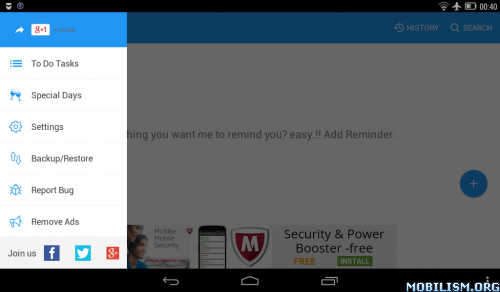
To Do Reminder- “Make life easier”
No Stress, Feel Relaxed. It will remind you everything!!
Memory like a sieve? Now there’s no need to remember all those things that you have to do, because To Do Reminder will do that for you! It’s quick and easy to use; you can set a task in the reminder list in mere seconds. It's a best reminder app with alarm.
App can helps you to remind - Daily Todo Tasks, Meetings, Homework and Assignments, Business Appointments, Taking Medication/Pills, Paying Bills, Policy renewals, Important Calls, Birthdays, Anniversaries and many more.
It has following key features
- Easy and quick to set reminders.
- Customise your reminder in your own way with repeat options minute, hour, daily, weekly, monthly, weekdays, yearly.
- Can set in-advance alerts for Reminders.
- Can choose reminder alert as Notification or Alarm.
- It will remind you with alarm notification with your favourite sound.
- With Speech-to-Text, no need to type to create an Reminder.
- Can smartly handle your reminder notification in case of Driving Car etc for your safe drive.
- Synchronise birthdays and anniversaries of your friends from Facebook, Phonebook, Google Calendar, or add them manually.
- Post birthday wishes with lovely cards on your friends Facebook wall or send them Wishes by Gmail, SMS, WhatsApp.
- With Backup & Restore, you can save all your reminders to SDCard, as mail attachments or upload to Drive.
- You can see all reminder notes on home screen using app widget.
- Can choose Day or Night theme for good visibility.
Important Note - Please make sure that you don't prevent the alarms from working with a battery saver app, a task killer app. These apps always have an option like "Ignore list" or "whiteList". You have to add app into it to allow app to work.
Why does the app ask permissions to access personal data?
Contact access - It allow the app to sync birthdays from phonebook and show that on Birthdays screen
Photos / Media / Files- It allow the app to take backup or restore the tasks and birthdays.
Got a question or suggestion? Just email us, and we will be happy to help.
YOU CAN HELP! BY
* Give Rating and comment on Google Play.
* Like us on Facebook _https://www.facebook.com/ToDoReminder
It will keep us motivated to work on new features.You can contact with us at support@todoreminder.com
WHAT'S NEW
1) Now you can send and receive reminder to your friends and family (User registered in To Do Reminder with recipient email id, will receive reminder within the app else it will be sent in email.)
2) In case of missed reminder, Reminder will schedule automatically for next schedule time. No "Done" action required.
3) Reminder keep reminding you missed reminder or not. Now you can control from app setting.
4) Do not disturb and other Bug fixes
5) Design improvements
This app has no advertisements
More Info:
Code: Select all
https://play.google.com/store/apps/details?id=com.ToDoReminder.gen&hl=enDownload Instructions: Premium features unlocked
(Closed Filehost) https://ul.to/p6snbu2r
Mirror:
(Closed Filehost) http://uploadocean.com/y835p6ujrcoi
https://dailyuploads.net/efw18izlzyki