iCountTimer Pro v6.5.7 [Patched]
Requirements: 4.1+
Overview: iCountTimer combines the power of timer and counter and wraps it with an elegant interface, making it a sleek, simple and effective workout app.
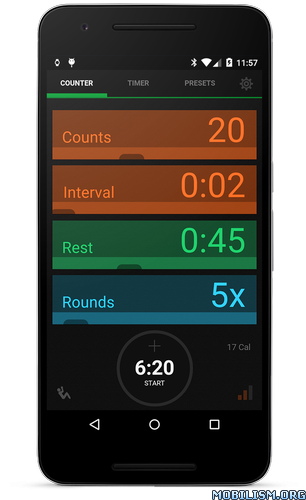
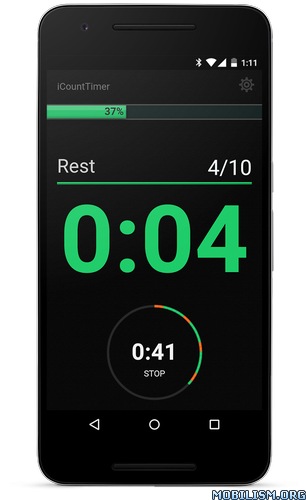
Whether it's interval training, yoga, home workouts, sports, strength training or other fitness requirements, this app can easily fit in and accelerate your progress.
☆ 2nd Prize Winner of the Google Fit Developer Challenge 2015 ☆
And it has grown more powerful since then...
“…I speak as a coach who has used both iOS and Android and this timer is easiest way to set up interval training ever.” - Todd Parker
“If you mix up your workouts and need a flexible solution to keep time, reps and more - download this now!” - Eric Mullen
FEATURES
Timer + Counter
• A beautiful timer and counter combined together tailored specifically for workouts
• Timer with work/rest intervals and number of rounds
• The counter counts the repetitions for you (1.. 2.. 3…) and in various motivating ways like count up/down/auto
Simple setup with beautiful UI
• Slide in the values using the slider
• Enter custom values beyond slider limits using the keypad
• Save your favourite timers/counters as presets
Android Wear + iCountTimer
• Presets from the handheld app are available for you on Android Wear organized by activities. Your favorite workouts just two taps away
• Get vibration alerts on your Android Wear during start/rest of intervals.
• Supports ambient mode which saves battery
Large clear display
• Progress bar gives the % progress of the workout and the circular ring gives you a visual sense of how much time has passed and how much is left
• Properly chosen colors - warm color for work and cool green color for rest
Audio Cues
• Various alert sounds guiding you through the workout, customizable as per your choice
• Start alert, rest alert, halfway alert, next round alert
• Separate alerts for timer and counter
• Supports audio ducking
Google Fit integration
• Enable Google Fit and your workout data, such as active time and calories expended gets saved to Google Fit
• For any non-fitness activity, you can choose ‘Non-Fitness’ to exclude timer data from Google Fit
Estimate Active Calories
• Enable active calories estimate and get to know how many active calories you would burn for the workout*
• Active calories are the calories burned during the active period of the workout
Other Features
• 'Smart Lock' locks the timer screen which protects from accidental touches. To enable the smart lock, touch and hold the timer screen
• Five different themes. Tap and hold the settings image to choose a theme of your choice
iCountTimer is a must-have app for exercise enthusiasts, athletes, trainers, coaches and all the fitness freaks who are passionate about exercising. Get it now!
USE CASES
iCountTimer can be used in various ways and in various workouts and fitness routines. In counter mode you can use it for:
- Counting repetitions in gym for many exercises
- Pull ups
- Push ups
- Sit ups
- Squats
- Various floor exercises
- Yoga routines
- Sun salutations (Surya Namaskar)
- Abs workout
- Flexibility exercises
- Boxing / MMA / martial arts training
- much more..
In timer mode you can use this app for:
- HIIT (High Intensity Interval Training)
- Tabata training
- Crossfit training
- Circuit training
- Various interval workouts
- Exercise stopwatch
- Spinning
- Cycling
- Running
- Kettlebell
- Boot camp
- Boxing / MMA
- Body for Life
- Stretching
- Skipping
- much more..
This app can be a substitute for gadgets like gymboss timer and others which you need to carry in gym. If you have a phone, why not get this fitness buddy, a simple and powerful trainer assistant?
* The estimated active calories are the approximate Calories burned for any selected activity based on the MET (Metabolic Equivalent) values for the activity and the personal details of the individual. The actual energy expenditure may vary from the estimate.
WHAT'S NEW
• UI tweaks
This app has no advertisements
More Info:
Download Instructions:
(Closed Filehost) http://uploadocean.com/2vmqshicu2wb
Mirrors:
http://cloudyfiles.co/k5ebscp8ln5x
(Closed Filehost) https://suprafiles.org/t53l40s4lqq5
(Closed Filehost) https://ul.to/tpgwkk21
Requirements: 4.1+
Overview: iCountTimer combines the power of timer and counter and wraps it with an elegant interface, making it a sleek, simple and effective workout app.
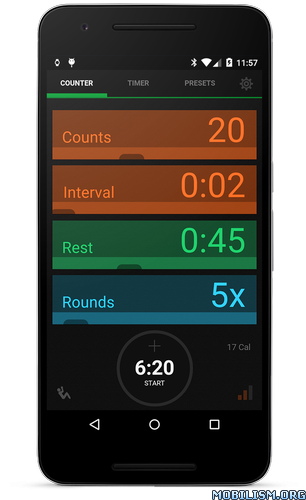
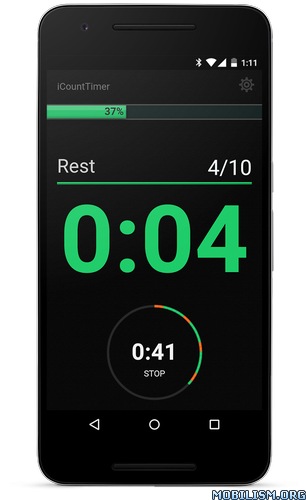
Whether it's interval training, yoga, home workouts, sports, strength training or other fitness requirements, this app can easily fit in and accelerate your progress.
☆ 2nd Prize Winner of the Google Fit Developer Challenge 2015 ☆
And it has grown more powerful since then...
“…I speak as a coach who has used both iOS and Android and this timer is easiest way to set up interval training ever.” - Todd Parker
“If you mix up your workouts and need a flexible solution to keep time, reps and more - download this now!” - Eric Mullen
FEATURES
Timer + Counter
• A beautiful timer and counter combined together tailored specifically for workouts
• Timer with work/rest intervals and number of rounds
• The counter counts the repetitions for you (1.. 2.. 3…) and in various motivating ways like count up/down/auto
Simple setup with beautiful UI
• Slide in the values using the slider
• Enter custom values beyond slider limits using the keypad
• Save your favourite timers/counters as presets
Android Wear + iCountTimer
• Presets from the handheld app are available for you on Android Wear organized by activities. Your favorite workouts just two taps away
• Get vibration alerts on your Android Wear during start/rest of intervals.
• Supports ambient mode which saves battery
Large clear display
• Progress bar gives the % progress of the workout and the circular ring gives you a visual sense of how much time has passed and how much is left
• Properly chosen colors - warm color for work and cool green color for rest
Audio Cues
• Various alert sounds guiding you through the workout, customizable as per your choice
• Start alert, rest alert, halfway alert, next round alert
• Separate alerts for timer and counter
• Supports audio ducking
Google Fit integration
• Enable Google Fit and your workout data, such as active time and calories expended gets saved to Google Fit
• For any non-fitness activity, you can choose ‘Non-Fitness’ to exclude timer data from Google Fit
Estimate Active Calories
• Enable active calories estimate and get to know how many active calories you would burn for the workout*
• Active calories are the calories burned during the active period of the workout
Other Features
• 'Smart Lock' locks the timer screen which protects from accidental touches. To enable the smart lock, touch and hold the timer screen
• Five different themes. Tap and hold the settings image to choose a theme of your choice
iCountTimer is a must-have app for exercise enthusiasts, athletes, trainers, coaches and all the fitness freaks who are passionate about exercising. Get it now!
USE CASES
iCountTimer can be used in various ways and in various workouts and fitness routines. In counter mode you can use it for:
- Counting repetitions in gym for many exercises
- Pull ups
- Push ups
- Sit ups
- Squats
- Various floor exercises
- Yoga routines
- Sun salutations (Surya Namaskar)
- Abs workout
- Flexibility exercises
- Boxing / MMA / martial arts training
- much more..
In timer mode you can use this app for:
- HIIT (High Intensity Interval Training)
- Tabata training
- Crossfit training
- Circuit training
- Various interval workouts
- Exercise stopwatch
- Spinning
- Cycling
- Running
- Kettlebell
- Boot camp
- Boxing / MMA
- Body for Life
- Stretching
- Skipping
- much more..
This app can be a substitute for gadgets like gymboss timer and others which you need to carry in gym. If you have a phone, why not get this fitness buddy, a simple and powerful trainer assistant?
* The estimated active calories are the approximate Calories burned for any selected activity based on the MET (Metabolic Equivalent) values for the activity and the personal details of the individual. The actual energy expenditure may vary from the estimate.
WHAT'S NEW
• UI tweaks
This app has no advertisements
More Info:
Code: Select all
https://play.google.com/store/apps/details?id=com.icounttimer.androidDownload Instructions:
(Closed Filehost) http://uploadocean.com/2vmqshicu2wb
Mirrors:
http://cloudyfiles.co/k5ebscp8ln5x
(Closed Filehost) https://suprafiles.org/t53l40s4lqq5
(Closed Filehost) https://ul.to/tpgwkk21
Do not forget to thank and support the developers! If you like the app, buy it!