Mi Band 2 Func Button Full v2.3.7 [Unlocked]
Requirements: 4.3+
Overview: It allows you to configure a function on a single, double and triple tap of the button. Also you could set a function on a gesture of your wrist rotation.
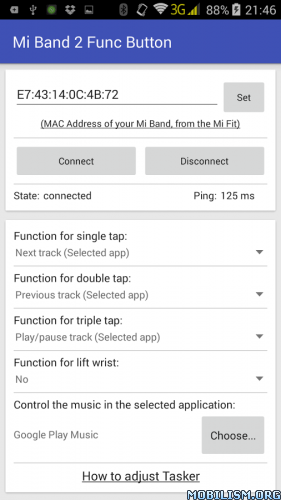
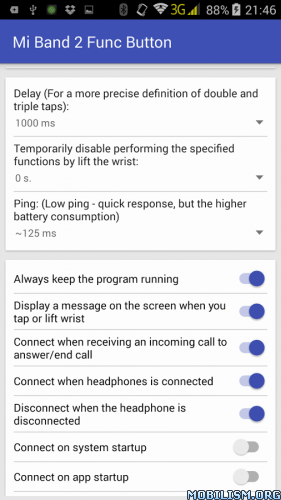
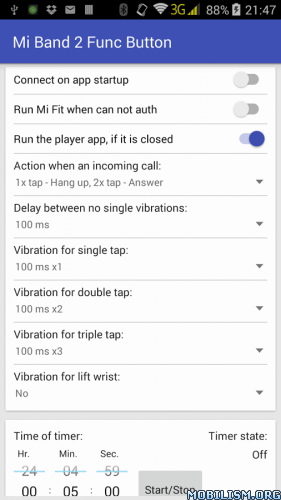
It allows you to configure a function on a single, double and triple tap of the button. Also you could set a function on a gesture of your wrist rotation.
The following options are available at the moment:
* Ability to play, stop, switch to the next/previous music track for the most famous music players.
* Set a timer. You could also set a time interval for an intermediate vibration.
* Sending commands to Tasker
* Hang up, mute and answer a call.
* Activate vibration on the phone.
* Start the alarm sound on the phone.
* Adjust the volume level.
For every kind of tap, you could configure a response in the form of a vibration.
FULL version disables the limit on the number of taps.
LOCALIZATION:
Please help me translate that program into your language on https://www.localize.im/projects/vk
What's New
* Added mute call function
* Timer is now will not turn off when the loss of connection
* Updated and added new localizations
This app has no advertisements
More Info:
Download Instructions: FULL Version Unlocked
https://drop.download/0l17vdizxuxc
Mirror:
(Closed Filehost) http://uploads.to/ksdhpx8ac3v5
Requirements: 4.3+
Overview: It allows you to configure a function on a single, double and triple tap of the button. Also you could set a function on a gesture of your wrist rotation.
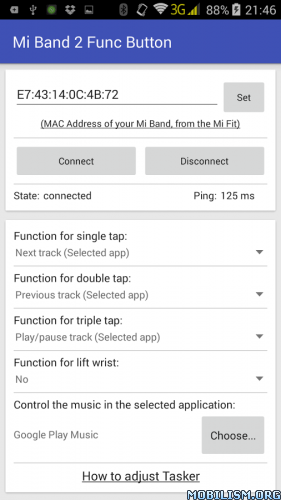
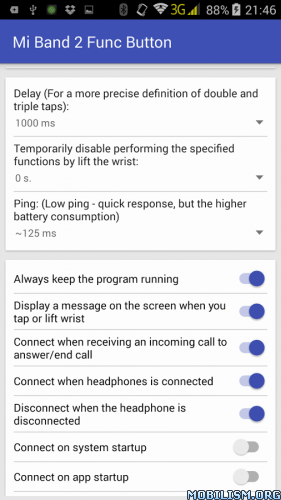
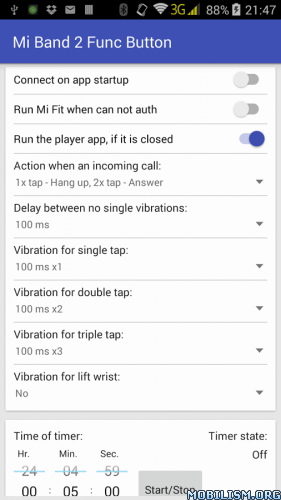
It allows you to configure a function on a single, double and triple tap of the button. Also you could set a function on a gesture of your wrist rotation.
The following options are available at the moment:
* Ability to play, stop, switch to the next/previous music track for the most famous music players.
* Set a timer. You could also set a time interval for an intermediate vibration.
* Sending commands to Tasker
* Hang up, mute and answer a call.
* Activate vibration on the phone.
* Start the alarm sound on the phone.
* Adjust the volume level.
For every kind of tap, you could configure a response in the form of a vibration.
FULL version disables the limit on the number of taps.
LOCALIZATION:
Please help me translate that program into your language on https://www.localize.im/projects/vk
What's New
* Added mute call function
* Timer is now will not turn off when the loss of connection
* Updated and added new localizations
This app has no advertisements
More Info:
Code: Select all
https://play.google.com/store/apps/details?id=xtracer.miband2funcbuttonDownload Instructions: FULL Version Unlocked
https://drop.download/0l17vdizxuxc
Mirror:
(Closed Filehost) http://uploads.to/ksdhpx8ac3v5

