Nokia HERE v1.0 Beta Build 269
Requirements: Android 4.1 or higher
Overview: Here’s to finding your way no matter where you are. Here’s to embracing the world around you and daring to explore new places without fear of getting lost. Here’s to having the confidence to live your life, because you know exactly where you’re going.

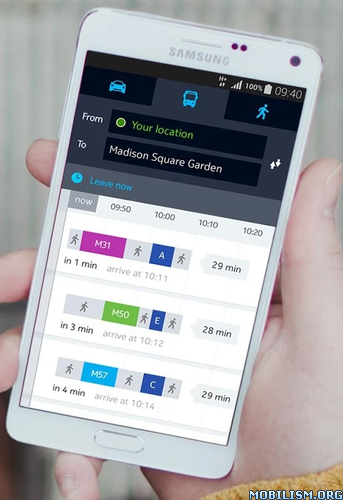
Description
HERE allows you to search, navigate or get directions around the world — even without an Internet connection. Simply save our interactive maps to your phone or tablet and they’ll continue to work for you offline, wherever you are.
With HERE you’ll have a map for every moment. Find restaurants and shops in your area and make spontaneous plans with your friends by sharing your location privately via Glympse. Or prepare for a future trip by personalising maps with all the places you’d like to explore as soon as you arrive. You can even check out ratings and reviews from Trip Advisor, Lonely Planet and more.
Wherever you travel by car, you’ll have offline access to world-class navigation with turn-by-turn voice directions. You’ll even get live traffic and public transport information, so you can always find the quickest way.
Here’s how you can experience your world in new, exciting ways:
• Always know where you’re going: Turn-by-turn drive and walk voice guidance even without an Internet connection.
• Maps that always work for you: Interactive maps of more than 100 countries that you can save and continue to use offline.
• Choose the fastest transport option: Integrated public transport maps, directions and information for more than 800 cities in more than 40 countries.
• Avoid delays: Real-time traffic and road closure information in more than 40 countries around the world.
• Plan trips before you go: Personalise maps from your phone or here.com and store all the places you’d like see for when you get there.
• Meet friends here and there: Glympse lets you share your location and what time you’ll get there by SMS or email.
This app has no advertisements
More Info:
Download Instructions:
(Closed Filehost) https://ul.to/9or9yes1
Mirror:
https://www.tusfiles.com/97nhupht8u0n
Requirements: Android 4.1 or higher
Overview: Here’s to finding your way no matter where you are. Here’s to embracing the world around you and daring to explore new places without fear of getting lost. Here’s to having the confidence to live your life, because you know exactly where you’re going.

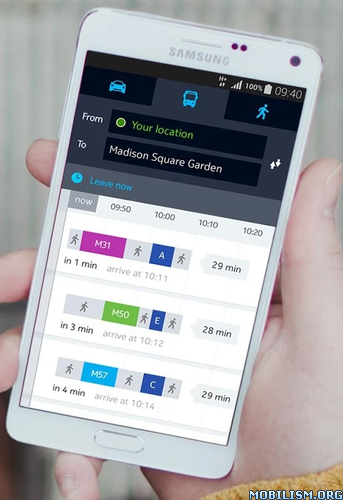
Description
HERE allows you to search, navigate or get directions around the world — even without an Internet connection. Simply save our interactive maps to your phone or tablet and they’ll continue to work for you offline, wherever you are.
With HERE you’ll have a map for every moment. Find restaurants and shops in your area and make spontaneous plans with your friends by sharing your location privately via Glympse. Or prepare for a future trip by personalising maps with all the places you’d like to explore as soon as you arrive. You can even check out ratings and reviews from Trip Advisor, Lonely Planet and more.
Wherever you travel by car, you’ll have offline access to world-class navigation with turn-by-turn voice directions. You’ll even get live traffic and public transport information, so you can always find the quickest way.
Here’s how you can experience your world in new, exciting ways:
• Always know where you’re going: Turn-by-turn drive and walk voice guidance even without an Internet connection.
• Maps that always work for you: Interactive maps of more than 100 countries that you can save and continue to use offline.
• Choose the fastest transport option: Integrated public transport maps, directions and information for more than 800 cities in more than 40 countries.
• Avoid delays: Real-time traffic and road closure information in more than 40 countries around the world.
• Plan trips before you go: Personalise maps from your phone or here.com and store all the places you’d like see for when you get there.
• Meet friends here and there: Glympse lets you share your location and what time you’ll get there by SMS or email.
This app has no advertisements
More Info:
Code: Select all
https://play.google.com/store/apps/details?id=com.here.app.mapsDownload Instructions:
(Closed Filehost) https://ul.to/9or9yes1
Mirror:
https://www.tusfiles.com/97nhupht8u0n

|| Samsung Galaxy S10 with Android 12 ||
► SUPPORT DEVELOPERS. IF YOU LIKE IT, BUY IT.