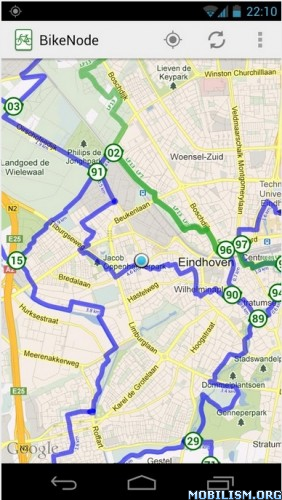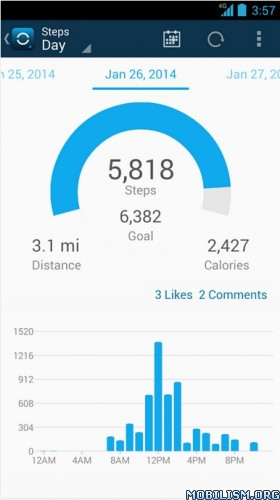Geocaching Droid Army Knife v3.33.2
Requirements: Android 2.2 and up.
Overview: With GDAK you can create databases on your Android device and fill them with caches.
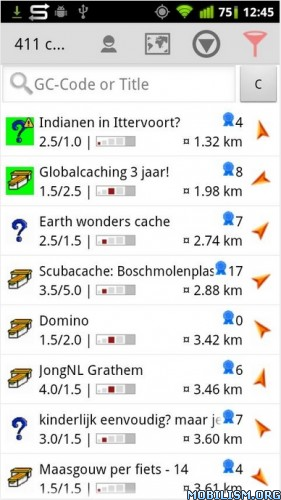
With GDAK you can create databases on your Android device and fill them with caches via the Geoacaching.com Life API. Just install GDAK, let GDAK create the necessary directories, press the menu button and choose for Create Database. You can create as many databases as you want, but one database will suffice for most users.
It is also possible to view and work with databases from GSAK, the Geocaching Swiss Army Knife application for Microsoft Windows PCs, on your Android device. GDAK uses databases created by the GSAK program, so you will also need to have GSAK installed on your PC and create one or more databases there before using GDAK.
To use GDAK, just use Windows Explorer to copy your GSAK database folder to the subfolder named GDAK on your Android's SD card. If you have more than one GSAK database you can copy one or more database folders. Each folder you copy will be available in GDAK.
The GDAK folder is created when you install the GDAK app on your Android device. GDAK will use the copied database folders for your offline caching. (To find the location of your GSAK database folders, go to the "Tools" menu in GSAK and select "GSAK Folder Finder", then select "Databases" from the dropdown menu, then click the "Show" button.)
Once you’ve copied the folders, GDAK is ready to go.
This application has Google advertisements.
More Info:
Download Instructions:
(Closed Filehost) https://ul.to/vh2olv8c/Global Droid Army Knife_3.33.2.apk
Mirrors:
(Closed Filehost) https://hugefiles.net/6mb04olqrhha/Global_Droid_Army_Knife_3.33.2.apk
Requirements: Android 2.2 and up.
Overview: With GDAK you can create databases on your Android device and fill them with caches.
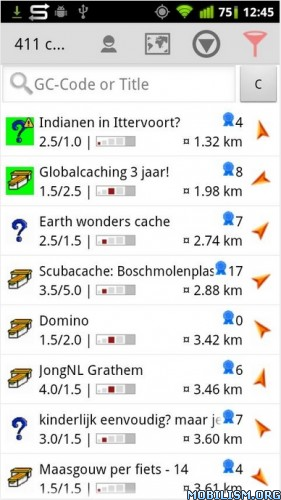
With GDAK you can create databases on your Android device and fill them with caches via the Geoacaching.com Life API. Just install GDAK, let GDAK create the necessary directories, press the menu button and choose for Create Database. You can create as many databases as you want, but one database will suffice for most users.
It is also possible to view and work with databases from GSAK, the Geocaching Swiss Army Knife application for Microsoft Windows PCs, on your Android device. GDAK uses databases created by the GSAK program, so you will also need to have GSAK installed on your PC and create one or more databases there before using GDAK.
To use GDAK, just use Windows Explorer to copy your GSAK database folder to the subfolder named GDAK on your Android's SD card. If you have more than one GSAK database you can copy one or more database folders. Each folder you copy will be available in GDAK.
The GDAK folder is created when you install the GDAK app on your Android device. GDAK will use the copied database folders for your offline caching. (To find the location of your GSAK database folders, go to the "Tools" menu in GSAK and select "GSAK Folder Finder", then select "Databases" from the dropdown menu, then click the "Show" button.)
Once you’ve copied the folders, GDAK is ready to go.
This application has Google advertisements.
More Info:
Code: Select all
https://play.google.com/store/apps/details?id=nl.wlsoft.tfnxDroid&hl=nlDownload Instructions:
(Closed Filehost) https://ul.to/vh2olv8c/Global Droid Army Knife_3.33.2.apk
Mirrors:
(Closed Filehost) https://hugefiles.net/6mb04olqrhha/Global_Droid_Army_Knife_3.33.2.apk