Titanium Backup PRO v4.8.1.1 + TBPatcher v4.7.5
Requirements: ANDROID 1.0 and up
Overview: Titanium Backup is the most powerful backup tool on Android, and then some.
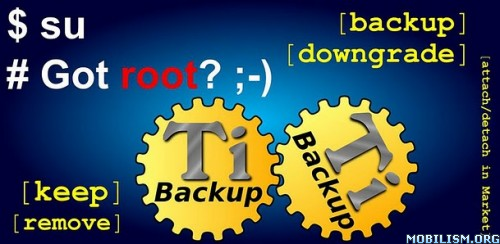
☆Over 3.5 million users, 28+ languages!
☆Needs ROOT, for Android 1.5-4.0+
☆PRO Key is available on Market!
☆Voted #1 TOP ROOT APP on Twitter.
☆Problem? See matrixrewriter.com/wiki
☆Scroll down for more info & VIDEOS
☆ ☆ ☆
You can backup, restore, freeze (with Pro) your apps + data + Market links. This includes all protected apps & system apps, plus external data on your SD card. You can do 0-click batch & scheduled backups. Backups will operate without closing any apps (with Pro) http://goo.gl/8VlC7 You can move any app (or app data) to/from the SD card. You can browse any app's data and even query the Market to see detailed information about the app.
Also see the paid PRO key which adds EVEN MORE awesome features such as:
[✔] 0-click batch restores
[✔] Keep multiple backups per app
[✔] Multi-user app data
[✔] Apps freezer
[✔] Dropbox sync
[✔] Convert user apps <=> system apps
[✔] Integrate system app updates into ROM
[✔] Encryption
[✔] Market Doctor
[✔] Hypershell speed
[✔] Backup apps without closing them!
[✔] Restore individual apps+data from CWM backups!
[✔] Market "auto updating" manager
[✔] Dalvik cache cleaner
[✔] Integrate Dalvik cache system elements into ROM
[✔] Unlimited schedules
[✔] Protect backup against deletion
[✔] Send backup by e-mail
[✔] CSV export any app DB (e-mail or Google Docs)
[✔] Convert app data to/from fast WAL format
[✔] WAY MORE!
PRO FEATURES ADDED:
[✔] Multiple backups per app
[✔] 0-click batch restore
[✔] Multi-user support for some apps! (eg: games)
[✔] Batch verification
[✔] Backup apps without closing them!
[✔] Restore individual apps+data from CWM backups!
[✔] Hypershell speed
[✔] Migrate system data across different ROMs
[✔] Market Doctor
[✔] Apps freezer (incl. batch support)
[✔] Market "auto updating" manager
[✔] Convert user apps <=> system apps
[✔] Encryption
[✔] Unlimited schedules
[✔] Sync to/from Dropbox
[✔] Protect backup against deletion
[✔] Send backup by e-mail
[✔] CSV export any app DB (e-mail or Google Docs)
[✔] Brand the app with your name
[✔] Bloatware Melter (experimental)
[✔] Convert app data to/from faster WAL DB format
[✔] And more!
MORE MEMORY:
[✔] Dalvik cache cleaner
[✔] Integrate system app updates into ROM
[✔] Move apps into ROM
[✔] Integrate Dalvik cache system elements into ROM
What's in this version:
• Added a workaround for platform bugs on the ViewSonic ViewPad 7 (and possibly other devices) which prevented Titanium Backup from acquiring root access. Thanks to Andreas Stürmer for his help!
• Updated translations.
Instructions:
1. Install Titanium Backup and don't run.
2. Install TBPatcher4x (credits to ChelpuS)
3. Press "Press for Activate"
4. Enjoy
* After rebooting if you find batch mode isn't working, please run TBPatcher and activate it again.
More Info:
Download Instructions:
http://www.mediafire.com/?9rya97yk9bp17z9
Mirrors:
https://rapidshare.com/#!download|765l3 ... 11E193|0|0
http://depositfiles.com/files/0f2iyiekp
http://www.filefactory.com/file/c36083d ... .8.1.1.zip
http://uploaded.to/file/ce2myevc
http://www.2shared.com/file/caGD1noD/Ti ... 811_2.html
http://www.load.to/ljpifAg8GB/Titanium_ ... .1.1_4.zip
http://uploading.com/files/1b85b2af/Tit ... 8.1.1.zip/
http://hotfile.com/dl/148796516/866236f ... 1.zip.html
http://www.4shared.com/zip/vSI2RKc5/Tit ... v4811.html?
http://www.megashare.com/3986500
http://www.zshare.net/download/99263444d56baf48/
http://www.wupload.com/file/2670704587
http://turbobit.net/z4smsu6y20g3.html
Requirements: ANDROID 1.0 and up
Overview: Titanium Backup is the most powerful backup tool on Android, and then some.
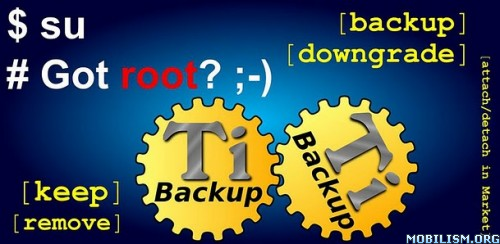
☆Over 3.5 million users, 28+ languages!
☆Needs ROOT, for Android 1.5-4.0+
☆PRO Key is available on Market!
☆Voted #1 TOP ROOT APP on Twitter.
☆Problem? See matrixrewriter.com/wiki
☆Scroll down for more info & VIDEOS
☆ ☆ ☆
You can backup, restore, freeze (with Pro) your apps + data + Market links. This includes all protected apps & system apps, plus external data on your SD card. You can do 0-click batch & scheduled backups. Backups will operate without closing any apps (with Pro) http://goo.gl/8VlC7 You can move any app (or app data) to/from the SD card. You can browse any app's data and even query the Market to see detailed information about the app.
Also see the paid PRO key which adds EVEN MORE awesome features such as:
[✔] 0-click batch restores
[✔] Keep multiple backups per app
[✔] Multi-user app data
[✔] Apps freezer
[✔] Dropbox sync
[✔] Convert user apps <=> system apps
[✔] Integrate system app updates into ROM
[✔] Encryption
[✔] Market Doctor
[✔] Hypershell speed
[✔] Backup apps without closing them!
[✔] Restore individual apps+data from CWM backups!
[✔] Market "auto updating" manager
[✔] Dalvik cache cleaner
[✔] Integrate Dalvik cache system elements into ROM
[✔] Unlimited schedules
[✔] Protect backup against deletion
[✔] Send backup by e-mail
[✔] CSV export any app DB (e-mail or Google Docs)
[✔] Convert app data to/from fast WAL format
[✔] WAY MORE!
PRO FEATURES ADDED:
[✔] Multiple backups per app
[✔] 0-click batch restore
[✔] Multi-user support for some apps! (eg: games)
[✔] Batch verification
[✔] Backup apps without closing them!
[✔] Restore individual apps+data from CWM backups!
[✔] Hypershell speed
[✔] Migrate system data across different ROMs
[✔] Market Doctor
[✔] Apps freezer (incl. batch support)
[✔] Market "auto updating" manager
[✔] Convert user apps <=> system apps
[✔] Encryption
[✔] Unlimited schedules
[✔] Sync to/from Dropbox
[✔] Protect backup against deletion
[✔] Send backup by e-mail
[✔] CSV export any app DB (e-mail or Google Docs)
[✔] Brand the app with your name
[✔] Bloatware Melter (experimental)
[✔] Convert app data to/from faster WAL DB format
[✔] And more!
MORE MEMORY:
[✔] Dalvik cache cleaner
[✔] Integrate system app updates into ROM
[✔] Move apps into ROM
[✔] Integrate Dalvik cache system elements into ROM
What's in this version:
• Added a workaround for platform bugs on the ViewSonic ViewPad 7 (and possibly other devices) which prevented Titanium Backup from acquiring root access. Thanks to Andreas Stürmer for his help!
• Updated translations.
Instructions:
1. Install Titanium Backup and don't run.
2. Install TBPatcher4x (credits to ChelpuS)
3. Press "Press for Activate"
4. Enjoy
* After rebooting if you find batch mode isn't working, please run TBPatcher and activate it again.
More Info:
Code: Select all
https://market.android.com/details?id=com.keramidas.TitaniumBackupDownload Instructions:
http://www.mediafire.com/?9rya97yk9bp17z9
Mirrors:
https://rapidshare.com/#!download|765l3 ... 11E193|0|0
http://depositfiles.com/files/0f2iyiekp
http://www.filefactory.com/file/c36083d ... .8.1.1.zip
http://uploaded.to/file/ce2myevc
http://www.2shared.com/file/caGD1noD/Ti ... 811_2.html
http://www.load.to/ljpifAg8GB/Titanium_ ... .1.1_4.zip
http://uploading.com/files/1b85b2af/Tit ... 8.1.1.zip/
http://hotfile.com/dl/148796516/866236f ... 1.zip.html
http://www.4shared.com/zip/vSI2RKc5/Tit ... v4811.html?
http://www.megashare.com/3986500
http://www.zshare.net/download/99263444d56baf48/
http://www.wupload.com/file/2670704587
http://turbobit.net/z4smsu6y20g3.html