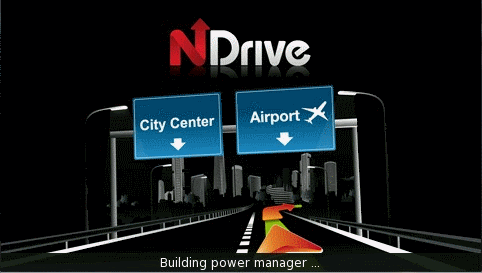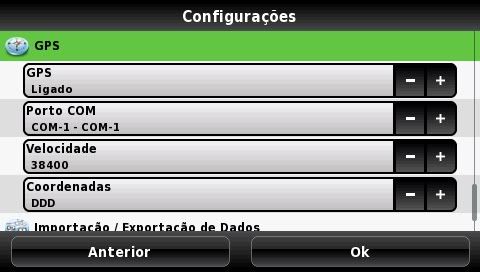druelie wrote:purn wrote:Sorry all, i want ask is it ndrive have an indonesian voice or not ? if anyone have it can share its for me ? Thanks
I think there is no indonesian voice, so you need to use english.
Sorry, I was wrong. I added Indonesian and Malay to the following list:
viewtopic.php?f=776&t=141798&start=0