InfiniTracks Premium v2.2.4
Requirements: 3.0+
Overview: Infinitracks is an 8tracks player for Android. It's the 8tracks you know, but on steroids.
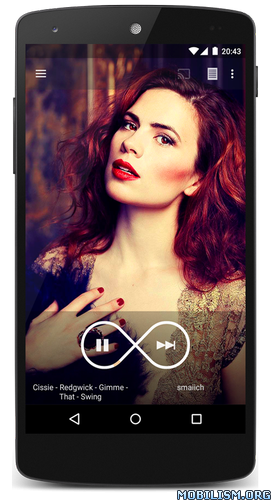
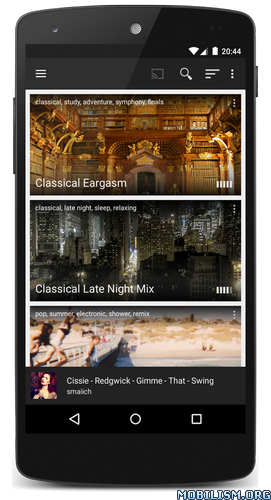
Listen to all sorts of music, from Jazz to Rock, Dubstep to Mozart, you’ll find music for your tastebuds. As InfiniTracks plays music from 8tracks.com you’ll be hard pushed to run out of content. InfiniTracks is a win-win situation. You get the great 8tracks experience in a beautifully clean Android app.
Included in InfiniTracks are all the basics you get in the stock 8tracks app; mix playing, user following, track liking and site searching, but on top of all that InfiniTracks has a lot more to give. We at Smithy Productions think that sometimes the things you don’t notice can be the most important. InfiniTracks actively fetches the next track in a mix before you start playing it to allow for almost gapless playback and spam comments are automatically removed before you get the chance to see them. InfiniTrack’s custom equalizer also allows you to add your own signature touch to the music and higher-quality artwork can be used from within settings.
Each version of Android brings with it with extra features. Android KitKat brought an exciting new lock screen for music which InfiniTracks fully supports while a completely resizable widget arrived with Android 4.1+.
Many of 8tracks’ website features are missing from its stock app. We want these features to be accessible from wherever you are which is why InfiniTracks is loaded with extra features. You can view info about the current track’s artist as well as find download links and YouTube videos for each track. You’ll also find the ability to create, edit and delete your collections directly from InfniniTracks. You can search for more than just mixes too. Track down that hot user you’ve been listening to so so much and browse all their mixes, liked tracks and collections. On top of all of that, enjoy an elegant UI, designed to meet Android guidelines.
New in 2.0
Chromecast support and Mix Editing
InfiniTracks now supports streaming mixes to Chromecasts. With a simple tap of the button you can now play mixes through any Chromecast on your network. Great for parties and when you need to fill the house with music.
InfiniTracks is now proud to be the first and only app in the world that let's you create and edit 8tracks mixes from your phone. You can upload your own tracks as well as add SoundCloud and web tracks. You won't find anything missing that's not on the official 8tracks website. InfiniTracks even lets you share Shazam and SoundHound captured music to it so you can quickly add songs you hear to your mixes.
Both features are available for 24h trials and in-app purchases.
For no longer do iPhone users have the better 8tracks app!
Full Feature List:
•Like mixes, tracks and follow users
•Browse as a user or anonymously
•Lock screen and notification bar controls
•View full user profiles
•Find tracks on YouTube, SoundCloud or iTunes
•Full search functionality
•Collection creation and editing
•Open 8tracks mix links
•Intelligent headphone reconnection
•Get artist info
•Sleep Timer
•Equalizer
•Email, Facebook and Google+ login
If you have any questions or bugs don't hesitate to use the in-app support service. We'll be able to help you much more easily and give you a more personalised support than via email.
App permissions
Infinitracks only uses as many permissions as it needs. Here's what permissions we require and why:
•Access Network and Wifi State:
Used to detect and interact with networks and Chromecasts
•Internet:
Used to connect to the internet
•Wake Lock:
Used to improve streaming while the screen is off
•Read External Storage, Write External Storage:
Used for image caching
•Get Accounts, Use Credentials
Used for Google+ login
•Billing:
Required for in-app purchases
WHAT'S NEW
2.2.4
• Fixed a chromecast bug
2.2.3
• Fixed broken user profile and liked tracks pages
• Updated the in-app support system
enjoy!
This app has no advertisements
More Info:
Download Instructions: PREMIUM features Unlocked
https://revclouds.com/rxzq01zuuxqx
Mirrors:
(Closed Filehost) http://uploads.to/4p05wv0qe68i
(Closed Filehost) https://unlimitzone.com/7po1lnwyzfzd
(Closed Filehost) https://ul.to/v6p8kyam
Requirements: 3.0+
Overview: Infinitracks is an 8tracks player for Android. It's the 8tracks you know, but on steroids.
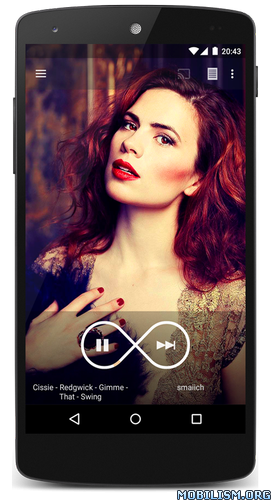
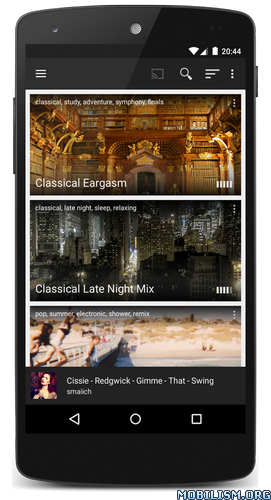
Listen to all sorts of music, from Jazz to Rock, Dubstep to Mozart, you’ll find music for your tastebuds. As InfiniTracks plays music from 8tracks.com you’ll be hard pushed to run out of content. InfiniTracks is a win-win situation. You get the great 8tracks experience in a beautifully clean Android app.
Included in InfiniTracks are all the basics you get in the stock 8tracks app; mix playing, user following, track liking and site searching, but on top of all that InfiniTracks has a lot more to give. We at Smithy Productions think that sometimes the things you don’t notice can be the most important. InfiniTracks actively fetches the next track in a mix before you start playing it to allow for almost gapless playback and spam comments are automatically removed before you get the chance to see them. InfiniTrack’s custom equalizer also allows you to add your own signature touch to the music and higher-quality artwork can be used from within settings.
Each version of Android brings with it with extra features. Android KitKat brought an exciting new lock screen for music which InfiniTracks fully supports while a completely resizable widget arrived with Android 4.1+.
Many of 8tracks’ website features are missing from its stock app. We want these features to be accessible from wherever you are which is why InfiniTracks is loaded with extra features. You can view info about the current track’s artist as well as find download links and YouTube videos for each track. You’ll also find the ability to create, edit and delete your collections directly from InfniniTracks. You can search for more than just mixes too. Track down that hot user you’ve been listening to so so much and browse all their mixes, liked tracks and collections. On top of all of that, enjoy an elegant UI, designed to meet Android guidelines.
New in 2.0
Chromecast support and Mix Editing
InfiniTracks now supports streaming mixes to Chromecasts. With a simple tap of the button you can now play mixes through any Chromecast on your network. Great for parties and when you need to fill the house with music.
InfiniTracks is now proud to be the first and only app in the world that let's you create and edit 8tracks mixes from your phone. You can upload your own tracks as well as add SoundCloud and web tracks. You won't find anything missing that's not on the official 8tracks website. InfiniTracks even lets you share Shazam and SoundHound captured music to it so you can quickly add songs you hear to your mixes.
Both features are available for 24h trials and in-app purchases.
For no longer do iPhone users have the better 8tracks app!
Full Feature List:
•Like mixes, tracks and follow users
•Browse as a user or anonymously
•Lock screen and notification bar controls
•View full user profiles
•Find tracks on YouTube, SoundCloud or iTunes
•Full search functionality
•Collection creation and editing
•Open 8tracks mix links
•Intelligent headphone reconnection
•Get artist info
•Sleep Timer
•Equalizer
•Email, Facebook and Google+ login
If you have any questions or bugs don't hesitate to use the in-app support service. We'll be able to help you much more easily and give you a more personalised support than via email.
App permissions
Infinitracks only uses as many permissions as it needs. Here's what permissions we require and why:
•Access Network and Wifi State:
Used to detect and interact with networks and Chromecasts
•Internet:
Used to connect to the internet
•Wake Lock:
Used to improve streaming while the screen is off
•Read External Storage, Write External Storage:
Used for image caching
•Get Accounts, Use Credentials
Used for Google+ login
•Billing:
Required for in-app purchases
WHAT'S NEW
2.2.4
• Fixed a chromecast bug
2.2.3
• Fixed broken user profile and liked tracks pages
• Updated the in-app support system
enjoy!
This app has no advertisements
More Info:
Code: Select all
https://play.google.com/store/apps/details?id=com.smithyproductions.infinitracksDownload Instructions: PREMIUM features Unlocked
https://revclouds.com/rxzq01zuuxqx
Mirrors:
(Closed Filehost) http://uploads.to/4p05wv0qe68i
(Closed Filehost) https://unlimitzone.com/7po1lnwyzfzd
(Closed Filehost) https://ul.to/v6p8kyam
Do not forget to thank and support the developers! If you like the app, buy it!