Play! PlayStation 2 Emulator for Android v0.30 build 22
Requirements: 4.4+
Overview: Play! is a PlayStation 2 emulator for Android operating systems that lets you enjoy some of the best games from the 128-bit era on your smartphone or tablet
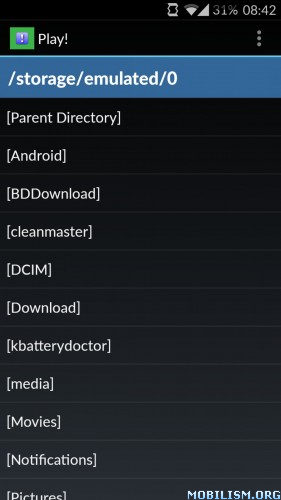

Play! is a PlayStation 2 emulator for Android operating systems that lets you enjoy some of the best games from the 128-bit era on your smartphone or tablet – from Shadow of the Colossus and ICO to Grand Theft Auto San Andreas, Final Fantasy X, and even Pro Evolution Soccer 3.
Like most emulators for modern game consoles (and especially for Android emulators), the compatibility list for Play! is very limited. Some games don't work at all, others only halfway, and others work but run more slowly than they should.
The setup options on Play! are very limited as well. Users can only search the directories on their Android device for an ISO or .BIN file to load the game. Still, luckily the application does automatically rotate the screen when needed for a certain game.
Play! is the first PS2 emulator for Android and as such has quite a few problems. With future updates, which with a bit of luck will come sooner rather than later, many of these problems will be resolved.
What's New
Weekly Build - 2016-01-03
Posted on 2016-01-03 19:15:56Happy New Year everyone! Time for a new build! Here's the list of changes that have been done:
- Slightly changed the way video output of Snowblind games is handled to fix video issues with some games (ie.: Dragon Quest 8, Resident Evil 4).
- Interlaced output is now handled at presentation phase. This fixes issues with some games (ie.: Dark Cloud) but reduces the video quality of the games that use interlaced video. This is temporary till high resolution video output is implemented.
- Improved accuracy of some blending modes (ie.: Half Life's light mapping).
- Minor compatibility fixes (ie.: Shadow of the Colossus now shows something, but still doesn't go past loading screen).
- [Android] Fixed issue preventing games (ie.: Persona 4) from showing something on some Adreno 3xx devices.
- [Android] Downgraded target SDK to android-22 to prevent issues running on Android 6 (Permissions were not handled properly).
- [Android & iOS] AArch64 (ARM64) support. Gives up to 25% speed increase on devices supporting this architecture.
This app has no advertisements
More Info:
Download Instructions:
https://revclouds.com/1afwlz61ans6
Mirror:
https://userscloud.com/047czty2rkvv
(Closed Filehost) https://ul.to/u6bs7j7j
Requirements: 4.4+
Overview: Play! is a PlayStation 2 emulator for Android operating systems that lets you enjoy some of the best games from the 128-bit era on your smartphone or tablet
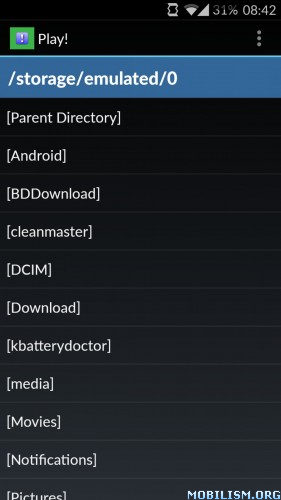

Play! is a PlayStation 2 emulator for Android operating systems that lets you enjoy some of the best games from the 128-bit era on your smartphone or tablet – from Shadow of the Colossus and ICO to Grand Theft Auto San Andreas, Final Fantasy X, and even Pro Evolution Soccer 3.
Like most emulators for modern game consoles (and especially for Android emulators), the compatibility list for Play! is very limited. Some games don't work at all, others only halfway, and others work but run more slowly than they should.
The setup options on Play! are very limited as well. Users can only search the directories on their Android device for an ISO or .BIN file to load the game. Still, luckily the application does automatically rotate the screen when needed for a certain game.
Play! is the first PS2 emulator for Android and as such has quite a few problems. With future updates, which with a bit of luck will come sooner rather than later, many of these problems will be resolved.
What's New
Weekly Build - 2016-01-03
Posted on 2016-01-03 19:15:56Happy New Year everyone! Time for a new build! Here's the list of changes that have been done:
- Slightly changed the way video output of Snowblind games is handled to fix video issues with some games (ie.: Dragon Quest 8, Resident Evil 4).
- Interlaced output is now handled at presentation phase. This fixes issues with some games (ie.: Dark Cloud) but reduces the video quality of the games that use interlaced video. This is temporary till high resolution video output is implemented.
- Improved accuracy of some blending modes (ie.: Half Life's light mapping).
- Minor compatibility fixes (ie.: Shadow of the Colossus now shows something, but still doesn't go past loading screen).
- [Android] Fixed issue preventing games (ie.: Persona 4) from showing something on some Adreno 3xx devices.
- [Android] Downgraded target SDK to android-22 to prevent issues running on Android 6 (Permissions were not handled properly).
- [Android & iOS] AArch64 (ARM64) support. Gives up to 25% speed increase on devices supporting this architecture.
This app has no advertisements
More Info:
Code: Select all
http://purei.org/Download Instructions:
https://revclouds.com/1afwlz61ans6
Mirror:
https://userscloud.com/047czty2rkvv
(Closed Filehost) https://ul.to/u6bs7j7j
