Copy - Text On Screen pro v2.1.5 b32
Requirements: 3.0 and up
Overview: Copy text on mobile screen to clipboard or share.
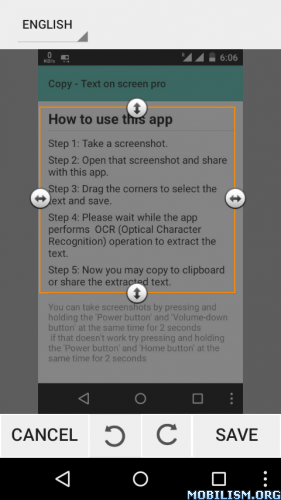
Copy text on mobile screen to clipboard or share.
Copy paste any text as long as you can see it on your screen! Copy text from ANY screen to your clipboard. Then, paste it into any text box. Convert your phone into a mobile text scanner.
Here OCR technology is used to recognize text on the device screen.
OCR Recognizes text with 95% to 100% accuracy. Please check with your device.
Note:Gave support for most of languages.
How to use this app
1. Take a screenshot.
2. Open the screenshot and share with this app.
3. Drag the corners to select the text and selevt the language for OCR then save.
4. Please wait while the app performs OCR (Optical Character Recognition) operation to extract the text.
5. Now you may copy to clipboard or share the extracted text.
v2.1.5
1. Text area crop speed improved.
2. Optimised for above lollipop devices.
3. Bug fixes.
This app has no advertisements
More Info:
Download Instructions:
https://dailyuploads.net/lvptt3o9vlig
Mirror:
https://userscloud.com/pi6ae44t3fy5
(Closed Filehost) http://uploads.to/mrdcf3sr8lct
Requirements: 3.0 and up
Overview: Copy text on mobile screen to clipboard or share.
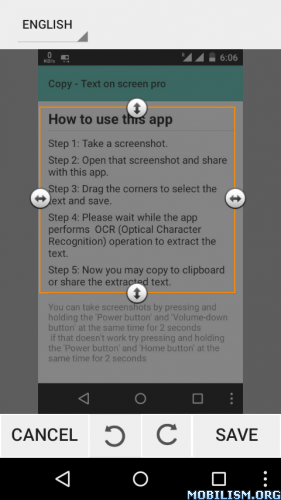
Copy text on mobile screen to clipboard or share.
Copy paste any text as long as you can see it on your screen! Copy text from ANY screen to your clipboard. Then, paste it into any text box. Convert your phone into a mobile text scanner.
Here OCR technology is used to recognize text on the device screen.
OCR Recognizes text with 95% to 100% accuracy. Please check with your device.
Note:Gave support for most of languages.
How to use this app
1. Take a screenshot.
2. Open the screenshot and share with this app.
3. Drag the corners to select the text and selevt the language for OCR then save.
4. Please wait while the app performs OCR (Optical Character Recognition) operation to extract the text.
5. Now you may copy to clipboard or share the extracted text.
v2.1.5
1. Text area crop speed improved.
2. Optimised for above lollipop devices.
3. Bug fixes.
This app has no advertisements
More Info:
Code: Select all
https://play.google.com/store/apps/details?id=com.copy.paste.ocr.screen.text.copypastetrial.proDownload Instructions:
https://dailyuploads.net/lvptt3o9vlig
Mirror:
https://userscloud.com/pi6ae44t3fy5
(Closed Filehost) http://uploads.to/mrdcf3sr8lct

