ESymetric Run.GPS Trainer UV PRO v.2.3.9.build.2325
Requirements: WM5, WM6
Overview: This allows you to define your personal training plans: import and export training plans & synchronize your training plan with Microsoft Outlook
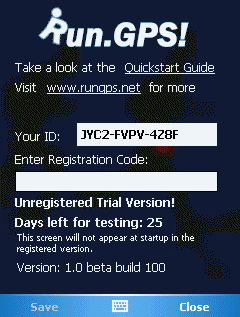
Allows you to create your personal training plans:
* plan your training units with the following parameters:
* sport
* time of day
* frequency (once, daily or weekly)
* distance
* duration
* average speed
* intensity
* minimum and maximum heart rate
* import and export training plans
* synchronize your training plan with Microsoft Pocket Outlook
What's new in Run.GPS Trainer UV 2.3.9.build.2325 (24-Feb-2011):
* full support for Polar® WearLink+ transmitter with Bluetooth® (Android 2.0 or greater, Windows Mobile 5, 6.x, Windows Phone 7 does not yet support Bluetooth API)
* add popup showing new users how to start a training recording (Windows Phone 7 and Android)
* add manual altitude correction (Android)
* correctly access external storage for devices with multiple storage cards (Android)
* accelerate startup (Android)
* show icon in status bar when application is running (Android)
* use magnetic compass even if GPS is not active (Android)
* more exact positioning of start/stop icons on map/track
* allow installing app on external storage (Android 2.2 or higher)
* add lap duration (for each lap) in training report (Android and Windows Mobile)
* add note for GPSies upload not to upload identical tracks
* use new GPSies web service URLs
* fix bug: application may terminates when other actions occur (e.g. phone calls) (Android)
* fix GPSies upload (WP7) OK
* fix bug: lap average speed is way too high (e.g. Motorola Droid) (Android)
* bug fix: ODO distance is not working in current version
* bug fix: manual training input: input “X,YY” (German number format) is not accepted in distance field (Android)
More Info:
Download Instructions: use keygen
Run.GPS Trainer UV PRO v.2.3.9.build.2325
http://depositfiles.com/files/3uah3u5ho
Mirrors:
http://filesonic.com/file/125777901
http://uploading.com/files/bdb7ed64
http://uploaded.to/file/ap85w0
< CAB file: uploaded.to - uploading.com - Request serial - Instructions - SiMiLaR > - G & a
Requirements: WM5, WM6
Overview: This allows you to define your personal training plans: import and export training plans & synchronize your training plan with Microsoft Outlook
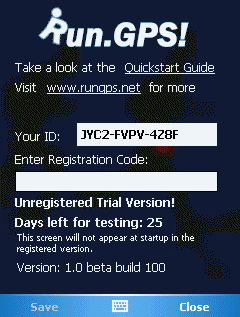
Allows you to create your personal training plans:
* plan your training units with the following parameters:
* sport
* time of day
* frequency (once, daily or weekly)
* distance
* duration
* average speed
* intensity
* minimum and maximum heart rate
* import and export training plans
* synchronize your training plan with Microsoft Pocket Outlook
What's new in Run.GPS Trainer UV 2.3.9.build.2325 (24-Feb-2011):
* full support for Polar® WearLink+ transmitter with Bluetooth® (Android 2.0 or greater, Windows Mobile 5, 6.x, Windows Phone 7 does not yet support Bluetooth API)
* add popup showing new users how to start a training recording (Windows Phone 7 and Android)
* add manual altitude correction (Android)
* correctly access external storage for devices with multiple storage cards (Android)
* accelerate startup (Android)
* show icon in status bar when application is running (Android)
* use magnetic compass even if GPS is not active (Android)
* more exact positioning of start/stop icons on map/track
* allow installing app on external storage (Android 2.2 or higher)
* add lap duration (for each lap) in training report (Android and Windows Mobile)
* add note for GPSies upload not to upload identical tracks
* use new GPSies web service URLs
* fix bug: application may terminates when other actions occur (e.g. phone calls) (Android)
* fix GPSies upload (WP7) OK
* fix bug: lap average speed is way too high (e.g. Motorola Droid) (Android)
* bug fix: ODO distance is not working in current version
* bug fix: manual training input: input “X,YY” (German number format) is not accepted in distance field (Android)
More Info:
Code: Select all
http://www.rungps.net/wiki/TrainerUVProENDownload Instructions: use keygen
Run.GPS Trainer UV PRO v.2.3.9.build.2325
http://depositfiles.com/files/3uah3u5ho
Mirrors:
http://filesonic.com/file/125777901
http://uploading.com/files/bdb7ed64
http://uploaded.to/file/ap85w0
< CAB file: uploaded.to - uploading.com - Request serial - Instructions - SiMiLaR > - G & a
если качаете не с моих ссылок, то все претензии не ко мне
if you download it not from my link, please not ask me why it not work
if you download it not from my link, please not ask me why it not work



