OpenVPN Client v2.15.15 [Paid + Patched]
Requirements: Android 4.0+
Overview: This app offer an easy way to configure and use the well known OpenVPN.
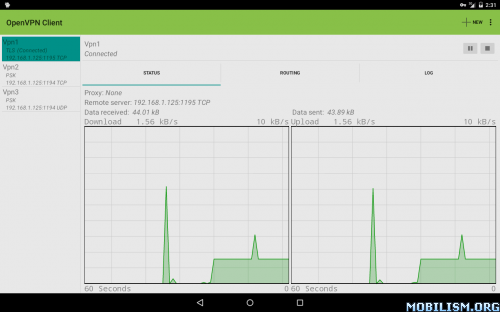
This app offer an easy way to configure and use the well known OpenVPN.
There is not needed to have the root access, because the VPN tun device is handled with the VpnService API introduced with Android 4.0 (ICS).
Now with IPv4/IPv6 tap device support without root permission!
Not affected by TLS heartbeat read overrun (CVE-2014-0160)
* TAP device support! (IPv4/IPv6)
* Obfsproxy support! (obfs2/obfs3)
* scramble options support!
* Static key password protection!
* VLAN 802.1Q support
* Port knocking
* Connect on demand
* Auto connect on boot
* Auto connect/pause/disconnect on WiFi/Mobile/WiMAX up/down
* App filter (Require Android >= 5.0)
* Tasker/Locale plugin
* Widgets
* Import/export openvpn configuration
* Import pem, der, pkcs12 cetfificate formats
* Support for certificates in KeyChain
* IPv6 support
* Support for HTTP/SOCKS proxies
* Support for customized HTTP headers
* Backup/restore configuration
Join to the OpenVPN Client community (https://plus.google.com/u/0/communities/115310249264827900069) and you will able to try the beta versions, read the news about the app and much more...
Some hints to test the app:
* To import a openvpn configuration file, copy the ovpn file on the device memory and put in the same folder any external certificates/keys files. Then start the app, tap on "+" button in bottom right corner and choose "Import VPN profile". After the import, the files can be deleted.
* If something goes wrong, check the log. You can see the log by tapping on the vpn name, and so on the LOG tab.
* If the log has errors like "ERROR: Cannot open TUN/TAP" or "Tun device open exception: java.lang.NullPointerException", please try to reboot the device.
* If you have the access on the server side, check the log also on this side.
* Maybe your configuration is not compatible with the last version of openvpn, so try to set the option "Use old stable OpenVPN 2.3.2" in the "Options" section.
* If you cannot resolve the troubles, please send me a e-mail to android@colucci-web.it, I will contact you at soon as possible and I will help you to solve the problem or I will refund your money
The new app filter feature can be used only on Android versions greater or equal than 5.0 (Lollipop). This feature allow to choose which apps are allowed to use the vpn. The apps not allowed will use networking as if the VPN wasn't running.
WHAT'S NEW
2.15.15
* Fix: removed custom options tls-remote/max-routes for OpenVPN 2.4.x
* Fix: removed custom options ncp-ciphers/ncp-disable for OpenVPN 2.3.x
* Fix: the app cache can be cleared also while the VPN is connected
* Removed custom option allow-recursive-routing
* Added new option "Allow recursive routing" in Routing section
This app has no advertisements
More Info:
Download Instructions:
Retail:
(Closed Filehost) https://ul.to/7gjpic85
Mirror:
https://uplod.ws/5wc3re5b8nki
(Closed Filehost) http://uploads.to/kxzi87rop1fu
(Closed Filehost) http://uploadocean.com/ebm84chq7j4f
Patched:
(Closed Filehost) https://ul.to/andqgare
Mirror:
https://uplod.ws/x3alvnfechfv
(Closed Filehost) http://uploads.to/yuckg6pah44t
(Closed Filehost) http://uploadocean.com/2h3wniqgacp0
Requirements: Android 4.0+
Overview: This app offer an easy way to configure and use the well known OpenVPN.
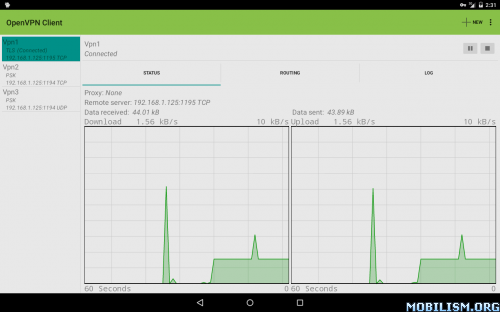
This app offer an easy way to configure and use the well known OpenVPN.
There is not needed to have the root access, because the VPN tun device is handled with the VpnService API introduced with Android 4.0 (ICS).
Now with IPv4/IPv6 tap device support without root permission!
Not affected by TLS heartbeat read overrun (CVE-2014-0160)
* TAP device support! (IPv4/IPv6)
* Obfsproxy support! (obfs2/obfs3)
* scramble options support!
* Static key password protection!
* VLAN 802.1Q support
* Port knocking
* Connect on demand
* Auto connect on boot
* Auto connect/pause/disconnect on WiFi/Mobile/WiMAX up/down
* App filter (Require Android >= 5.0)
* Tasker/Locale plugin
* Widgets
* Import/export openvpn configuration
* Import pem, der, pkcs12 cetfificate formats
* Support for certificates in KeyChain
* IPv6 support
* Support for HTTP/SOCKS proxies
* Support for customized HTTP headers
* Backup/restore configuration
Join to the OpenVPN Client community (https://plus.google.com/u/0/communities/115310249264827900069) and you will able to try the beta versions, read the news about the app and much more...
Some hints to test the app:
* To import a openvpn configuration file, copy the ovpn file on the device memory and put in the same folder any external certificates/keys files. Then start the app, tap on "+" button in bottom right corner and choose "Import VPN profile". After the import, the files can be deleted.
* If something goes wrong, check the log. You can see the log by tapping on the vpn name, and so on the LOG tab.
* If the log has errors like "ERROR: Cannot open TUN/TAP" or "Tun device open exception: java.lang.NullPointerException", please try to reboot the device.
* If you have the access on the server side, check the log also on this side.
* Maybe your configuration is not compatible with the last version of openvpn, so try to set the option "Use old stable OpenVPN 2.3.2" in the "Options" section.
* If you cannot resolve the troubles, please send me a e-mail to android@colucci-web.it, I will contact you at soon as possible and I will help you to solve the problem or I will refund your money
The new app filter feature can be used only on Android versions greater or equal than 5.0 (Lollipop). This feature allow to choose which apps are allowed to use the vpn. The apps not allowed will use networking as if the VPN wasn't running.
WHAT'S NEW
2.15.15
* Fix: removed custom options tls-remote/max-routes for OpenVPN 2.4.x
* Fix: removed custom options ncp-ciphers/ncp-disable for OpenVPN 2.3.x
* Fix: the app cache can be cleared also while the VPN is connected
* Removed custom option allow-recursive-routing
* Added new option "Allow recursive routing" in Routing section
This app has no advertisements
More Info:
Code: Select all
https://play.google.com/store/apps/details?id=it.colucciweb.openvpn Download Instructions:
Retail:
(Closed Filehost) https://ul.to/7gjpic85
Mirror:
https://uplod.ws/5wc3re5b8nki
(Closed Filehost) http://uploads.to/kxzi87rop1fu
(Closed Filehost) http://uploadocean.com/ebm84chq7j4f
Patched:
(Closed Filehost) https://ul.to/andqgare
Mirror:
https://uplod.ws/x3alvnfechfv
(Closed Filehost) http://uploads.to/yuckg6pah44t
(Closed Filehost) http://uploadocean.com/2h3wniqgacp0


