Titanium Backup ★ root v8.0.0 [Pro/MoDaCo/Supersu Mod Lite]
Requirements: 1.5+
Overview: Titanium Backup is the most powerful backup tool on Android, and then some.
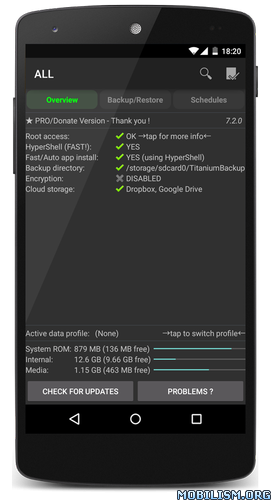
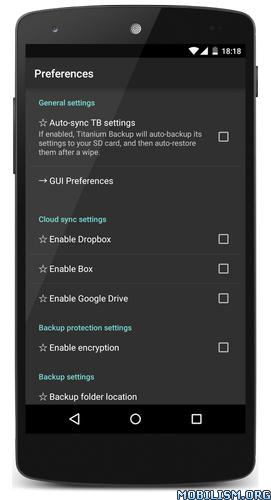

☆Needs ROOT, Android 1.5-7.1+ (ARM,x86,MIPS)
☆Over 21 million users, 31+ languages.
☆PRO Key is available on Play Store!
☆Voted #1 TOP ROOT APP on Twitter.
☆Problem? See titaniumtrack.com/kb
☆Scroll down for more info & DEMO VIDEOS
☆ ☆ ☆
You can backup, restore, freeze (with Pro) your apps + data + Market links. This includes all protected apps & system apps, plus external data on your SD card. You can do 0-click batch & scheduled backups. Backups will operate without closing any apps (with Pro). You can move any app (or app data) to/from the SD card. You can browse any app's data and even query the Market to see detailed information about the app.
Also see the paid PRO key which adds EVEN MORE awesome features such as:
[✔] 0-click batch restores
[✔] Keep multiple backups per app
[✔] Backup/restore SMS,MMS,calls,bookmarks,Wi-Fi AP as XML
[✔] Multi-user app data
[✔] Apps freezer
[✔] Sync to/from Dropbox (manual/scheduled)
[✔] Sync to/from Box (manual/scheduled)
[✔] Sync to/from Google Drive (manual/scheduled)
[✔] TB Web Server: download/upload your backups as a single ZIP on your computer
[✔] Convert user apps <=> system apps
[✔] Integrate system app updates into ROM
[✔] Encryption
[✔] Market Doctor (relink apps to Market)
[✔] "Destroy all Market links" feature
[✔] Hypershell speed
[✔] Backup apps without closing them!
[✔] Create your own update.zip containing apps+data!
[✔] Restore individual apps+data from non-root ADB backups!
[✔] Restore individual apps+data from CWM backups!
[✔] Restore individual apps+data from TWRP backups!
[✔] Market "auto updating" manager
[✔] Dalvik cache cleaner
[✔] Integrate Dalvik cache system elements into ROM
[✔] Unlimited schedules
[✔] Load/Save a Filter and use it in Widgets/Schedules
[✔] Change the device's Android ID, restore it from a backup or after a factory reset
[✔] Protect backup against deletion
[✔] Send backup (to e-mail/cloud) and import it in 1 click
[✔] Backup→Verify→Un-install an app in one shot
[✔] Freeze/defrost/launch apps in a single click
[✔] CSV export any app DB (e-mail or Google Docs)
[✔] Convert app data to/from fast WAL format
[✔] WAY MORE!
Check out this in-depth review of TB PRO:
http://youtube.com/watch?v=vuvDTS9RDrM&hd=1
And check out the new TB PRO demo video:
http://youtube.com/watch?v=YU33zabluSY&hd=1
Here's the older TB demo video:
http://youtube.com/watch?v=pZdqITHxCsM&hd=1
More info on permissions:
• "Internet" is used to access Market,Dropbox,ChangeLog.
• "Accounts" is used to access Market.
WHAT'S NEW
• Added support for Adoptable storage (Android 6.0+) including: Backup/Restore, Free space gauge, Restore destination override, Data profiles.
• Added the ability to "force move" apps to/from Adoptable storage.
• [PRO] Upgraded to Dropbox API v2 (needs re-authentication).
• Updated translations.
MOD:
- Languages: English, Russian, Ukrainian.
- The prefix "SU" - Applications SuperSU | SuperUser will be displayed in TB.
- Google Drive works.
This app has no advertisements
More Info:
Download Instructions: credits Alex
arm:
PRO/Donate:
(Closed Filehost) http://uploadocean.com/z28dwrcd44ts
Mirrors:
(Closed Filehost) https://cloudyfiles.org/kpdl7nj6cztc
(Closed Filehost) https://suprafiles.org/oy2qgcsu8cmk
(Closed Filehost) https://ul.to/8e0ytk70
MoDaCo Plus:
(Closed Filehost) http://uploadocean.com/ly39fmciskkq
Mirrors:
(Closed Filehost) https://cloudyfiles.org/j0aa8nceaxe6
(Closed Filehost) https://suprafiles.org/ayason35bbi5
(Closed Filehost) https://ul.to/65rpgjif
PRO/Donate + Supersu Visible:
(Closed Filehost) http://uploadocean.com/eoo1r8zg6egq
Mirrors:
(Closed Filehost) https://cloudyfiles.org/65uzmxuoc7q1
(Closed Filehost) https://suprafiles.org/8jp1zwh8k9et
(Closed Filehost) https://ul.to/05xhnntu
MoDaCo Plus + Supersu Visible:
(Closed Filehost) http://uploadocean.com/3jpqolvtsl9z
Mirrors:
(Closed Filehost) https://cloudyfiles.org/j17drl1imkzp
(Closed Filehost) https://suprafiles.org/2ea6lp4but44
(Closed Filehost) https://ul.to/bil7ep6s
arm64:
PRO/Donate:
(Closed Filehost) http://uploadocean.com/z4cze1x3r2o9
Mirrors:
(Closed Filehost) https://cloudyfiles.org/irj94q86xyqo
(Closed Filehost) https://suprafiles.org/xxu1nx7j7e99
(Closed Filehost) https://ul.to/o1tcvl5s
MoDaCo Plus:
(Closed Filehost) http://uploadocean.com/du6fd2rqsw9c
Mirrors:
(Closed Filehost) https://cloudyfiles.org/xy7qm8r4nfe5
(Closed Filehost) https://suprafiles.org/tfscxmie6sjo
(Closed Filehost) https://ul.to/4sm3wdrz
PRO/Donate + Supersu Visible:
(Closed Filehost) http://uploadocean.com/itc03iwhbazs
Mirrors:
(Closed Filehost) https://cloudyfiles.org/4jlghzy6tgfi
(Closed Filehost) https://suprafiles.org/dwugdejvj2uv
(Closed Filehost) https://ul.to/zs2i93ns
MoDaCo Plus + Supersu Visible:
(Closed Filehost) http://uploadocean.com/1s2mdk7qox2g
Mirrors:
(Closed Filehost) https://cloudyfiles.org/i5uijt3utem5
(Closed Filehost) https://suprafiles.org/tmz29l4ykcid
(Closed Filehost) https://ul.to/cxc7tqpz
Requirements: 1.5+
Overview: Titanium Backup is the most powerful backup tool on Android, and then some.
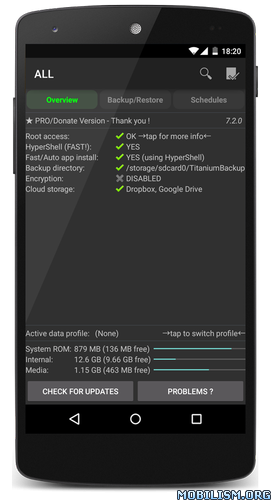
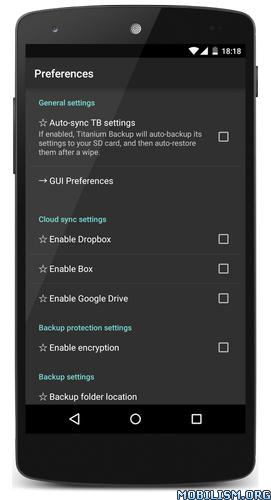

☆Needs ROOT, Android 1.5-7.1+ (ARM,x86,MIPS)
☆Over 21 million users, 31+ languages.
☆PRO Key is available on Play Store!
☆Voted #1 TOP ROOT APP on Twitter.
☆Problem? See titaniumtrack.com/kb
☆Scroll down for more info & DEMO VIDEOS
☆ ☆ ☆
You can backup, restore, freeze (with Pro) your apps + data + Market links. This includes all protected apps & system apps, plus external data on your SD card. You can do 0-click batch & scheduled backups. Backups will operate without closing any apps (with Pro). You can move any app (or app data) to/from the SD card. You can browse any app's data and even query the Market to see detailed information about the app.
Also see the paid PRO key which adds EVEN MORE awesome features such as:
[✔] 0-click batch restores
[✔] Keep multiple backups per app
[✔] Backup/restore SMS,MMS,calls,bookmarks,Wi-Fi AP as XML
[✔] Multi-user app data
[✔] Apps freezer
[✔] Sync to/from Dropbox (manual/scheduled)
[✔] Sync to/from Box (manual/scheduled)
[✔] Sync to/from Google Drive (manual/scheduled)
[✔] TB Web Server: download/upload your backups as a single ZIP on your computer
[✔] Convert user apps <=> system apps
[✔] Integrate system app updates into ROM
[✔] Encryption
[✔] Market Doctor (relink apps to Market)
[✔] "Destroy all Market links" feature
[✔] Hypershell speed
[✔] Backup apps without closing them!
[✔] Create your own update.zip containing apps+data!
[✔] Restore individual apps+data from non-root ADB backups!
[✔] Restore individual apps+data from CWM backups!
[✔] Restore individual apps+data from TWRP backups!
[✔] Market "auto updating" manager
[✔] Dalvik cache cleaner
[✔] Integrate Dalvik cache system elements into ROM
[✔] Unlimited schedules
[✔] Load/Save a Filter and use it in Widgets/Schedules
[✔] Change the device's Android ID, restore it from a backup or after a factory reset
[✔] Protect backup against deletion
[✔] Send backup (to e-mail/cloud) and import it in 1 click
[✔] Backup→Verify→Un-install an app in one shot
[✔] Freeze/defrost/launch apps in a single click
[✔] CSV export any app DB (e-mail or Google Docs)
[✔] Convert app data to/from fast WAL format
[✔] WAY MORE!
Check out this in-depth review of TB PRO:
http://youtube.com/watch?v=vuvDTS9RDrM&hd=1
And check out the new TB PRO demo video:
http://youtube.com/watch?v=YU33zabluSY&hd=1
Here's the older TB demo video:
http://youtube.com/watch?v=pZdqITHxCsM&hd=1
More info on permissions:
• "Internet" is used to access Market,Dropbox,ChangeLog.
• "Accounts" is used to access Market.
WHAT'S NEW
• Added support for Adoptable storage (Android 6.0+) including: Backup/Restore, Free space gauge, Restore destination override, Data profiles.
• Added the ability to "force move" apps to/from Adoptable storage.
• [PRO] Upgraded to Dropbox API v2 (needs re-authentication).
• Updated translations.
MOD:
- Languages: English, Russian, Ukrainian.
- The prefix "SU" - Applications SuperSU | SuperUser will be displayed in TB.
- Google Drive works.
This app has no advertisements
More Info:
Code: Select all
https://play.google.com/store/apps/details?id=com.keramidas.TitaniumBackupDownload Instructions: credits Alex
arm:
PRO/Donate:
(Closed Filehost) http://uploadocean.com/z28dwrcd44ts
Mirrors:
(Closed Filehost) https://cloudyfiles.org/kpdl7nj6cztc
(Closed Filehost) https://suprafiles.org/oy2qgcsu8cmk
(Closed Filehost) https://ul.to/8e0ytk70
MoDaCo Plus:
(Closed Filehost) http://uploadocean.com/ly39fmciskkq
Mirrors:
(Closed Filehost) https://cloudyfiles.org/j0aa8nceaxe6
(Closed Filehost) https://suprafiles.org/ayason35bbi5
(Closed Filehost) https://ul.to/65rpgjif
PRO/Donate + Supersu Visible:
(Closed Filehost) http://uploadocean.com/eoo1r8zg6egq
Mirrors:
(Closed Filehost) https://cloudyfiles.org/65uzmxuoc7q1
(Closed Filehost) https://suprafiles.org/8jp1zwh8k9et
(Closed Filehost) https://ul.to/05xhnntu
MoDaCo Plus + Supersu Visible:
(Closed Filehost) http://uploadocean.com/3jpqolvtsl9z
Mirrors:
(Closed Filehost) https://cloudyfiles.org/j17drl1imkzp
(Closed Filehost) https://suprafiles.org/2ea6lp4but44
(Closed Filehost) https://ul.to/bil7ep6s
arm64:
PRO/Donate:
(Closed Filehost) http://uploadocean.com/z4cze1x3r2o9
Mirrors:
(Closed Filehost) https://cloudyfiles.org/irj94q86xyqo
(Closed Filehost) https://suprafiles.org/xxu1nx7j7e99
(Closed Filehost) https://ul.to/o1tcvl5s
MoDaCo Plus:
(Closed Filehost) http://uploadocean.com/du6fd2rqsw9c
Mirrors:
(Closed Filehost) https://cloudyfiles.org/xy7qm8r4nfe5
(Closed Filehost) https://suprafiles.org/tfscxmie6sjo
(Closed Filehost) https://ul.to/4sm3wdrz
PRO/Donate + Supersu Visible:
(Closed Filehost) http://uploadocean.com/itc03iwhbazs
Mirrors:
(Closed Filehost) https://cloudyfiles.org/4jlghzy6tgfi
(Closed Filehost) https://suprafiles.org/dwugdejvj2uv
(Closed Filehost) https://ul.to/zs2i93ns
MoDaCo Plus + Supersu Visible:
(Closed Filehost) http://uploadocean.com/1s2mdk7qox2g
Mirrors:
(Closed Filehost) https://cloudyfiles.org/i5uijt3utem5
(Closed Filehost) https://suprafiles.org/tmz29l4ykcid
(Closed Filehost) https://ul.to/cxc7tqpz
Do not forget to thank and support the developers! If you like the app, buy it!
