ASUS Gallery v1.7.0.138_161102
Requirements: 4.3+
Overview: To who got the issue about the photo files saved on SD card are not completely displayed in Gallery after recent system update, you can refer to the situation you might encounter below to get the possible solutions.
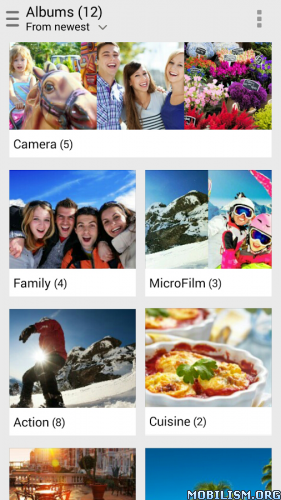
We are afraid that not all the suggestions can work for your cases. In case they are not, we still highly suggest you contact ASUS ZenTalk at http://www.asus.com/zentalk/forum.php?gid=36 to get further help.
[Important]
[What if I forgot the password to unlock Gallery]
* If the title in the upper-left corner on Gallery is "AppLock", please go to Google Play and uninstall "ASUS Launcher". You can reset your password and enjoy the "Lock Gallery" feature after upgrading "ASUS Launcher". Don't forget to set a Google account to retrieve your password if forgetting it again.
* If the title in the upper-left corner on Gallery is "CM Applock for ASUS", please click the upper-right button and choose "Forgot password?". After entering the password of your Google account, you can reset your password to lock Gallery again.
What's New
↑ ★ ★ ★ ★ ★ ↑
Light up the stars if you like it!
v1.7.0.88_160620
- Provide dark theme options.
- Add camera shortcut in album page.
- Quick select multiple photos.
- Bug fixes and performance improvements.
This app has no advertisements
More Info:
Download Instructions:
https://dailyuploads.net/6a60syh8lx9b
Mirror:
https://drop.download/qe9m1c6q1jpi
(Closed Filehost) https://ul.to/p9vibpge
Requirements: 4.3+
Overview: To who got the issue about the photo files saved on SD card are not completely displayed in Gallery after recent system update, you can refer to the situation you might encounter below to get the possible solutions.
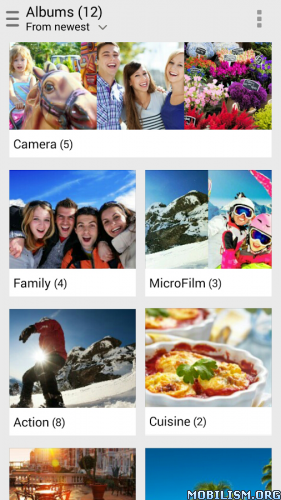
We are afraid that not all the suggestions can work for your cases. In case they are not, we still highly suggest you contact ASUS ZenTalk at http://www.asus.com/zentalk/forum.php?gid=36 to get further help.
[Important]
[What if I forgot the password to unlock Gallery]
* If the title in the upper-left corner on Gallery is "AppLock", please go to Google Play and uninstall "ASUS Launcher". You can reset your password and enjoy the "Lock Gallery" feature after upgrading "ASUS Launcher". Don't forget to set a Google account to retrieve your password if forgetting it again.
* If the title in the upper-left corner on Gallery is "CM Applock for ASUS", please click the upper-right button and choose "Forgot password?". After entering the password of your Google account, you can reset your password to lock Gallery again.
What's New
↑ ★ ★ ★ ★ ★ ↑
Light up the stars if you like it!
v1.7.0.88_160620
- Provide dark theme options.
- Add camera shortcut in album page.
- Quick select multiple photos.
- Bug fixes and performance improvements.
This app has no advertisements
More Info:
Code: Select all
https://play.google.com/store/apps/details?id=com.asus.galleryDownload Instructions:
https://dailyuploads.net/6a60syh8lx9b
Mirror:
https://drop.download/qe9m1c6q1jpi
(Closed Filehost) https://ul.to/p9vibpge
