Xposed Installer v3.1.1 + Framework v87 [Unofficial Nougat MR1]
Requirements: Android 7.0+ | ROOT
Overview: Xposed for Lollipop/Marshmallow is finally here!
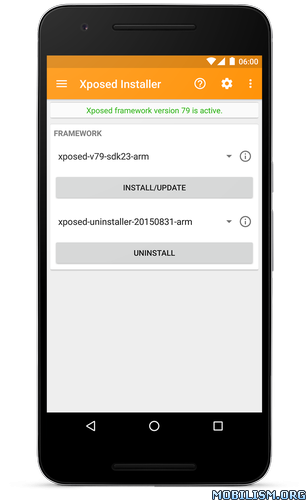
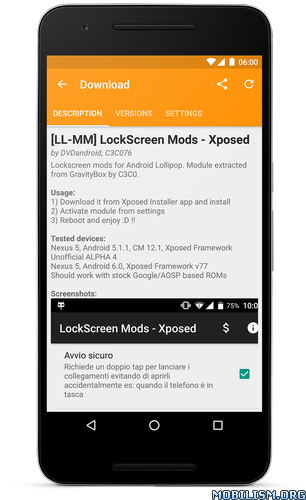
Downloads:
XposedInstaller_3.1.1.apk from this thread: Must be installed to manage installed modules, the framework won't work without it.
Framework xposed*.zip Must be flashed with a custom recovery (e.g. TWRP) to install the framework.
SDK21 is Android 5.0 (Lollipop), SDK22 is Android 5.1 (also Lollipop) and SDK23 is Android 6.0 (Marshmallow).
I only support the latest Xposed version!
xposed-uninstaller*.zip Can be flashed with a custom recovery (e.g. TWRP) to uninstall the framework.
The small .asc files are GPG signatures of the .zip files. You can verify them against this key (fingerprint: 0DC8 2B3E B1C4 6D48 33B4 C434 E82F 0871 7235 F333). That's actually the master key, the files are signed with subkey 852109AA.
Known issues:
- Bootloops on Samsung stock ROMs. That's due to Samsung's changes to ART. There are unofficial builds that work around this by deodexing and adjusting the ROM.
- Sony seems to have shipped some ROMs with corrupted services.odex (the embedded .dex is invalid). Those ROMs will bootloop with a "Fatal signal 6" or "No pending exception expected: java.lang.ArrayIndexOutOfBoundsException" error, which I unfortunately cannot fix (see https://github.com/rovo89/Xposed/issues/64)
- Dell ships (at least) their Venue 8 7840 with a non-standard version of ART that is somewhere between 5.1 and 6.0 which obviously isn't supported by Xposed (see https://github.com/rovo89/Xposed/issues/77)
WHAT'S NEW:
No lazy introduction, lets skip to the main point. Xposed v87 for arm/arm64 specially built for Nougat MR1 and up (testing on O)
Generic version, maybe not compatible with Samsung or special ART. Tested on Sony Xperia XZ F8332 and should be working on AOSP/Lineage/Lineage-based ROM
Instructions:
-Flash with TWRP or CWM (who using this these day?)
-Wipe dalvik and cache
-Reboot
-The 1st boot maybe stuck in bootloop. In that case you should force power off and try to boot again. The 2nd boot will work
-Install the Marshmallow Xposed apk (yes its working) to manage your Xposed.
Issues:
-No Magisk yet? Still finding the cause.
This app has no advertisements
More Info:
Download Instructions: credits to BlackSoulxxx
Xposed Installer 3.1.1
https://uplod.ws/0tr3pvnf17rm
Mirrors:
https://dailyuploads.net/eaku2bx1z6su
(Closed Filehost) http://filescdn.com/d9zqzmtat7y2
(Closed Filehost) https://ul.to/bd4qfejn
Android 7.0+
arm:
(Closed Filehost) http://uploadocean.com/8mt7wpl4fkuo
Mirrors:
(Closed Filehost) https://cloudyfiles.org/pe2u5yn2bf3j
(Closed Filehost) https://suprafiles.org/bq5wq1lozvh8
(Closed Filehost) https://ul.to/aza6tzy6
arm64:
(Closed Filehost) http://uploadocean.com/2w8yt6j791yq
Mirrors:
(Closed Filehost) https://cloudyfiles.org/kh8zb3zkbw2d
(Closed Filehost) https://suprafiles.org/dk7cgdltlnnl
(Closed Filehost) https://ul.to/2csa4dgx
Requirements: Android 7.0+ | ROOT
Overview: Xposed for Lollipop/Marshmallow is finally here!
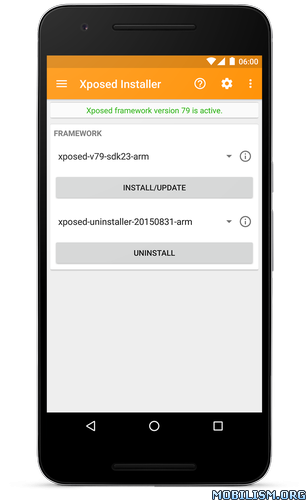
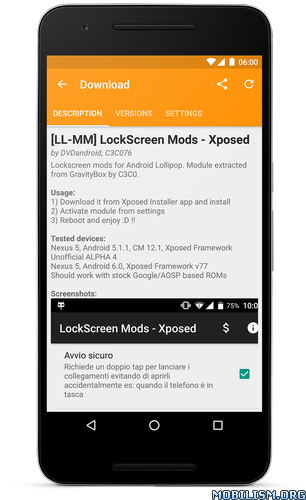
Downloads:
XposedInstaller_3.1.1.apk from this thread: Must be installed to manage installed modules, the framework won't work without it.
Framework xposed*.zip Must be flashed with a custom recovery (e.g. TWRP) to install the framework.
SDK21 is Android 5.0 (Lollipop), SDK22 is Android 5.1 (also Lollipop) and SDK23 is Android 6.0 (Marshmallow).
I only support the latest Xposed version!
xposed-uninstaller*.zip Can be flashed with a custom recovery (e.g. TWRP) to uninstall the framework.
The small .asc files are GPG signatures of the .zip files. You can verify them against this key (fingerprint: 0DC8 2B3E B1C4 6D48 33B4 C434 E82F 0871 7235 F333). That's actually the master key, the files are signed with subkey 852109AA.
Known issues:
- Bootloops on Samsung stock ROMs. That's due to Samsung's changes to ART. There are unofficial builds that work around this by deodexing and adjusting the ROM.
- Sony seems to have shipped some ROMs with corrupted services.odex (the embedded .dex is invalid). Those ROMs will bootloop with a "Fatal signal 6" or "No pending exception expected: java.lang.ArrayIndexOutOfBoundsException" error, which I unfortunately cannot fix (see https://github.com/rovo89/Xposed/issues/64)
- Dell ships (at least) their Venue 8 7840 with a non-standard version of ART that is somewhere between 5.1 and 6.0 which obviously isn't supported by Xposed (see https://github.com/rovo89/Xposed/issues/77)
WHAT'S NEW:
No lazy introduction, lets skip to the main point. Xposed v87 for arm/arm64 specially built for Nougat MR1 and up (testing on O)
Generic version, maybe not compatible with Samsung or special ART. Tested on Sony Xperia XZ F8332 and should be working on AOSP/Lineage/Lineage-based ROM
Instructions:
-Flash with TWRP or CWM (who using this these day?)
-Wipe dalvik and cache
-Reboot
-The 1st boot maybe stuck in bootloop. In that case you should force power off and try to boot again. The 2nd boot will work
-Install the Marshmallow Xposed apk (yes its working) to manage your Xposed.
Issues:
-No Magisk yet? Still finding the cause.
This app has no advertisements
More Info:
Code: Select all
https://forum.xda-developers.com/xposed/unofficial-xposed-v87-unofficial-yes-im-t3639192Download Instructions: credits to BlackSoulxxx
Xposed Installer 3.1.1
https://uplod.ws/0tr3pvnf17rm
Mirrors:
https://dailyuploads.net/eaku2bx1z6su
(Closed Filehost) http://filescdn.com/d9zqzmtat7y2
(Closed Filehost) https://ul.to/bd4qfejn
Android 7.0+
arm:
(Closed Filehost) http://uploadocean.com/8mt7wpl4fkuo
Mirrors:
(Closed Filehost) https://cloudyfiles.org/pe2u5yn2bf3j
(Closed Filehost) https://suprafiles.org/bq5wq1lozvh8
(Closed Filehost) https://ul.to/aza6tzy6
arm64:
(Closed Filehost) http://uploadocean.com/2w8yt6j791yq
Mirrors:
(Closed Filehost) https://cloudyfiles.org/kh8zb3zkbw2d
(Closed Filehost) https://suprafiles.org/dk7cgdltlnnl
(Closed Filehost) https://ul.to/2csa4dgx
Do not forget to thank and support the developers! If you like the app, buy it!