- Posts 7724
- WRZ$
64096.30
PORN.COM v0.1801.12.1548 [AdFree]
Requirements: 4.4+
Overview: Watch & Download porn videos.
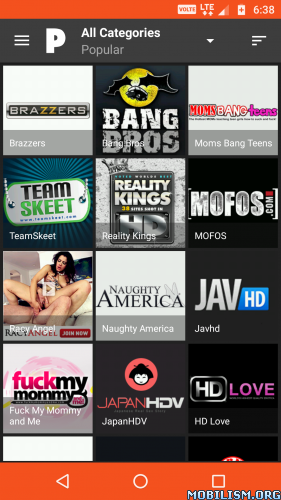
Feature:
- Watch Video In Categories.
- Select Video Quality
- All Popular Porn Channels Available
- One Click Video Downloader.
- Two App Icon.
>> Remove All AdLayout.
>> Remove All AdActivity.
>> Remove All Ads.
This app has no advertisements
More Info:
Download Instructions:
https://douploads.net/hkgry7y59f39
Mirrors:
(Closed Filehost) http://upload4earn.net/0tbp9hecxbk8
(Closed Filehost) http://uploadocean.com/qea6nm01jy0d
Requirements: 4.4+
Overview: Watch & Download porn videos.
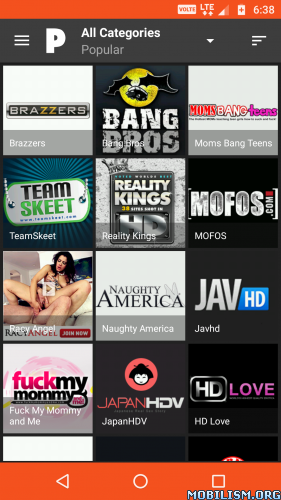
Feature:
- Watch Video In Categories.
- Select Video Quality
- All Popular Porn Channels Available
- One Click Video Downloader.
- Two App Icon.
>> Remove All AdLayout.
>> Remove All AdActivity.
>> Remove All Ads.
This app has no advertisements
More Info:
Code: Select all
https://porn.comDownload Instructions:
https://douploads.net/hkgry7y59f39
Mirrors:
(Closed Filehost) http://upload4earn.net/0tbp9hecxbk8
(Closed Filehost) http://uploadocean.com/qea6nm01jy0d
Prev image and More Info link removed.
Please check your inbox.
Please check your inbox.
Before make a new topic please:
- Read the Site Rules and How to Post a Release
- Use Search Bar for avoid double posts.
- Support developers!
- For PC and Android widgets - Animated Wallpapers check my Deviantart


- Read the Site Rules and How to Post a Release
- Use Search Bar for avoid double posts.
- Support developers!
- For PC and Android widgets - Animated Wallpapers check my Deviantart


- Posts 1015
- Location Scania
- WRZ$
107.80
- Device Not Specified
- OS iOS6
I'm just applying the handbrake.
- Posts 29
- WRZ$
51.00
Running perfect. Very good contribution. excellent app. Thank you
- Posts 278
- WRZ$
65.80
How to scroll through the listed preview lists without a touch screen (e.g. by keyboard/mouse on a TV box)? No scroll bars, no reaction to any cursor, nada; just the first screen is shown.
Very rarely an app does have such an odd limitation, apparently a programming issue.
But then: not really a 'must have' app.
Very rarely an app does have such an odd limitation, apparently a programming issue.
But then: not really a 'must have' app.
- Posts 225
- WRZ$
161.80
Aspie1 wrote:How to scroll through the listed preview lists without a touch screen (e.g. by keyboard/mouse on a TV box)? No scroll bars, no reaction to any cursor, nada; just the first screen is shown.
Very rarely an app does have such an odd limitation, apparently a programming issue.
But then: not really a 'must have' app.
With an air mouse remote control it works just fine.
- Posts 278
- WRZ$
65.80
ioji wrote:Aspie1 wrote:How to scroll through the listed preview lists without a touch screen (e.g. by keyboard/mouse on a TV box)? No scroll bars, no reaction to any cursor, nada; just the first screen is shown.
Very rarely an app does have such an odd limitation, apparently a programming issue.
But then: not really a 'must have' app.
With an air mouse remote control it works just fine.
I have various keyboard remote controllers (2.4GHz, BT), all with cursor keys and an additional toucb pad.
About 99% of Android apps DO follow the touchpad or cursor keys, 1% does not, apparently a poor programming skill by the authors.
I never found a working 'loop hole' in these cases; the best I could do in browser style apps was to place the cursor to the far right and quickly 'rip' it down with a swoop move on the touchpad. Unreliable and simply a stupid design.
On my tablet I am running about 250 apps, about 4 or 5 do not follow the basic motion controls, like this one here.
That's why I asked; maybe I overlooked a setting or special key sequence? Or the app developer?!
- Posts 2424
- WRZ$
206.20
- Device OPPO AX5
- OS Android 7
- Posts 2424
- WRZ$
206.20
- Device OPPO AX5
- OS Android 7
https://www103.zippyshare.com/v/i3mSswxs/file.html
I have upload the latest version 0.1904.04.1215 to zippyshare.
Please mod it to be adfree soon.
Thank you.
I have upload the latest version 0.1904.04.1215 to zippyshare.
Please mod it to be adfree soon.
Thank you.
