Adobe Scan: PDF & Business Card Scanner with OCR v19.10.01
Requirements: 5.0+
Overview: The free Adobe Scan app turns your device into a powerful portable scanner that recognizes text automatically (OCR).
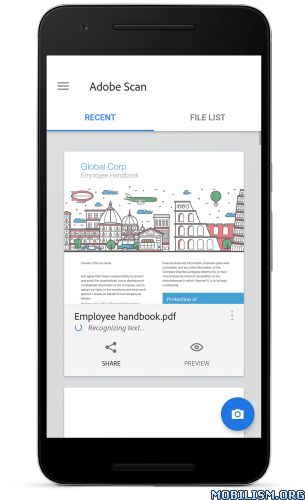
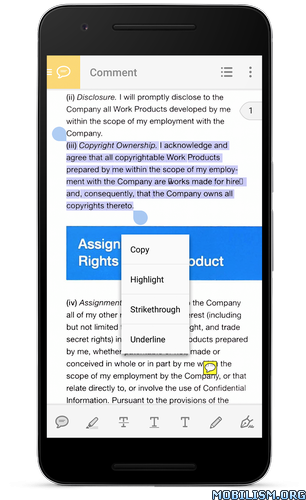
Turn anything — receipts, notes, documents, pictures, business cards, whiteboards — into an Adobe PDF with content you can reuse.
HOW IT WORKS:
• CAPTURE. Scan anything with precision. Advanced image technology automatically detects borders and sharpens scanned content.
• ENHANCE. Touch up scans or photos from your camera roll. Easily preview, reorder, crop, rotate, and adjust color.
• REUSE. Turn your scan into a high-quality Adobe PDF that unlocks content through automated text recognition.
It’s that easy.
WHAT CAN ADOBE SCAN DO FOR YOU?
• SCAN ANYTHING, ANYWHERE, ANYTIME. Capture forms, receipts, notes, and business cards. You can even scan multi-page documents and save as PDF with a single tap.
• RECYCLE CONTENT. Free, built-in optical character recognition (OCR) lets you reuse scanned content by creating a high-quality PDF that you can work with in Adobe Acrobat Reader.
• GET MORE DONE ON THE GO. Save your scans to Adobe Document Cloud for instant access and sharing. Even lengthy legal documents become manageable, as you search text, highlight key sections, and add notes.
• GET CONNECTED. Adobe Scan connects you to the world’s best document services that let you do even more with your PDFs. Edit, convert to Microsoft Office, fill and sign, and send for tracked signatures.
Terms & Conditions
Adobe online services are available only to users 13 and older and require agreement to additional terms and the Adobe Privacy Policy, available at http://www.adobe.com/special/misc/privacy.html. Online services are not available in all countries or languages, may require user registration, and may be discontinued or modified in whole or in part without notice. Use of Adobe Scan requires registration for a free Adobe ID as part of a basic Adobe Document Cloud membership.
What's New:
IMPROVED:
• Performance and stability.
This app has no advertisements
More Info:
Download Instructions:
armeabi-v7a:
(Closed Filehost) http://www.uploadship.com/390fb2fa6428fbe9
Mirrors:
https://mixloads.com/h3whluclrtr7
(Closed Filehost) http://www.file-up.org/wrwg2f8fmtkb
https://drop.download/e3timw90whhv
arm64-v8a:
(Closed Filehost) http://www.uploadship.com/7a0e0e39cd02e340
Mirrors:
https://mixloads.com/k96c84f5f2t4
(Closed Filehost) http://www.file-up.org/4ikdanfouimn
https://drop.download/98z6uy676otu
Requirements: 5.0+
Overview: The free Adobe Scan app turns your device into a powerful portable scanner that recognizes text automatically (OCR).
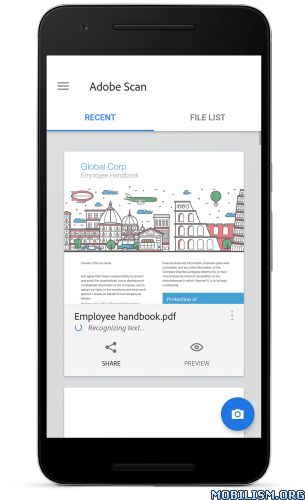
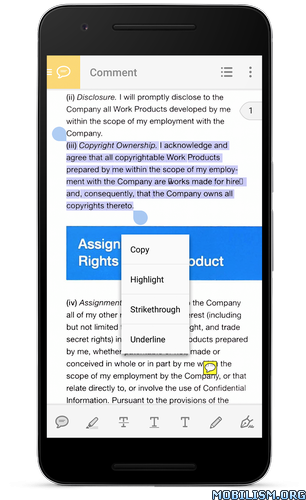
Turn anything — receipts, notes, documents, pictures, business cards, whiteboards — into an Adobe PDF with content you can reuse.
HOW IT WORKS:
• CAPTURE. Scan anything with precision. Advanced image technology automatically detects borders and sharpens scanned content.
• ENHANCE. Touch up scans or photos from your camera roll. Easily preview, reorder, crop, rotate, and adjust color.
• REUSE. Turn your scan into a high-quality Adobe PDF that unlocks content through automated text recognition.
It’s that easy.
WHAT CAN ADOBE SCAN DO FOR YOU?
• SCAN ANYTHING, ANYWHERE, ANYTIME. Capture forms, receipts, notes, and business cards. You can even scan multi-page documents and save as PDF with a single tap.
• RECYCLE CONTENT. Free, built-in optical character recognition (OCR) lets you reuse scanned content by creating a high-quality PDF that you can work with in Adobe Acrobat Reader.
• GET MORE DONE ON THE GO. Save your scans to Adobe Document Cloud for instant access and sharing. Even lengthy legal documents become manageable, as you search text, highlight key sections, and add notes.
• GET CONNECTED. Adobe Scan connects you to the world’s best document services that let you do even more with your PDFs. Edit, convert to Microsoft Office, fill and sign, and send for tracked signatures.
Terms & Conditions
Adobe online services are available only to users 13 and older and require agreement to additional terms and the Adobe Privacy Policy, available at http://www.adobe.com/special/misc/privacy.html. Online services are not available in all countries or languages, may require user registration, and may be discontinued or modified in whole or in part without notice. Use of Adobe Scan requires registration for a free Adobe ID as part of a basic Adobe Document Cloud membership.
What's New:
IMPROVED:
• Performance and stability.
This app has no advertisements
More Info:
Code: Select all
https://play.google.com/store/apps/details?id=com.adobe.scan.androidDownload Instructions:
armeabi-v7a:
(Closed Filehost) http://www.uploadship.com/390fb2fa6428fbe9
Mirrors:
https://mixloads.com/h3whluclrtr7
(Closed Filehost) http://www.file-up.org/wrwg2f8fmtkb
https://drop.download/e3timw90whhv
arm64-v8a:
(Closed Filehost) http://www.uploadship.com/7a0e0e39cd02e340
Mirrors:
https://mixloads.com/k96c84f5f2t4
(Closed Filehost) http://www.file-up.org/4ikdanfouimn
https://drop.download/98z6uy676otu
Do not forget to thank and support the developers! If you like the app, buy it!
 if I've helped you.
if I've helped you.