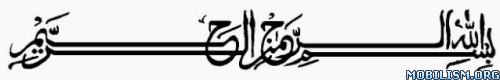Aqua Mail - Email App v1.23.0-1560 [Final] [Pro] [Mod]
Requirements: 4.1+
Overview: Aqua Mail is the go-to app for all your email needs! Whether it’s a work or personal email, a corporate exchange server or even a seldom-used secondary account, Aqua Mail lets you easily access all your emails from one complete app.
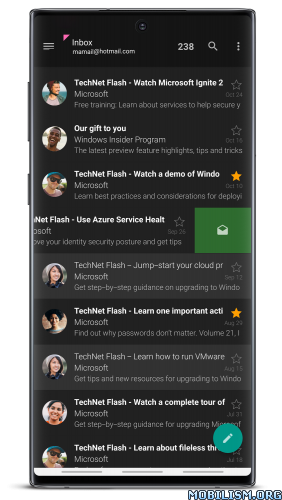
No complex setup required, just enter your email and password and you’re all set. With its flexibility and vast customization options Aqua Mail’s goal is to reflect the needs of the modern-day user and provide a platform anyone can tailor to their needs and preferences.
Aqua Mail's seamless yet powerful interface hosts a wide range of advanced features for setting up any type of email account:
KEY FEATURES:
• Multiple email providers: Gmail, Yahoo, Hotmail, FastMail, Apple, GMX, AOL and more.
• Mail accounts hosted at: Google Apps, Yahoo BizMail, Office 365, Exchange Online and others.
• Use of a “more secure” login method (OAUTH2) for Yahoo / Gmail / Hotmail.
• Backup and restore feature via popular cloud services (Dropbox, OneDrive, Box and Google Drive) or a file.
• Integration with popular third-party apps providing maximum control, synergy and customizability, including Light Flow, Enhanced SMS & Caller ID, Cloud Print, Apex Launcher Pro, Nova Launcher / Tesla Unread, Executive Assistant, DashClock Widget, Tasker and more.
• Push mail for most mail services (except Yahoo) and self-hosted IMAP servers, also for Exchange and Office 365 (corporate mail).
ADVANCED FEATURES:
• Home screen widgets including message counter and message list.
• Use our Smart Folder feature to easily navigate and manage your emails.
• Calendar sync for Exchange and Office 365 (use any Calendar app or widgets).
• Contacts sync for Exchange and Office 365 (visible in Aqua Mail and in the Contacts app. Includes auto-complete and lookup in the corporate directory).
• The rich text editor, styling choices and a large number of formatting options, including embedding images will help you create the perfect email.
• With the signature support you can attach a separate signature to each mail account and include images, links and text formatting.
• Notifications and reply via voice input from an Android Wear smartwatch.
• Pick from the four available Themes and further customization options to change how the app looks and operates.
• Separate network connection setting for WiFi and mobile data ensure optimum performance and cost-effectiveness.
PREMIUM FEATURES:
Get the most out of Aqua Mail by purchasing the Pro version and unlock:
• Push mail for Exchange servers (corporate email) and Office 365.
• Ability to add more than two accounts.
• Use identities.
• Remove the Aqua Mail promo signature in outgoing messages.
• Remove ads.
PERMISSIONS:
With Aqua Mail you'll always be in control of the information you provide. Permissions will be requested only in the following cases:
• Storage – Sending and saving attachments, Backup and Restore.
• Contacts – Sender images and autocompletion when writing messages.
• Calendar – Previews of event invites and rejecting or accepting them.
CONTACT US:
If you have any questions, feedback or suggestions please contact us directly at support@aqua-mail.com.
What's New:
* Refreshed design of Widget dialogs
* Refreshed design of Search
* Save local sent mails as eml
Pro features unlocked - no additional key needed;
Optimized graphics and cleaned package resources for fast load and small size;
Cleaned trackers [adcolony, adjust, aerserv, amazon adv, applovin, chartboost, crashLytics, flurry, inmobi, integral, firebase, doubleclick, facebook, mopub, moat, tag, millennial, unity, myTarget, etc];
Disabled / Removed unwanted Permissions + Receivers and Services;
Analytics / Crashlytics disabled;
AOSP Compatible.
This app has no advertisements
More Info:
Download Instructions:
(Closed Filehost) http://www.uploadship.com/8ac3107c9a8051a4
Mirrors:
https://up-load.io/qqdqwmv1d6nw
(Closed Filehost) http://www.file-up.org/3w4jxp4iaph2
https://intoupload.net/myojltmfh6py
https://mega4up.org/2kdecq1bdsl3
(Closed Filehost) https://ul.to/n86lk6mi
Requirements: 4.1+
Overview: Aqua Mail is the go-to app for all your email needs! Whether it’s a work or personal email, a corporate exchange server or even a seldom-used secondary account, Aqua Mail lets you easily access all your emails from one complete app.
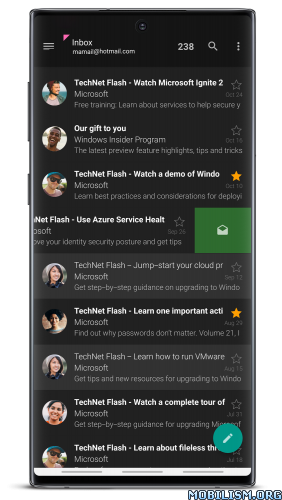
No complex setup required, just enter your email and password and you’re all set. With its flexibility and vast customization options Aqua Mail’s goal is to reflect the needs of the modern-day user and provide a platform anyone can tailor to their needs and preferences.
Aqua Mail's seamless yet powerful interface hosts a wide range of advanced features for setting up any type of email account:
KEY FEATURES:
• Multiple email providers: Gmail, Yahoo, Hotmail, FastMail, Apple, GMX, AOL and more.
• Mail accounts hosted at: Google Apps, Yahoo BizMail, Office 365, Exchange Online and others.
• Use of a “more secure” login method (OAUTH2) for Yahoo / Gmail / Hotmail.
• Backup and restore feature via popular cloud services (Dropbox, OneDrive, Box and Google Drive) or a file.
• Integration with popular third-party apps providing maximum control, synergy and customizability, including Light Flow, Enhanced SMS & Caller ID, Cloud Print, Apex Launcher Pro, Nova Launcher / Tesla Unread, Executive Assistant, DashClock Widget, Tasker and more.
• Push mail for most mail services (except Yahoo) and self-hosted IMAP servers, also for Exchange and Office 365 (corporate mail).
ADVANCED FEATURES:
• Home screen widgets including message counter and message list.
• Use our Smart Folder feature to easily navigate and manage your emails.
• Calendar sync for Exchange and Office 365 (use any Calendar app or widgets).
• Contacts sync for Exchange and Office 365 (visible in Aqua Mail and in the Contacts app. Includes auto-complete and lookup in the corporate directory).
• The rich text editor, styling choices and a large number of formatting options, including embedding images will help you create the perfect email.
• With the signature support you can attach a separate signature to each mail account and include images, links and text formatting.
• Notifications and reply via voice input from an Android Wear smartwatch.
• Pick from the four available Themes and further customization options to change how the app looks and operates.
• Separate network connection setting for WiFi and mobile data ensure optimum performance and cost-effectiveness.
PREMIUM FEATURES:
Get the most out of Aqua Mail by purchasing the Pro version and unlock:
• Push mail for Exchange servers (corporate email) and Office 365.
• Ability to add more than two accounts.
• Use identities.
• Remove the Aqua Mail promo signature in outgoing messages.
• Remove ads.
PERMISSIONS:
With Aqua Mail you'll always be in control of the information you provide. Permissions will be requested only in the following cases:
• Storage – Sending and saving attachments, Backup and Restore.
• Contacts – Sender images and autocompletion when writing messages.
• Calendar – Previews of event invites and rejecting or accepting them.
CONTACT US:
If you have any questions, feedback or suggestions please contact us directly at support@aqua-mail.com.
What's New:
* Refreshed design of Widget dialogs
* Refreshed design of Search
* Save local sent mails as eml
Pro features unlocked - no additional key needed;
Optimized graphics and cleaned package resources for fast load and small size;
Cleaned trackers [adcolony, adjust, aerserv, amazon adv, applovin, chartboost, crashLytics, flurry, inmobi, integral, firebase, doubleclick, facebook, mopub, moat, tag, millennial, unity, myTarget, etc];
Disabled / Removed unwanted Permissions + Receivers and Services;
Analytics / Crashlytics disabled;
AOSP Compatible.
This app has no advertisements
More Info:
Code: Select all
https://play.google.com/store/apps/details?id=org.kman.AquaMailDownload Instructions:
(Closed Filehost) http://www.uploadship.com/8ac3107c9a8051a4
Mirrors:
https://up-load.io/qqdqwmv1d6nw
(Closed Filehost) http://www.file-up.org/3w4jxp4iaph2
https://intoupload.net/myojltmfh6py
https://mega4up.org/2kdecq1bdsl3
(Closed Filehost) https://ul.to/n86lk6mi
Do not forget to thank and support the developers! If you like the app, buy it!