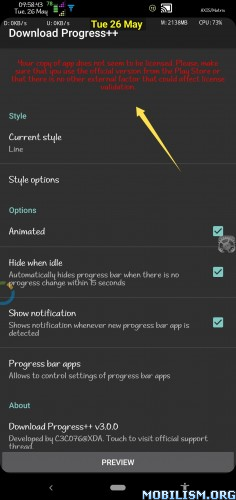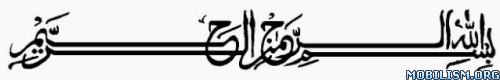Download Progress++ v3.0.0 [Patched]
Requirements: 4.3+
Overview: Shows progress bar directly on screen by mirroring notifications containing progress bar
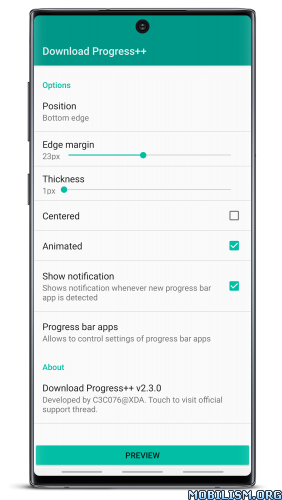
Tired of pulling down notification panel every time you want to check progress of your ongoing downloads? This app allows you to have progress bar of your ongoing downloads right in front of your eyes; saving you from interrupting your current activity.
Compatibility
- Supports Android 4.3+
- DOES NOT require root nor Xposed Framework
Features
- adjustable position (top edge/bottom edge of screen), margin and thickness
- custom colors and sounds
- allows choosing apps for which not to track progress bar notifications (blacklist)
Requirements
- requires "Draw over other apps" special permission
- requires "Notification access" special permission
- requires Storage permission for custom sounds to work properly on pre-Marshmallow devices
- app guides you to enable these special permissions when needed
Support
Visit official support thread at XDA for more info and support
http://forum.xda-developers.com/xposed/ ... 0-t2933867
What's New:
Introducing circular indicator style with percentage: - can be moved by dragging - supports up to 5 parallel downloads - parallel downloads presented as multiple circles offsetted from each other - percentage cycles between parallel downloads in 3s interval matching color to current download - custom size and backgroud color - prepared for single-tap and double-tap actions (planned for the future)
Mod Info:
No LP or Google Play Modded needed.
This app has no advertisements
More Info:
Download Instructions:
https://userupload.net/pm33jclmgqy6
Mirrors:
https://up-load.io/kn9helvp8k7f
https://mixloads.com/qxewbylq5ybf
(Closed Filehost) https://ul.to/ysjuvpdh
(Closed Filehost) http://www.uploadship.com/04f208a900b26b57
Requirements: 4.3+
Overview: Shows progress bar directly on screen by mirroring notifications containing progress bar
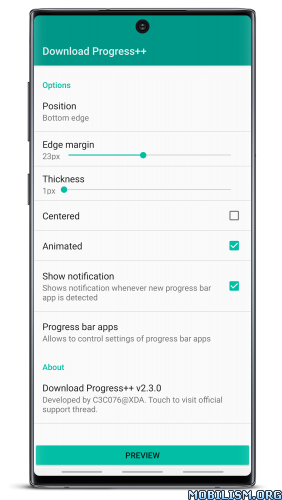
Tired of pulling down notification panel every time you want to check progress of your ongoing downloads? This app allows you to have progress bar of your ongoing downloads right in front of your eyes; saving you from interrupting your current activity.
Compatibility
- Supports Android 4.3+
- DOES NOT require root nor Xposed Framework
Features
- adjustable position (top edge/bottom edge of screen), margin and thickness
- custom colors and sounds
- allows choosing apps for which not to track progress bar notifications (blacklist)
Requirements
- requires "Draw over other apps" special permission
- requires "Notification access" special permission
- requires Storage permission for custom sounds to work properly on pre-Marshmallow devices
- app guides you to enable these special permissions when needed
Support
Visit official support thread at XDA for more info and support
http://forum.xda-developers.com/xposed/ ... 0-t2933867
What's New:
Introducing circular indicator style with percentage: - can be moved by dragging - supports up to 5 parallel downloads - parallel downloads presented as multiple circles offsetted from each other - percentage cycles between parallel downloads in 3s interval matching color to current download - custom size and backgroud color - prepared for single-tap and double-tap actions (planned for the future)
Mod Info:
No LP or Google Play Modded needed.
This app has no advertisements
More Info:
Code: Select all
https://play.google.com/store/apps/details?id=com.ceco.sbdp.proDownload Instructions:
https://userupload.net/pm33jclmgqy6
Mirrors:
https://up-load.io/kn9helvp8k7f
https://mixloads.com/qxewbylq5ybf
(Closed Filehost) https://ul.to/ysjuvpdh
(Closed Filehost) http://www.uploadship.com/04f208a900b26b57