Crunchyroll v2.6.0 [Firestick/AndroidTV/Mobile] [Mod]
Requirements: 4.0+
Overview: Stream the world’s largest anime library. Watch over 1,000 titles

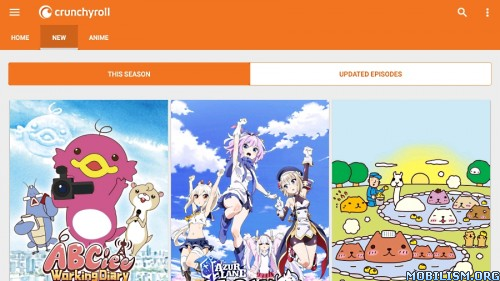
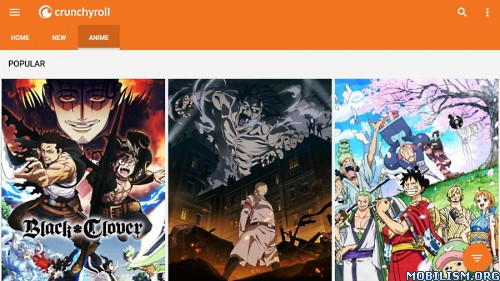

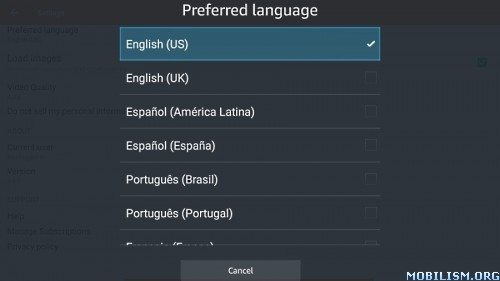
Stream the world’s largest anime library. Watch over 1,000 titles - from past seasons to new episodes fresh from Japan, including critically acclaimed Crunchyroll Originals.
Get full access to new shows like Dr. STONE, Tower of God, Re:ZERO -Starting Life in Another World-, Black Clover, Food Wars!, Fire Force, plus favorites like One Piece, Naruto Shippuden, My Hero Academia, Hunter x Hunter, JoJo's Bizarre Adventure, and more! Whether you’re new to anime, or have been a fan for decades, Crunchyroll has something you’ll love.
Want to upgrade your experience? Try Crunchyroll Premium FREE for 14 days!
Premium upgrades are available for additional features like:
- No ads
- New episodes one hour after they air in Japan
- Streaming on up to 6 screens at once
- Offline viewing
What's New:
VERSION 2.6.0
-Minor behind-the-scene changes and bug fixing
Tested On Gen2FS, Gen3FS, SmartFireTV, 6,7,8 Phones, 2 Boxes, 2 Tablets
Requires Clean Install
To Use On TV
Install Set Orientation & Set To Automatic(full)
Install Mod & Launch
Login Not Needed
Go to top & select acknowledge terms below & continue
*won't see it highlited(use mouse toggle if want...disable after select)
No Mouse Toggle Needed (look close for selection)
For Mobile Login Not Needed
Go to top & select acknowledge terms below & continue
Fixed Mod Details By Hifi
Based off Stabiron's mod
Premium Features Unlocked
Ads and Services Disabled
Analytics Disabled
Add No forced update by Hifi
This app has no advertisements
More Info:
Download Instructions: [Credits to Stabiron & Hifi2007]
Mod
https://uploadrar.com/crluwsmu595s
Mirrors:
https://drop.download/jkd2d8hgp3pc
https://download1875.mediafire.com/nj3w ... um+%29.apk
http://fs13.uploadrar.com:182/d/nxs4jbt ... fi2007.apk
Set Orientation 1.1.4
https://uploadrar.com/uf33tbdm467z
Mirrors:
https://drop.download/95n79vrajj02
http://fs1.uploadrar.com:182/d/nhsqfbt7 ... 01.1.4.apk
Requirements: 4.0+
Overview: Stream the world’s largest anime library. Watch over 1,000 titles

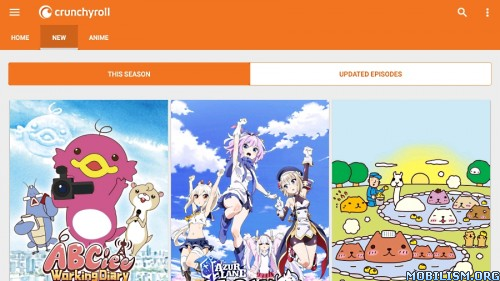
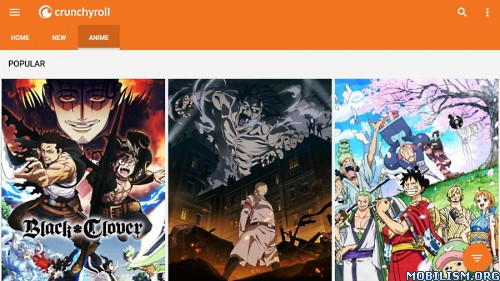

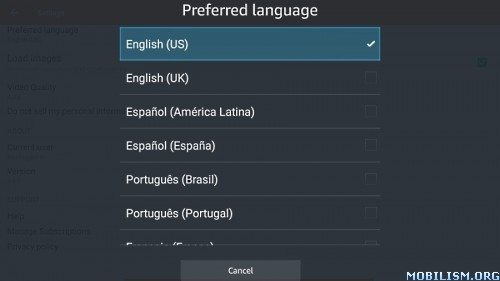
Stream the world’s largest anime library. Watch over 1,000 titles - from past seasons to new episodes fresh from Japan, including critically acclaimed Crunchyroll Originals.
Get full access to new shows like Dr. STONE, Tower of God, Re:ZERO -Starting Life in Another World-, Black Clover, Food Wars!, Fire Force, plus favorites like One Piece, Naruto Shippuden, My Hero Academia, Hunter x Hunter, JoJo's Bizarre Adventure, and more! Whether you’re new to anime, or have been a fan for decades, Crunchyroll has something you’ll love.
Want to upgrade your experience? Try Crunchyroll Premium FREE for 14 days!
Premium upgrades are available for additional features like:
- No ads
- New episodes one hour after they air in Japan
- Streaming on up to 6 screens at once
- Offline viewing
What's New:
VERSION 2.6.0
-Minor behind-the-scene changes and bug fixing
Tested On Gen2FS, Gen3FS, SmartFireTV, 6,7,8 Phones, 2 Boxes, 2 Tablets
Requires Clean Install
To Use On TV
Install Set Orientation & Set To Automatic(full)
Install Mod & Launch
Login Not Needed
Go to top & select acknowledge terms below & continue
*won't see it highlited(use mouse toggle if want...disable after select)
No Mouse Toggle Needed (look close for selection)
For Mobile Login Not Needed
Go to top & select acknowledge terms below & continue
Fixed Mod Details By Hifi
Based off Stabiron's mod
Premium Features Unlocked
Ads and Services Disabled
Analytics Disabled
Add No forced update by Hifi
This app has no advertisements
More Info:
Code: Select all
https://play.google.com/store/apps/details?id=com.crunchyroll.crunchyroidDownload Instructions: [Credits to Stabiron & Hifi2007]
Mod
https://uploadrar.com/crluwsmu595s
Mirrors:
https://drop.download/jkd2d8hgp3pc
https://download1875.mediafire.com/nj3w ... um+%29.apk
http://fs13.uploadrar.com:182/d/nxs4jbt ... fi2007.apk
Set Orientation 1.1.4
https://uploadrar.com/uf33tbdm467z
Mirrors:
https://drop.download/95n79vrajj02
http://fs1.uploadrar.com:182/d/nhsqfbt7 ... 01.1.4.apk
