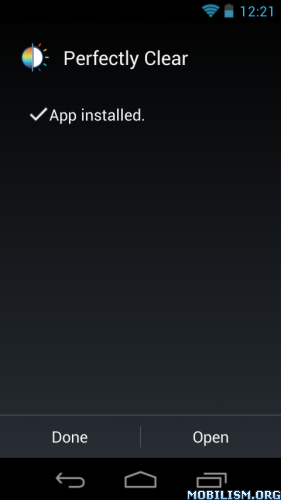Perfectly Clear v2.5
Requirements: Android 2.3.3 and up
Overview: Perfectly Clear has arrived for the world’s most popular mobile operating system, Android.

“Allows you to perfect your images, effortlessly”
-Huffington Post
“Can take a boring photo and make it amazing!”
– John Poz, GeekBeat.tv
"May have you rethink what it is possible to do with your phone's camera…the best money you can spend on phone-based photography."
—James Oppenheim (James Games and contributor to NBC show)
“Does things well that separate it from the pack”
-USA Today
“The immediate impact was miraculous—like a strip of dull film being removed from the top layer of the image leaving pure, jeweled color beneath.”
-TechHive
“If you've taken photos with your Android phone and wished you could spruce them up a little... Perfectly Clear makes the process incredibly simple.”
- Lifehacker
Now, until the end of March, Sony users get exclusive access to our newest feature—Automatic Noise Reduction.
Perfect your photos with just one click
Perfectly Clear isn’t a creative filter or enhancer. It’s award-winning technology that overcomes the way your camera distorts images. With a single tap, you get 12 automatic corrections that give you professional-looking photos in seconds.
Capture Life Unfiltered
We don’t mask or saturate anything. We just highlight the beauty that was always there and make your photos as vibrant as life itself.
An unprecedented expansion of phone camera capabilities
For the first time, a single app combines intelligent image correction with powerful capture features. Perfectly Clear takes the limits off your mobile device and creates images that capture the vibrant, vivid colors that you saw with your eyes when you snapped the shot.
Image correction: down to a science
What’s behind our award-winning technology? 12 years of R&D, 10 patented processes, and 12 unique algorithms. We cracked the code on correcting every pixel independently. It’s as if your 21 MP photo was taken with 21 million separate apertures.
Making it easy to look your best (and take the perfect selfie)
Perfectly Clear can detect faces, open eyes, and smiles, while the Beautify setting brightens eyes, evens skin tone, even whitens teeth—all automatically!
Perfection that’s tested 26 million times a day
Major retailers, veteran pros and avid amateurs all depend on our technology to create amazing photos automatically and effortlessly.
Powerful features in your pocket
Advanced panorama, blazingly fast burst, single-tap HDR and advanced face detection give you pro-level capture ability without the expensive, complicated, and bulky gear. Plus, you can separate your focus and exposure points to ensure the perfect photo for all types of scenes.
More wow, less waiting, low cost
Unlike expensive cameras that take up to 10 seconds to process HDR or panorama, our superfast app processes complex features in seconds—and gives you amazing results.
Sophisticated features you’d expect from an expensive pro camera
Perfectly Clear’s impressive range of capture features include a stabilizer, manual focus mode, gridlines, timer, and powerful horizon and tilt indicators, and more.
For more info:
Watch our Spacebook video : http://goo.gl/dr2uuJ
View Perfectly Clear photos: http://goo.gl/eXB91a
Need support? http://goo.gl/9usWbY
Stay informed with our blog (and social): http://goo.gl/FNoS0H
What's New
v 2.5 – major release, lots of amazing stuff you’re going to love!
** New app icon
-Designed to visually convey what Perfectly Clear is all about More here: http://goo.gl/6cUgyA
** Removing Noise
-Yes, it’s finally here... our super powerful and award winning automatic noise removal is now available on Android. (access it in the Tweak section). Examples: http://goo.gl/nhTXk4
** Major Stability improvement
-LOTS of work done under the hood
Read more: http://goo.gl/Oq36GV
This app has NO advertisements
More Info:
Download Instructions:
https://www.oboom.com/Y3FIDP30
Mirror:
https://www.tusfiles.com/yllbflyxceos
(Closed Filehost) https://ul.to/5t78vsuy
(Closed Filehost) https://unlimitzone.com/jmtemaq9nbc9/de. ... d.apk.html
Requirements: Android 2.3.3 and up
Overview: Perfectly Clear has arrived for the world’s most popular mobile operating system, Android.

“Allows you to perfect your images, effortlessly”
-Huffington Post
“Can take a boring photo and make it amazing!”
– John Poz, GeekBeat.tv
"May have you rethink what it is possible to do with your phone's camera…the best money you can spend on phone-based photography."
—James Oppenheim (James Games and contributor to NBC show)
“Does things well that separate it from the pack”
-USA Today
“The immediate impact was miraculous—like a strip of dull film being removed from the top layer of the image leaving pure, jeweled color beneath.”
-TechHive
“If you've taken photos with your Android phone and wished you could spruce them up a little... Perfectly Clear makes the process incredibly simple.”
- Lifehacker
Now, until the end of March, Sony users get exclusive access to our newest feature—Automatic Noise Reduction.
Perfect your photos with just one click
Perfectly Clear isn’t a creative filter or enhancer. It’s award-winning technology that overcomes the way your camera distorts images. With a single tap, you get 12 automatic corrections that give you professional-looking photos in seconds.
Capture Life Unfiltered
We don’t mask or saturate anything. We just highlight the beauty that was always there and make your photos as vibrant as life itself.
An unprecedented expansion of phone camera capabilities
For the first time, a single app combines intelligent image correction with powerful capture features. Perfectly Clear takes the limits off your mobile device and creates images that capture the vibrant, vivid colors that you saw with your eyes when you snapped the shot.
Image correction: down to a science
What’s behind our award-winning technology? 12 years of R&D, 10 patented processes, and 12 unique algorithms. We cracked the code on correcting every pixel independently. It’s as if your 21 MP photo was taken with 21 million separate apertures.
Making it easy to look your best (and take the perfect selfie)
Perfectly Clear can detect faces, open eyes, and smiles, while the Beautify setting brightens eyes, evens skin tone, even whitens teeth—all automatically!
Perfection that’s tested 26 million times a day
Major retailers, veteran pros and avid amateurs all depend on our technology to create amazing photos automatically and effortlessly.
Powerful features in your pocket
Advanced panorama, blazingly fast burst, single-tap HDR and advanced face detection give you pro-level capture ability without the expensive, complicated, and bulky gear. Plus, you can separate your focus and exposure points to ensure the perfect photo for all types of scenes.
More wow, less waiting, low cost
Unlike expensive cameras that take up to 10 seconds to process HDR or panorama, our superfast app processes complex features in seconds—and gives you amazing results.
Sophisticated features you’d expect from an expensive pro camera
Perfectly Clear’s impressive range of capture features include a stabilizer, manual focus mode, gridlines, timer, and powerful horizon and tilt indicators, and more.
For more info:
Watch our Spacebook video : http://goo.gl/dr2uuJ
View Perfectly Clear photos: http://goo.gl/eXB91a
Need support? http://goo.gl/9usWbY
Stay informed with our blog (and social): http://goo.gl/FNoS0H
What's New
v 2.5 – major release, lots of amazing stuff you’re going to love!
** New app icon
-Designed to visually convey what Perfectly Clear is all about More here: http://goo.gl/6cUgyA
** Removing Noise
-Yes, it’s finally here... our super powerful and award winning automatic noise removal is now available on Android. (access it in the Tweak section). Examples: http://goo.gl/nhTXk4
** Major Stability improvement
-LOTS of work done under the hood
Read more: http://goo.gl/Oq36GV
This app has NO advertisements
More Info:
Code: Select all
https://play.google.com/store/apps/details?id=de.worldiety.athentech.perfectlyclearDownload Instructions:
https://www.oboom.com/Y3FIDP30
Mirror:
https://www.tusfiles.com/yllbflyxceos
(Closed Filehost) https://ul.to/5t78vsuy
(Closed Filehost) https://unlimitzone.com/jmtemaq9nbc9/de. ... d.apk.html