Office 2013-2019 C2R v7.0.4
Requirements: Windows 7+
Overview: Tool to download and install Office 2013-2019 with activation.
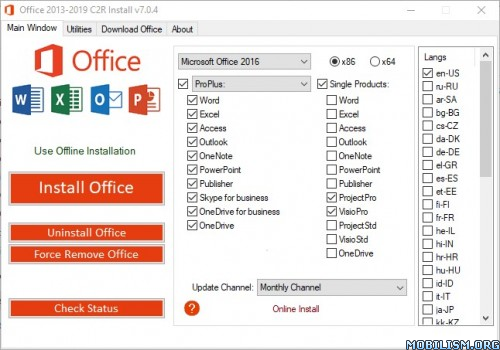
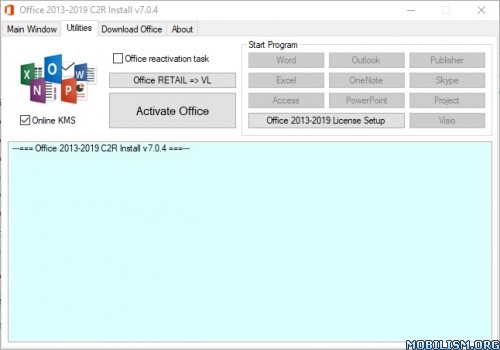
All Update channels included
Easily choose any update channel: Insider, Monlthly and Semi-Annual
Office editions VL or RETAIL:
Easily select 2013/2016/2019 ProPlus or Standard edition, also you can choose signle products.
Convert RETAIL to VL with one click
Create offline ISO:
Select required apps and languages and Create ISO with one click
Activation:
Activate with Online KMS for permentant automatic activation
How to use to donwload and install Office:
1- Choose editions: 2013 or 2016 or 2019
2- Choose system type: x64 or x86
3- Choose office editions: Standard or ProPlus (do not choose volume). Select office apps and you can also add Project & Visio from the Single products
4- Update Channel: choose monthly for regular updates
5- Choose language from the right side list
6- Click on the big orange button "Install Office"
After installation, if office is running, make sure to close it
7- To activate, go to "Utilites" tab on top
8- Tick: "Online KMS" and "Office reactiavation task"
9- Click on "Office RETAIL => VL" button
10- Click on "Activate Office"
More Info:
Download Instructions:
https://www114.zippyshare.com/v/AJn63bi5/file.html
Mirrors:
https://www.4shared.com/zip/_DMwMGd2ea/OC2R704.html
https://dailyuploads.net/2h8l5xgu88rm
https://drop.download/pi86151t9g69
Requirements: Windows 7+
Overview: Tool to download and install Office 2013-2019 with activation.
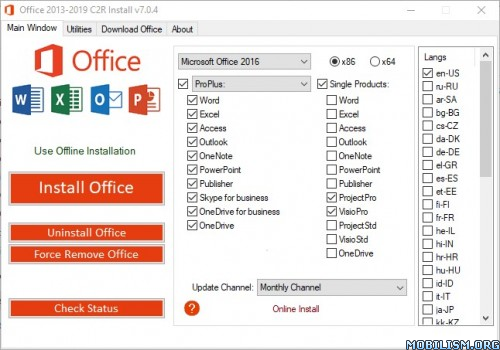
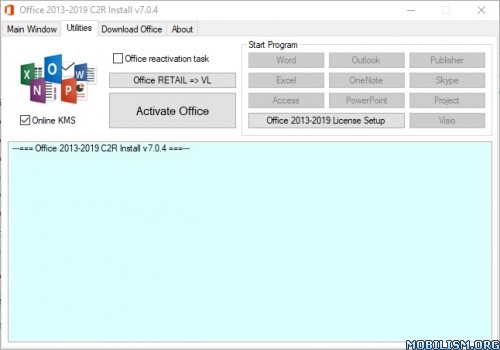
All Update channels included
Easily choose any update channel: Insider, Monlthly and Semi-Annual
Office editions VL or RETAIL:
Easily select 2013/2016/2019 ProPlus or Standard edition, also you can choose signle products.
Convert RETAIL to VL with one click
Create offline ISO:
Select required apps and languages and Create ISO with one click
Activation:
Activate with Online KMS for permentant automatic activation
How to use to donwload and install Office:
1- Choose editions: 2013 or 2016 or 2019
2- Choose system type: x64 or x86
3- Choose office editions: Standard or ProPlus (do not choose volume). Select office apps and you can also add Project & Visio from the Single products
4- Update Channel: choose monthly for regular updates
5- Choose language from the right side list
6- Click on the big orange button "Install Office"
After installation, if office is running, make sure to close it
7- To activate, go to "Utilites" tab on top
8- Tick: "Online KMS" and "Office reactiavation task"
9- Click on "Office RETAIL => VL" button
10- Click on "Activate Office"
More Info:
Code: Select all
N/ADownload Instructions:
https://www114.zippyshare.com/v/AJn63bi5/file.html
Mirrors:
https://www.4shared.com/zip/_DMwMGd2ea/OC2R704.html
https://dailyuploads.net/2h8l5xgu88rm
https://drop.download/pi86151t9g69
