Foxit PhantomPDF Business | Reader | PDF Editor Pro (Multilingual) (v11.0.0.49893) + Portable
Requirements:Windows® 7/8 / 8.1 / 10
Overview: Foxit PDF Editor Pro (formerly known as Foxit PhantomPDF Business) is a professional software solution for creating PDF files. Besides the main function, the utility has many additional features like encryption, conversion and built-in PDF editor. The program has an intuitive interface that allows you to perform the necessary actions literally on the fly. Foxit PDF Editor Pro has the ability to add multiple files to the list and convert them to PDF at the same time. The utility also "knows" how to add and delete pages in the document, change the page orientation, and much more. The application includes a built-in text editor that allows you to insert text, images, and graphics. All documents can be password protected to prevent unauthorized access.
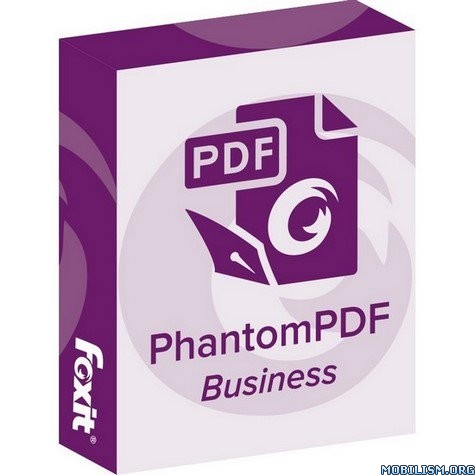
Program features:
• Faster PDF creation compared to other PDF utilities
• Small size of the distribution kit and fast program start-up speed
• Create PDF files from any printable file
• Create PDF documents directly from the scanner
• Edit and modify the content of PDF files
• Compare two PDF files to see the differences between them
• Add, delete or combine pages from multiple PDF files
• Creation and filling of electronic forms
• Protection of PDF documents with password and certificates.
• Add digital signatures to PDF documents
More details:
Create PDF documents three times faster!
• Quick start of the program.
• The appearance and content of the created PDF files are fully consistent with the original materials.
Industrial quality PDF
• Support for more than 200 of the most common types of Office files.
• Simultaneous work with several documents.
• Shortcut button on the Microsoft Office toolbar.
• Support for PDF / A.
• The ability to choose PDF 1.3 or 1.7 specifications will make your PDF document compatible with various PDF viewers.
Hide important data
• You can hide confidential information (text and images) in a PDF document, such as a social security number.
Microsoft Active Directory Rights Management Service Guard and Policy Manager
• Enhanced document management capabilities through integration with Microsoft Windows Server Active Directory Rights Management.
• Control over access to each PDF file, distribution of rights to read and modify documents.
XFA form filling
• XFA (XML Forms Architecture) support for completing forms using XFA elements, allowing you to use existing XFA forms.
Advanced editing capabilities
• You can perform various operations with PDF documents: change the content of the page, select, insert, modify, delete, rotate, copy and paste text, images, graphics and add shadows.
Certification of documents
• You will be able to determine exactly what changes can be applied to your PDF document.
High compression rate for scanned documents
• The high compression rate of scanned documents will reduce the size of the final file and optimize its processing.
OCR text recognition
• You can convert scanned documents or normal PDF files into editable text files.
Quick scan
• Streamline workflow to convert paper contracts, agreements, and other documents into electronic PDF files.
• Scan and convert with the touch of a button.
Add header and footer to PDF files
• You can add page numbers, headers and footers directly to the PDF file.
Add watermarks and backgrounds to PDF files
• You can add watermarks and designations like "Confidential", "Draft", and so on. to PDF files.
• You can add backgrounds to PDF files to make your documents look professional.
Edit and modify PDF content
• Quickly edit document content and correct errors directly in the PDF file.
Add text to the PDF file as needed.
Editing documents
• Add comments, notes, notes.
• Color highlighting, underline, and other ways to highlight text.
• "Redo" and "Undo" tools.
Compare PDF documents
• Quickly compare two documents to determine the latest changes.
Organize PDF pages
• Reorganization of PDF pages without resorting to direct application of the document.
• Add, delete and combine pages from multiple PDF files.
• Change the order of PDF pages with just drag and drop.
Set up and complete electronic forms
• Convert the current form into electronic PDF format.
• Easy-to-use customization tools will make your PDF documents more interactive.
• Create and manage digital signatures to quickly add signature fields later.
Optimization of PDF documents
• Small file size for easy sharing and processing.
Protect PDF documents with passwords and certificates
• Access control to PDF documents.
• Protection of confidential PDF documents with passwords.
• Improved security when sending and receiving PDF files.
Add digital signatures to PDF documents
• Add digital signatures to PDF documents to streamline business processes.
• Greater security through user identification.
• Automatic verification of unauthorized changes to content.
Add document information
• You can add the necessary information about the document for more convenient archiving and searching.
Additional connectivity to the Windows ODBC database
• You will be able to expand the customization possibilities by accessing the databases through javascript.
Developers will be able to create scripts to connect to the database and add new data, update information, and delete records from the database.
More Info:
Download Instructions:
Information about the program:
Year of issue: 2021
Platform: Windows® 7/8 / 8.1 / 10
Interface language: multilanguage
Medicine: Crack
File size: 817 | 642 | 821 | 378 MB
Password: Admin8872
Interchangeable links
Foxit PDF Editor Pro 11.0.0.49893-Setup
https://dropgalaxy.vip/qqwwy5368exo
https://down.mdiaload.com/2hztxcw12rrt
https://katfile.com/fs4hrxqn2n29/CSMAFPEP11.49983SETUP.rar.html
https://nitro.download/view/9AF76D5081A9726/CSMAFPEP11.49983SETUP.rar
Foxit PDF Editor Pro 11.0.0.49893 Portable
https://dropgalaxy.vip/cjv68mito91c
https://down.mdiaload.com/rdgtbkt507ko
https://katfile.com/4447uoje4bbw/CSMAFPEP11.49983Portable.rar.html
https://nitro.download/view/58F12DCAD5BAACB/CSMAFPEP11.49983Portable.rar
Foxit PhantomPDF Business 11.0.0.49893
https://dropgalaxy.vip/i8o17bjuixcf
https://down.mdiaload.com/cposhgwn620l
https://katfile.com/i2k4p9kll9cl/Foxit_PhantomPDF_Business_11.0.0.49893.rar.html
https://nitro.download/view/D1C76D35F20 ... .49893.rar
Foxit Reader 11.0.0.49893 + Portable
https://dropgalaxy.vip/f646hz29ap64
https://down.mdiaload.com/lprh38wnuewl
https://katfile.com/dn2dktg3ay3b/Foxit_Reader_11.0.0.49893_+_Portable.rar.html
https://nitro.download/view/4148717909E ... rtable.rar
Requirements:Windows® 7/8 / 8.1 / 10
Overview: Foxit PDF Editor Pro (formerly known as Foxit PhantomPDF Business) is a professional software solution for creating PDF files. Besides the main function, the utility has many additional features like encryption, conversion and built-in PDF editor. The program has an intuitive interface that allows you to perform the necessary actions literally on the fly. Foxit PDF Editor Pro has the ability to add multiple files to the list and convert them to PDF at the same time. The utility also "knows" how to add and delete pages in the document, change the page orientation, and much more. The application includes a built-in text editor that allows you to insert text, images, and graphics. All documents can be password protected to prevent unauthorized access.
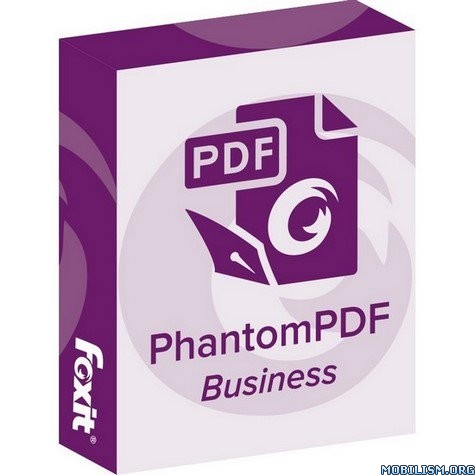
Program features:
• Faster PDF creation compared to other PDF utilities
• Small size of the distribution kit and fast program start-up speed
• Create PDF files from any printable file
• Create PDF documents directly from the scanner
• Edit and modify the content of PDF files
• Compare two PDF files to see the differences between them
• Add, delete or combine pages from multiple PDF files
• Creation and filling of electronic forms
• Protection of PDF documents with password and certificates.
• Add digital signatures to PDF documents
More details:
Create PDF documents three times faster!
• Quick start of the program.
• The appearance and content of the created PDF files are fully consistent with the original materials.
Industrial quality PDF
• Support for more than 200 of the most common types of Office files.
• Simultaneous work with several documents.
• Shortcut button on the Microsoft Office toolbar.
• Support for PDF / A.
• The ability to choose PDF 1.3 or 1.7 specifications will make your PDF document compatible with various PDF viewers.
Hide important data
• You can hide confidential information (text and images) in a PDF document, such as a social security number.
Microsoft Active Directory Rights Management Service Guard and Policy Manager
• Enhanced document management capabilities through integration with Microsoft Windows Server Active Directory Rights Management.
• Control over access to each PDF file, distribution of rights to read and modify documents.
XFA form filling
• XFA (XML Forms Architecture) support for completing forms using XFA elements, allowing you to use existing XFA forms.
Advanced editing capabilities
• You can perform various operations with PDF documents: change the content of the page, select, insert, modify, delete, rotate, copy and paste text, images, graphics and add shadows.
Certification of documents
• You will be able to determine exactly what changes can be applied to your PDF document.
High compression rate for scanned documents
• The high compression rate of scanned documents will reduce the size of the final file and optimize its processing.
OCR text recognition
• You can convert scanned documents or normal PDF files into editable text files.
Quick scan
• Streamline workflow to convert paper contracts, agreements, and other documents into electronic PDF files.
• Scan and convert with the touch of a button.
Add header and footer to PDF files
• You can add page numbers, headers and footers directly to the PDF file.
Add watermarks and backgrounds to PDF files
• You can add watermarks and designations like "Confidential", "Draft", and so on. to PDF files.
• You can add backgrounds to PDF files to make your documents look professional.
Edit and modify PDF content
• Quickly edit document content and correct errors directly in the PDF file.
Add text to the PDF file as needed.
Editing documents
• Add comments, notes, notes.
• Color highlighting, underline, and other ways to highlight text.
• "Redo" and "Undo" tools.
Compare PDF documents
• Quickly compare two documents to determine the latest changes.
Organize PDF pages
• Reorganization of PDF pages without resorting to direct application of the document.
• Add, delete and combine pages from multiple PDF files.
• Change the order of PDF pages with just drag and drop.
Set up and complete electronic forms
• Convert the current form into electronic PDF format.
• Easy-to-use customization tools will make your PDF documents more interactive.
• Create and manage digital signatures to quickly add signature fields later.
Optimization of PDF documents
• Small file size for easy sharing and processing.
Protect PDF documents with passwords and certificates
• Access control to PDF documents.
• Protection of confidential PDF documents with passwords.
• Improved security when sending and receiving PDF files.
Add digital signatures to PDF documents
• Add digital signatures to PDF documents to streamline business processes.
• Greater security through user identification.
• Automatic verification of unauthorized changes to content.
Add document information
• You can add the necessary information about the document for more convenient archiving and searching.
Additional connectivity to the Windows ODBC database
• You will be able to expand the customization possibilities by accessing the databases through javascript.
Developers will be able to create scripts to connect to the database and add new data, update information, and delete records from the database.
More Info:
Code: Select all
https://www.foxit.com/ Download Instructions:
Information about the program:
Year of issue: 2021
Platform: Windows® 7/8 / 8.1 / 10
Interface language: multilanguage
Medicine: Crack
File size: 817 | 642 | 821 | 378 MB
Password: Admin8872
Interchangeable links
Foxit PDF Editor Pro 11.0.0.49893-Setup
https://dropgalaxy.vip/qqwwy5368exo
https://down.mdiaload.com/2hztxcw12rrt
https://katfile.com/fs4hrxqn2n29/CSMAFPEP11.49983SETUP.rar.html
https://nitro.download/view/9AF76D5081A9726/CSMAFPEP11.49983SETUP.rar
Foxit PDF Editor Pro 11.0.0.49893 Portable
https://dropgalaxy.vip/cjv68mito91c
https://down.mdiaload.com/rdgtbkt507ko
https://katfile.com/4447uoje4bbw/CSMAFPEP11.49983Portable.rar.html
https://nitro.download/view/58F12DCAD5BAACB/CSMAFPEP11.49983Portable.rar
Foxit PhantomPDF Business 11.0.0.49893
https://dropgalaxy.vip/i8o17bjuixcf
https://down.mdiaload.com/cposhgwn620l
https://katfile.com/i2k4p9kll9cl/Foxit_PhantomPDF_Business_11.0.0.49893.rar.html
https://nitro.download/view/D1C76D35F20 ... .49893.rar
Foxit Reader 11.0.0.49893 + Portable
https://dropgalaxy.vip/f646hz29ap64
https://down.mdiaload.com/lprh38wnuewl
https://katfile.com/dn2dktg3ay3b/Foxit_Reader_11.0.0.49893_+_Portable.rar.html
https://nitro.download/view/4148717909E ... rtable.rar