WinRAR v5.40 Final (Full , x86 | x64)
Requirements: Windows Vista,7,8,8.1,10
Overview: WinRAR is a powerful archive manager. It can backup your data and reduce the size of email attachments, decompress RAR, ZIP and other files downloaded from Internet and create new archives in RAR and ZIP file format.
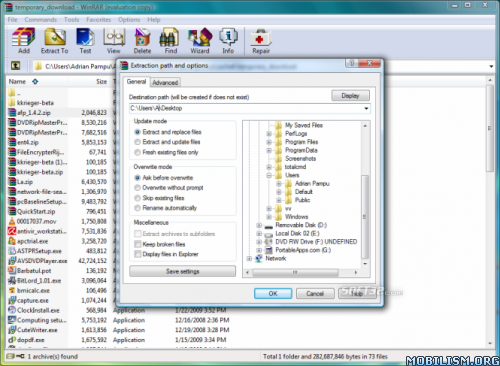
WinRAR is an advanced data compression utility that supports a wide array of format including RAR, ZIP, CAB, ARJ, LZH, ACE, TAR, GZip, UUE, ISO, BZIP2, Z and 7-Zip. It enables you to create, organize and manage archives in a comfortable and quick manner.
Rich feature lineup
- The complex compression algorithm it uses creates small archives, saving disk space and enabling faster file sharing. Audio and graphics files benefit from a special archiving algorithm, one that doesnâ™t make a compromise on quality. It includes Windows Explorer shortcuts for easy access and supports drag and drop as well.
- WinRAR also provides possibilities to split archives into several volumes; this way, a large archive is divided into other smaller ones, which makes the perfect way to share huge files.
Advanced security and ease of use
- In case you wish to secure your files, you can always protect your data with a password, while the ‘Repairâ™ function comes in handy whenever you try to fix a broken archive.
- Besides the fact that it does a great job when it comes to compressing files, WinRAR also integrates dedicated features that allow you to manipulate archives with a single click. You can backup the files youâ™re about to compress, you can test the archived files and you can even perform virus scans before decompressing, without putting the data stored on your computer at risk.
Fast and effective compression
- During our tests, the compression and decompression process worked amazingly fast, and that should happen in your case too, at least if your computer is able to handle the task.
- The only problems you could experience are strictly related to hardware resources, as working with 3 or 4 archives at the same time could be a bit overwhelming for slower computers.
An overall great package
- All in all, WinRAR remains the industry-standard in the compression category. It allows you to handle the most popular compression formats using a single interface and at very high speeds provided by the complex engine hidden under the hood.
- WinRAR undoubtedly comes with one of the most advanced feature sets currently on the market and even though itâ™s not offered for free, it remains one of the leading compression tools that you can install on Windows.
Note:
This setup may give alert via Antivirus, downloaded directly from official site. Tested and had few hiccups but everything ok. If installed previous version will be registered automatically.
What's new:
1. "Name encoding" submenu in "Options" menu allows to select
encoding for archived file names. This selection affects archive
browsing and extraction commands. You can use Ctrl+E keyboard
shortcut to access this menu quickly.
It can be useful when unpacking an archive without Unicode file names.
For example, unpacking a zip file with Chinese archived names
in Windows with Russian specified as a language for non-Unicode
programs.
2. If RAR recovery volumes (.rev files) are present in the same folder
as usual RAR volumes, archive test command verifies .rev contents
after completing testing .rar files.
If you wish to test only .rev files without checking .rar volumes,
you can select .rev files in WinRAR file list and apply "Test"
only to them or run:
rar t arcname.part1.rev
in the command line.
3. While NTFS file system permits file names with trailing spaces
and dots, a lot of Windows programs fail to process such names
correctly. If "Allow potentially incompatible names" option
in "Advanced" page of extraction dialog is turned off, WinRAR removes
trailing spaces and dots, if any, from file names when extracting.
This option is turned off by default.
Command line RAR also removes trailing spaces and dots when extracting
unless -oni switch is specified.
4. Previously "Synchronize archive contents" update mode
(-as command line switch) aborted if some of archiving folders
could not be read. Now WinRAR continues performing the operation
and preserves archived files matching unreadable folders.
5. WinRAR Shift+Del delete command can be used to delete folders
containing non-standard file names with trailing spaces and dots.
Usual delete to Recycle Bin also as Shift+Del in previous WinRAR
versions cannot delete such folders.
Unlike Del command, Shift+Del removes files permanently,
they are not moved to Recycle Bin. No additional prompts are issued
for files with read-only and system attributes.
6. You can drag folders from folder tree panel and drop them to
other programs or Desktop to copy or unpack them. Drag the archive
icon in tree panel root to unpack the entire archive.
7. "New folder" button in extraction dialog proposes a new folder name
based on archive name instead of generic "New Folder".
8. Command line RAR version information:
a) if -iver switch is specified, RAR displays the version number
and quits. You can run just "RAR -iver";
b) "x86" or "x64" is displayed in Windows RAR version information
both for -iver and in the copyright title for other commands.
9. If -p switch is used without optional <pwd> parameter,
a password can be also set with file redirection or pipe.
For example: rar -p myarc.rar myfiles < psw.txt
10. Command line RAR treats 'arcname.partN' as 'arcname.partN.rar'
if 'arcname.partN' does not exist and 'arcname.part#.rar' exists.
For example, it is allowed to run:
RAR x arcname.part01
to start extraction from arcname.part01.rar
11. Improvements in 7z archives support:
a) "Solid" status is correctly detected and reported for 7z archives
in WinRAR "Info" command;
b) dictionary size is displayed for LZMA and LZMA2 7z archives
in WinRAR "Info" command;
c) unknown packed size for files inside of 7z solid block is denoted
as '?' instead of '0' when browsing the archive contents in WinRAR.
12. Maximum comment length for RAR archives is increased from 64 to 256 KB.
Since SFX script commands are stored in archive comment,
it allows a longer main and license text in SFX archives.
13. Size of default WinRAR viewer font is scaled up properly
in Windows high DPI mode.
14. Switch -scul can be used to process big endian UTF-16 list files
as well, provided that they have a correct byte order mark.
Previously it allowed only little endian file lists.
15. Minimum supported Windows version is Windows XP SP3 now.
WinRAR will not run in Windows XP without service packs.
16. "Settings/File list/Allow all uppercase names" option is removed.
This option was intended to simplify transition from MS DOS to
Windows and is not needed anymore.
17. Bugs fixed:
a) WinRAR 5.31 x64 "Compress and email" command did not work
with Microsoft Outlook x64;
b) if WinRAR 5.31 version for one of right to left languages
was installed in Windows with English or other not right to
left system language, WinRAR could change Windows Explorer
layout to right to left;
c) if archive was stored in a folder without "Write" permission
and if archive contents was extracted with drag and drop to
a writable folder, WinRAR issued an unnecessary privileges
elevation prompt.
More Info:
Download Instructions:
http://public.upera.co/1bBxg93j
Requirements: Windows Vista,7,8,8.1,10
Overview: WinRAR is a powerful archive manager. It can backup your data and reduce the size of email attachments, decompress RAR, ZIP and other files downloaded from Internet and create new archives in RAR and ZIP file format.
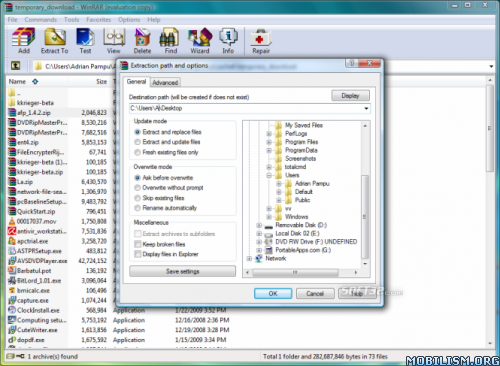
WinRAR is an advanced data compression utility that supports a wide array of format including RAR, ZIP, CAB, ARJ, LZH, ACE, TAR, GZip, UUE, ISO, BZIP2, Z and 7-Zip. It enables you to create, organize and manage archives in a comfortable and quick manner.
Rich feature lineup
- The complex compression algorithm it uses creates small archives, saving disk space and enabling faster file sharing. Audio and graphics files benefit from a special archiving algorithm, one that doesnâ™t make a compromise on quality. It includes Windows Explorer shortcuts for easy access and supports drag and drop as well.
- WinRAR also provides possibilities to split archives into several volumes; this way, a large archive is divided into other smaller ones, which makes the perfect way to share huge files.
Advanced security and ease of use
- In case you wish to secure your files, you can always protect your data with a password, while the ‘Repairâ™ function comes in handy whenever you try to fix a broken archive.
- Besides the fact that it does a great job when it comes to compressing files, WinRAR also integrates dedicated features that allow you to manipulate archives with a single click. You can backup the files youâ™re about to compress, you can test the archived files and you can even perform virus scans before decompressing, without putting the data stored on your computer at risk.
Fast and effective compression
- During our tests, the compression and decompression process worked amazingly fast, and that should happen in your case too, at least if your computer is able to handle the task.
- The only problems you could experience are strictly related to hardware resources, as working with 3 or 4 archives at the same time could be a bit overwhelming for slower computers.
An overall great package
- All in all, WinRAR remains the industry-standard in the compression category. It allows you to handle the most popular compression formats using a single interface and at very high speeds provided by the complex engine hidden under the hood.
- WinRAR undoubtedly comes with one of the most advanced feature sets currently on the market and even though itâ™s not offered for free, it remains one of the leading compression tools that you can install on Windows.
Note:
This setup may give alert via Antivirus, downloaded directly from official site. Tested and had few hiccups but everything ok. If installed previous version will be registered automatically.
What's new:
1. "Name encoding" submenu in "Options" menu allows to select
encoding for archived file names. This selection affects archive
browsing and extraction commands. You can use Ctrl+E keyboard
shortcut to access this menu quickly.
It can be useful when unpacking an archive without Unicode file names.
For example, unpacking a zip file with Chinese archived names
in Windows with Russian specified as a language for non-Unicode
programs.
2. If RAR recovery volumes (.rev files) are present in the same folder
as usual RAR volumes, archive test command verifies .rev contents
after completing testing .rar files.
If you wish to test only .rev files without checking .rar volumes,
you can select .rev files in WinRAR file list and apply "Test"
only to them or run:
rar t arcname.part1.rev
in the command line.
3. While NTFS file system permits file names with trailing spaces
and dots, a lot of Windows programs fail to process such names
correctly. If "Allow potentially incompatible names" option
in "Advanced" page of extraction dialog is turned off, WinRAR removes
trailing spaces and dots, if any, from file names when extracting.
This option is turned off by default.
Command line RAR also removes trailing spaces and dots when extracting
unless -oni switch is specified.
4. Previously "Synchronize archive contents" update mode
(-as command line switch) aborted if some of archiving folders
could not be read. Now WinRAR continues performing the operation
and preserves archived files matching unreadable folders.
5. WinRAR Shift+Del delete command can be used to delete folders
containing non-standard file names with trailing spaces and dots.
Usual delete to Recycle Bin also as Shift+Del in previous WinRAR
versions cannot delete such folders.
Unlike Del command, Shift+Del removes files permanently,
they are not moved to Recycle Bin. No additional prompts are issued
for files with read-only and system attributes.
6. You can drag folders from folder tree panel and drop them to
other programs or Desktop to copy or unpack them. Drag the archive
icon in tree panel root to unpack the entire archive.
7. "New folder" button in extraction dialog proposes a new folder name
based on archive name instead of generic "New Folder".
8. Command line RAR version information:
a) if -iver switch is specified, RAR displays the version number
and quits. You can run just "RAR -iver";
b) "x86" or "x64" is displayed in Windows RAR version information
both for -iver and in the copyright title for other commands.
9. If -p switch is used without optional <pwd> parameter,
a password can be also set with file redirection or pipe.
For example: rar -p myarc.rar myfiles < psw.txt
10. Command line RAR treats 'arcname.partN' as 'arcname.partN.rar'
if 'arcname.partN' does not exist and 'arcname.part#.rar' exists.
For example, it is allowed to run:
RAR x arcname.part01
to start extraction from arcname.part01.rar
11. Improvements in 7z archives support:
a) "Solid" status is correctly detected and reported for 7z archives
in WinRAR "Info" command;
b) dictionary size is displayed for LZMA and LZMA2 7z archives
in WinRAR "Info" command;
c) unknown packed size for files inside of 7z solid block is denoted
as '?' instead of '0' when browsing the archive contents in WinRAR.
12. Maximum comment length for RAR archives is increased from 64 to 256 KB.
Since SFX script commands are stored in archive comment,
it allows a longer main and license text in SFX archives.
13. Size of default WinRAR viewer font is scaled up properly
in Windows high DPI mode.
14. Switch -scul can be used to process big endian UTF-16 list files
as well, provided that they have a correct byte order mark.
Previously it allowed only little endian file lists.
15. Minimum supported Windows version is Windows XP SP3 now.
WinRAR will not run in Windows XP without service packs.
16. "Settings/File list/Allow all uppercase names" option is removed.
This option was intended to simplify transition from MS DOS to
Windows and is not needed anymore.
17. Bugs fixed:
a) WinRAR 5.31 x64 "Compress and email" command did not work
with Microsoft Outlook x64;
b) if WinRAR 5.31 version for one of right to left languages
was installed in Windows with English or other not right to
left system language, WinRAR could change Windows Explorer
layout to right to left;
c) if archive was stored in a folder without "Write" permission
and if archive contents was extracted with drag and drop to
a writable folder, WinRAR issued an unnecessary privileges
elevation prompt.
More Info:
Code: Select all
http://www.rarlab.comDownload Instructions:
http://public.upera.co/1bBxg93j