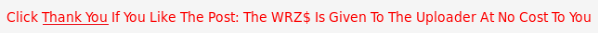Hey, thanks for the version update. But there was a problem. The Timer function is not working properly. Timer function is important for me & is the main reason I wanted to jump from Free version to Pro version. Timer works correctly when there is no internet on PC (I have Windows 10). But during internet access, the Break period of Timer of both versions (1.1.4 & 1.1.7) does not work. The break countdown does not occur and time in the bottom right is struck in 'Loading'. [Try on your PC to understand what I mean. Go to 'Timer' in advanced settings and set Break occurrence to 1 minute so you can test this function]. Later on,I deleted the Firewall rule which block internet access to software & then Timer starts working properly again even when internet is available on PC. So I think the problem lies in the Firewall Block. I blocked Internet to software by following steps provided in this website-
https://www.simplehelp.net/2015/09/02/h ... indows-10/ What should I do now? Is it OK to NOT have the Firewall Block? Will the Pro version continue without Firewall Block? Or is there some other way to make Timer function work properly with Firewall Block?