Requirements:
- any WP7/8 device (Nokia, Samsung, LG, HTC...), unlocked phone not needed
- is great for Lumia 520 to install full version of Here Drive+ without region licence limitation
- SysApp Pusher from WP Store
- install SysApp Pusher
- Go to WiFi settings on phone
- Connect to WiFi network
- Click on active connection (or tap and hold) to edit it
- Enable PROXY and enter this data:
Proxy: 117.135.139.179
Port: 8888
- save and exit
Proxy 2 (if first not work, here another one):
Proxy: 103.13.29.118
Port: 8888

- go to region setting and change region to United States
- confirm to restart phone
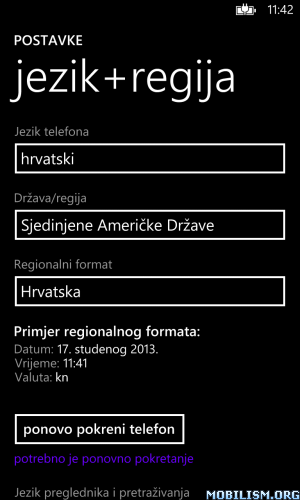
- after restart, check in your browser did connect to PROXY
- start SysApp Pusher on phone, and find which app you want install (if you have Nokia go to Samsung or HTC)
- click on app to install it... notice: sometimes you must repeat process since succeed
- after you get message for retry download, turn off proxy in WiFi setting
- now you retry download and you have this app installed...
NOTICE: seems since GDR3 update, this not work (very well)... on my Lumia 920 can't install anything with proxy...
- any WP7/8 device (Nokia, Samsung, LG, HTC...), unlocked phone not needed
- is great for Lumia 520 to install full version of Here Drive+ without region licence limitation
- SysApp Pusher from WP Store
- install SysApp Pusher
- Go to WiFi settings on phone
- Connect to WiFi network
- Click on active connection (or tap and hold) to edit it
- Enable PROXY and enter this data:
Proxy: 117.135.139.179
Port: 8888
- save and exit
Proxy 2 (if first not work, here another one):
Proxy: 103.13.29.118
Port: 8888

- go to region setting and change region to United States
- confirm to restart phone
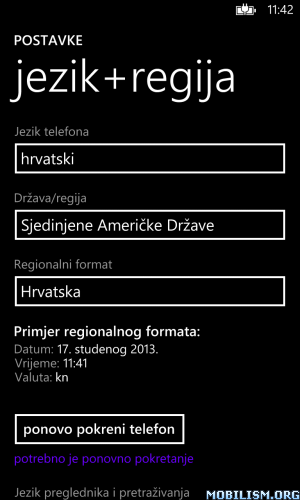
- after restart, check in your browser did connect to PROXY
- start SysApp Pusher on phone, and find which app you want install (if you have Nokia go to Samsung or HTC)
- click on app to install it... notice: sometimes you must repeat process since succeed
- after you get message for retry download, turn off proxy in WiFi setting
- now you retry download and you have this app installed...
NOTICE: seems since GDR3 update, this not work (very well)... on my Lumia 920 can't install anything with proxy...