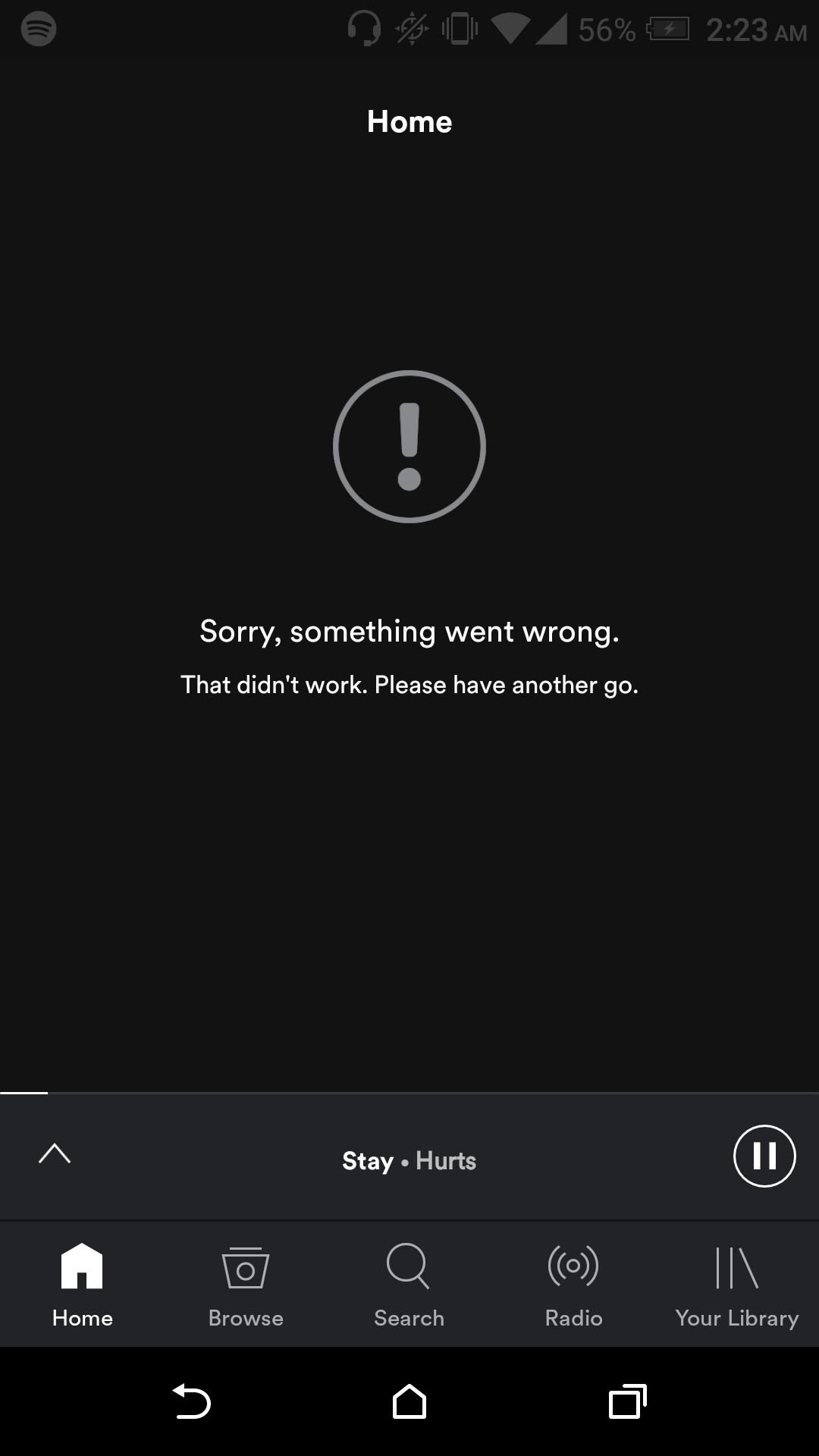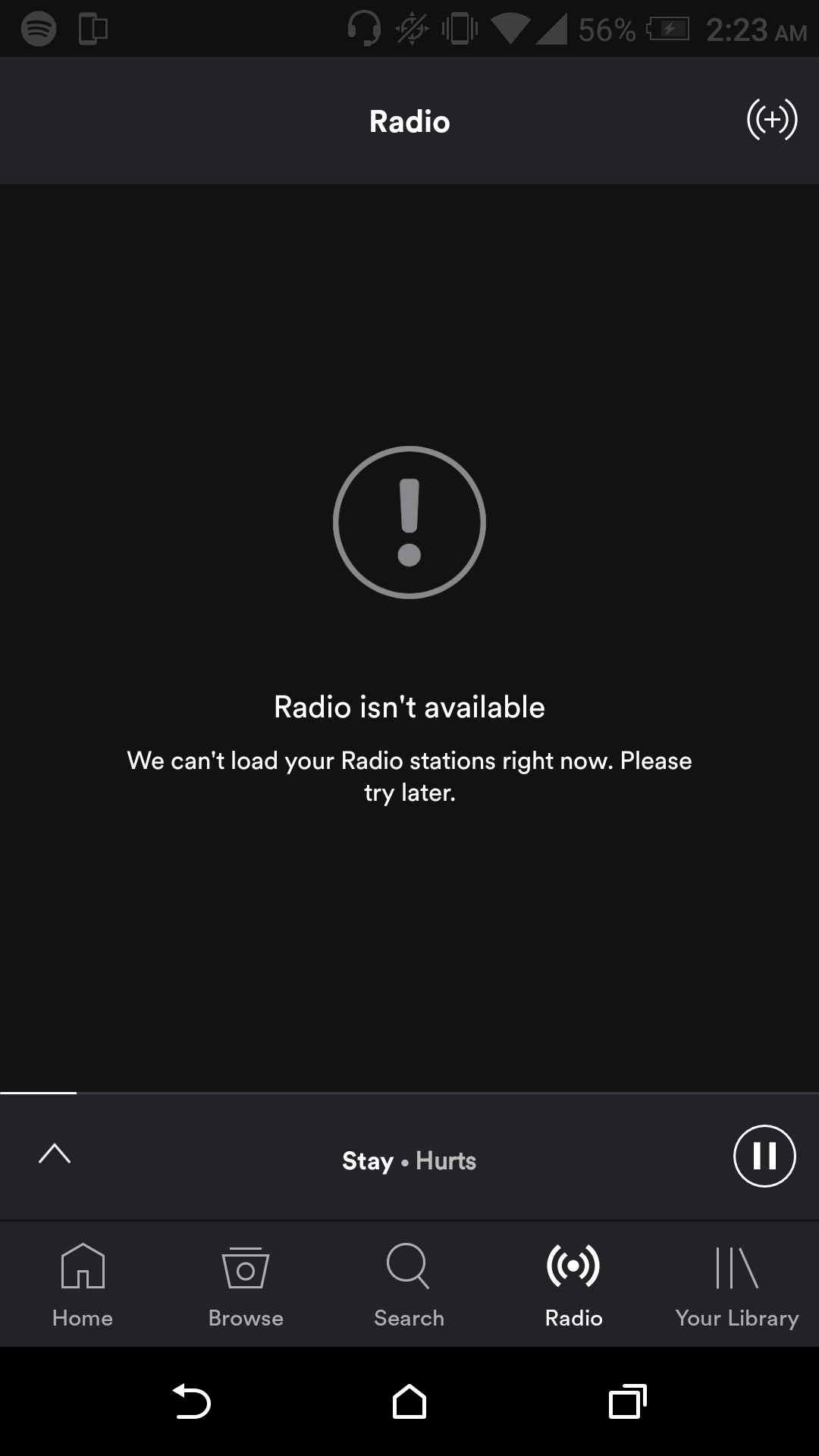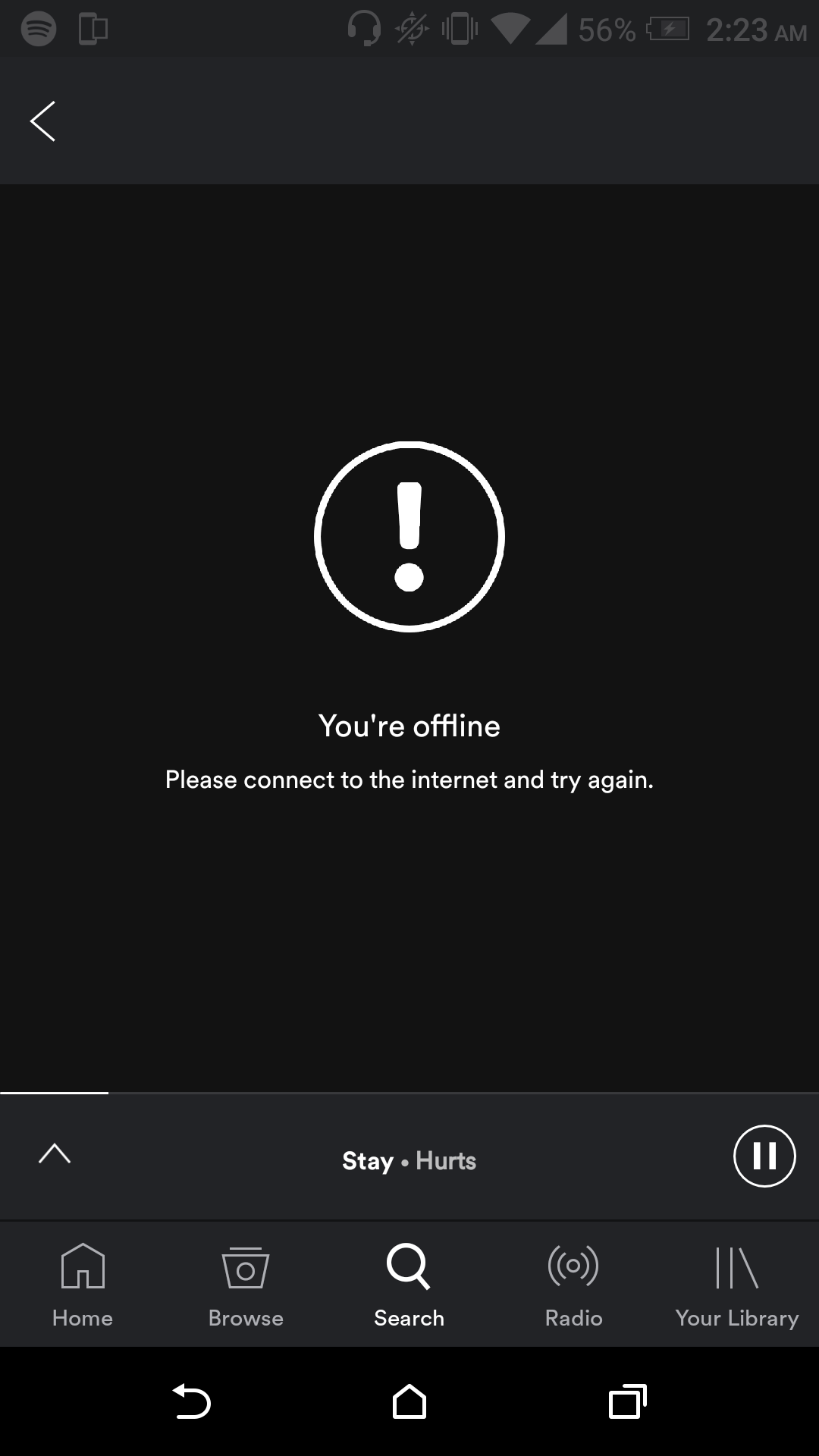jabicho wrote:Does anybody know what´s causing the "Spotify has stopped" error message??? On my case it´s even prompted after killing the app from running on the background
Yes I know, when spotify starts it sends info to spotify servers it sends details about your device, such as type/screen res/build/sdk-int/manufacturer and so on.... When the reply comes back from the server it sends a config file to open certain things on the program. Now as part of program has been patched to think it's a tablet (when it's a phone), it causes this crash to happen when the app is not in use.
Just because the app is not in use - does not mean it's not running in the background, (you can force stop the app from your settings page).
Can this be patched differently - YES
Will I do it soon - NO
Why not?
Reason, when Spotify come up with a fix to get around the new patches, these will need patched again - and it's always good to have standby patches that are not public for when that happens. Also I am retired from patching this app now, there's enough info in these new patches for the geeks to reverse and find out what's been done to get around some of the restrictions of the app. Personally I won't be helping them reverse the apk or tell them what files are modded. Quite a lot of sites used ALL our old patches and then claimed they modded the app - some were even asking for paypal donations (which angers me), they didn't give any credit to the people that helped patch this.
These people who did the older patches were:
Riu
Mrdude
IllSmoker420
Balatan
All these old patches have been replaced, and probably won't be updated anytime soon, so get used to the occasional crash, because it's going to be here for a while I think, although version 8.4.39.673 with the new patches is very/very stable and doesn't suffer from any FC errors, and offers all the same features - that version was before spotify added lots of new crap to the app, that's the version I use. I won't be releasing it - but maybe If you ask Balatan nicely, he might make this for you.