PrintCentral Pro for iPhone v5.2
Requirements: Requires iOS 7.0 or later. Compatible with iPhone, iPad, and iPod touch.
Overview: The Ultimate File Management and Print solution for the iPhone and Apple Watch. Print to ALL printers (Not just AirPrint Printers). View, store & print email, documents & PDFs, all major cloud servers, attachments, photos, contacts & web pages. Convert documents and images to PDF files. Also print from inside other apps like Safari & Photos...

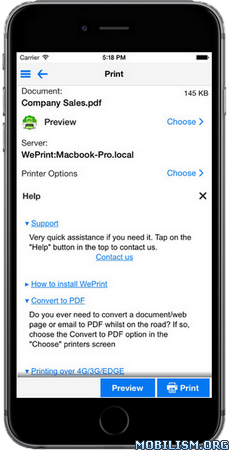
-- Chosen by Apple for "What's Hot" on the App Store
-- Featured on the Discovery Channel by NewsWatchTV
MacWorld: "PrintCentral is much more than a printing utility—it is a veritable office center"
AppCraver: "This app will let you print basically anything from basically anywhere."
► Print ALL iPhone content to ALL Printers
• Print direct to most existing WiFi or shared printers, or use the free printer software for ALL printers, same as your Mac or PC.
• Print to all AirPrint, non-AirPrint & network shared printers
• Print via Google Cloud Print
• Print files & other content from other apps
• Print Preview and print page selection
• USB & Bluetooth printers can be used with free print server software
• Print remotely via 3G/4G
• Choose from a large range of printing options. Copies, Duplex, Grayscale, Image sizes, Page Range, Paper Size, Margins ...
• Print all content to PDF format files
► Complete File & Cloud Server Management/Transfer/Conversion
• The most advanced File Management app available for the iPhone
• Combine all of your Cloud Servers together to Transfer Files between them and other devices
• iCloud & iCloud Drive, Dropbox, Evernote, Box, FTP, Google Docs, OneDrive, ShareFile, SugarSync, Transporter, WebDAV & More
• Print, Send or fetch files from Other Apps to store centrally
• Secure with an App Password or Finger Touch ID
• Advanced search to find files on local and cloud servers
• Integration with the global device Spotlight Search
• Zip multiple files to send via email or save to a Cloud Server
► Apple Watch
• Print Images and Photos straight from your Apple Watch
• Print from all of your Cloud Servers
• Browse all of your photo albums without syncing beforehand
► WiFi Hard Drive
• Mount your iPhone or iPad as a network server on your Mac or PC for quick file transfer
• Send and fetch files from your iPad/iPhone to your Mac or PC or Network server
• Drag and drop documents & files between devices
• Open, view & send documents and files while away from your Mac/PC
► Transfer Files and Content to computers and other devices
• Use the built in Bluetooth or WiFi transfer features to quickly and simply send files to another iPad, iPhone, Mac or PC
• Transfer files via WiFi if available, or instantly with Bluetooth - without pairing
• Copy text or an image from a Web Page and send to another device with a single tap
• Send a phone number, address, photo or other content quickly to a friend
• Drag and drop to move files to other devices
► Emails - Print, Attach files, Save and PDF Convert
• Print emails and attachments
• Attach multiple files and images to new emails
• Send emails with formatted text and embedded images
• Supports virtually all email accounts
• Send Cloud and other files as attachments
• Save attachments for archiving or emailing
► Complete Calendar Printing
• View and Print by Day/Week/Month
• Choose which calendars to display and print
• Email your calendar views as PDF files
• Print event maps and directions
► Print and Save Web Pages
• Print from Safari using extensions
• Copy web and email content from apps to print or convert to PDF
• Print web pages as you are browsing
• Save downloaded files from web pages for archiving or emailing
• Send web pages as PDF email attachments
► Photos and Image File Sharing and Transfer
• Save your Album Photos as Files
• Move Image Files to your Photo Album
• Move Photos & Image Files to and from your Cloud servers, Mac/PC or another iPad/iPhone
• Print Photos in multiple sizes
► Contacts
• Search & select multiple contacts to print
• Sort by first or last name and edit
• View all emails for each contact
What's New :
v5.2
Update for iOS 11 • Use File Sources for Dropbox and other file app access • 1Password access for websites/email accounts • Choose external browser for links: Chrome, Firefox, Opera, iCab Mobile • Easier access to live.com/outlook email accounts
More Info:
Download Instructions:
https://userscloud.com/8a1ui6ng8e1t
Mirrors:
https://dailyuploads.net/a20kfe41hdj8
https://drop.download/1r8x5zjqr9sb
Requirements: Requires iOS 7.0 or later. Compatible with iPhone, iPad, and iPod touch.
Overview: The Ultimate File Management and Print solution for the iPhone and Apple Watch. Print to ALL printers (Not just AirPrint Printers). View, store & print email, documents & PDFs, all major cloud servers, attachments, photos, contacts & web pages. Convert documents and images to PDF files. Also print from inside other apps like Safari & Photos...

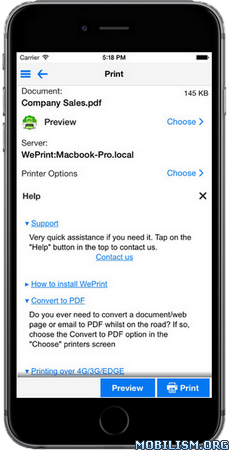
-- Chosen by Apple for "What's Hot" on the App Store
-- Featured on the Discovery Channel by NewsWatchTV
MacWorld: "PrintCentral is much more than a printing utility—it is a veritable office center"
AppCraver: "This app will let you print basically anything from basically anywhere."
► Print ALL iPhone content to ALL Printers
• Print direct to most existing WiFi or shared printers, or use the free printer software for ALL printers, same as your Mac or PC.
• Print to all AirPrint, non-AirPrint & network shared printers
• Print via Google Cloud Print
• Print files & other content from other apps
• Print Preview and print page selection
• USB & Bluetooth printers can be used with free print server software
• Print remotely via 3G/4G
• Choose from a large range of printing options. Copies, Duplex, Grayscale, Image sizes, Page Range, Paper Size, Margins ...
• Print all content to PDF format files
► Complete File & Cloud Server Management/Transfer/Conversion
• The most advanced File Management app available for the iPhone
• Combine all of your Cloud Servers together to Transfer Files between them and other devices
• iCloud & iCloud Drive, Dropbox, Evernote, Box, FTP, Google Docs, OneDrive, ShareFile, SugarSync, Transporter, WebDAV & More
• Print, Send or fetch files from Other Apps to store centrally
• Secure with an App Password or Finger Touch ID
• Advanced search to find files on local and cloud servers
• Integration with the global device Spotlight Search
• Zip multiple files to send via email or save to a Cloud Server
► Apple Watch
• Print Images and Photos straight from your Apple Watch
• Print from all of your Cloud Servers
• Browse all of your photo albums without syncing beforehand
► WiFi Hard Drive
• Mount your iPhone or iPad as a network server on your Mac or PC for quick file transfer
• Send and fetch files from your iPad/iPhone to your Mac or PC or Network server
• Drag and drop documents & files between devices
• Open, view & send documents and files while away from your Mac/PC
► Transfer Files and Content to computers and other devices
• Use the built in Bluetooth or WiFi transfer features to quickly and simply send files to another iPad, iPhone, Mac or PC
• Transfer files via WiFi if available, or instantly with Bluetooth - without pairing
• Copy text or an image from a Web Page and send to another device with a single tap
• Send a phone number, address, photo or other content quickly to a friend
• Drag and drop to move files to other devices
► Emails - Print, Attach files, Save and PDF Convert
• Print emails and attachments
• Attach multiple files and images to new emails
• Send emails with formatted text and embedded images
• Supports virtually all email accounts
• Send Cloud and other files as attachments
• Save attachments for archiving or emailing
► Complete Calendar Printing
• View and Print by Day/Week/Month
• Choose which calendars to display and print
• Email your calendar views as PDF files
• Print event maps and directions
► Print and Save Web Pages
• Print from Safari using extensions
• Copy web and email content from apps to print or convert to PDF
• Print web pages as you are browsing
• Save downloaded files from web pages for archiving or emailing
• Send web pages as PDF email attachments
► Photos and Image File Sharing and Transfer
• Save your Album Photos as Files
• Move Image Files to your Photo Album
• Move Photos & Image Files to and from your Cloud servers, Mac/PC or another iPad/iPhone
• Print Photos in multiple sizes
► Contacts
• Search & select multiple contacts to print
• Sort by first or last name and edit
• View all emails for each contact
What's New :
v5.2
Update for iOS 11 • Use File Sources for Dropbox and other file app access • 1Password access for websites/email accounts • Choose external browser for links: Chrome, Firefox, Opera, iCab Mobile • Easier access to live.com/outlook email accounts
More Info:
Code: Select all
https://itunes.apple.com/app/id427761719Download Instructions:
https://userscloud.com/8a1ui6ng8e1t
Mirrors:
https://dailyuploads.net/a20kfe41hdj8
https://drop.download/1r8x5zjqr9sb




