LifeTopix Calendar, Task Lists v9.8.6
Requirements: Requires iOS 9.0 or later. Compatible with iPhone, iPad, and iPod touch.
Overview: LifeTopix is an extraordinary all-in-one organizer. Stop wasting time with information scattered everywhere - organize and track everything in one place. Manage your calendar, projects and tasks, contacts, digital content, finances, inboxes and all related information in a single app.

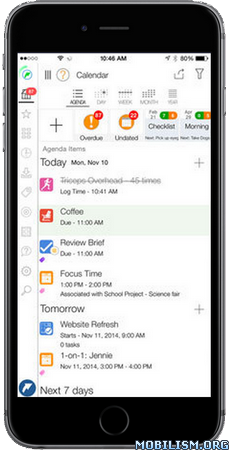
You can also try LightArrow Organizer, which is a free download with all features unlocked (100 item limit). LifeTopix has a 100 contacts limit, extended with in-apps.
Do you want to try LightArrow’s organizer apps for free? Check out LightArrow Organizer for iOS and Mac. Features are fully unlocked from day one and you can purchase items packs as you use the app more.
Learn more: http://lightarrow.com/compare
We have 200,000+ customers, including solopreneurs, real estate agents, freelancers, salespeople, researchers, teachers, students, parents, GTD® followers and more.
LIGHTARROW IS DIFFERENT
We say NO to non-existent and sub-standard support.
We say NO to paying forever – every month – for the same software.
We say NO to creating endless online accounts and having your data all over the place.
We say NO to quickly cobbled together and shallow solutions.
AWESOME REVIEWS
Lifehacker: "LifeTopix for iPhone Organizes Your Life With Connected Apps"
Apartment Therapy: “A Home Organization Binder In the Palm of Your Hand”
DASHBOARD
Get instant visibility to what’s important in your busy work and life through the customizable dashboard. See your calendar, projects and tasks, contacts with alerts, important digital content and your finances in a single glance.
BEST CALENDAR & AGENDA
Stay on task with a cleverly designed and easy-to-read agenda view showing what’s important today, tomorrow and the near future. Unified tasks, appointments and todo lists. Alerts included.
Best day, week, month and year calendar views. Easily identify items by color. Control your calendar with filters. Device calendar integration enables interaction with events on your iOS Calendar and calendars that iOS supports.
INCLUDED FEATURES
+ Out-of-the-box configuration for solopreneurs, small business owners, freelancers, real estate professionals and personal organization
+ Best calendar app w/ detailed calendars and agenda
+ Unified agenda view of todos & schedule
+ Works w/ iOS calendars, reminders, contacts, notifications
+ Context tags
+ Reusable todo lists & checklists
+ GTD® inbox for consuming & converting things into actionable items
+ Hot List (favorites)
+ Near Me - View scheduled items on a map / locate businesses & recreation
+ Launch apps
+ Lockers - Secure private text, photos & audio clips w/ PIN (AES 256-bit encryption)
+ Securely manage online passwords (AES 256-bit encryption)
+ Passcode lock
+ Metrics - Graphs for goals, health & other metrics
+ Social media sharing - works with Facebook, Twitter, Email & SMS
+ Back up your data on Dropbox™, Box™ or email from any device
+ Access online notes, files & tasks
+ Notes & Journals - Hand write, record & draw
+ Manage media files - audio/photos/video
+ Device-to-device sync
+ Search, Help
IN-APP PURCHASES
+ Add advanced customer relationship management features - Create custom fields and forms for contacts. Manage contacts in a spreadsheet-like view. CSV import.
+ Add advanced inbox features - Harvest messages from Email, Twitter, Facebook and Web. Create Evernote custom feeds with search and convert actions. Make custom rules for email, Evernote notes, social media feeds. Capture these items and convert them to scheduled actions.
INTEGRATED WITH POPULAR SOFTWARE
Access docs, tasks and notes in LifeTopix from Dropbox™, GDrive or Box™; Toodledo®, Asana™ or GDrive; and Evernote® or Toodledo®, respectively.
BUY ONCE, USE EVERYWHERE
Buy this universal app once and use on every iOS device. Sync options keep data on all iOS devices the same. Additionally, sync with LightArrow Organizer for Mac.
EXCELLENT SUPPORT
If you have an issue, give us a chance to help, you will be pleasantly surprised!
What's New :
v9.8.6
+ Stability improvements.
More Info:
Download Instructions:
https://userscloud.com/6lez3pxxfce3
Mirrors:
https://dailyuploads.net/ujlo62dus2wb
(Closed Filehost) http://upload4earn.com/jx2a3i7k3szb
Requirements: Requires iOS 9.0 or later. Compatible with iPhone, iPad, and iPod touch.
Overview: LifeTopix is an extraordinary all-in-one organizer. Stop wasting time with information scattered everywhere - organize and track everything in one place. Manage your calendar, projects and tasks, contacts, digital content, finances, inboxes and all related information in a single app.

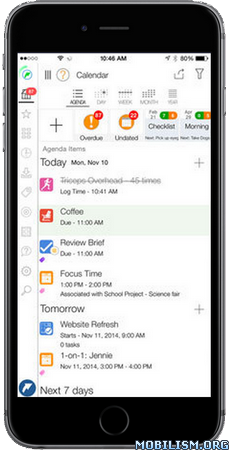
You can also try LightArrow Organizer, which is a free download with all features unlocked (100 item limit). LifeTopix has a 100 contacts limit, extended with in-apps.
Do you want to try LightArrow’s organizer apps for free? Check out LightArrow Organizer for iOS and Mac. Features are fully unlocked from day one and you can purchase items packs as you use the app more.
Learn more: http://lightarrow.com/compare
We have 200,000+ customers, including solopreneurs, real estate agents, freelancers, salespeople, researchers, teachers, students, parents, GTD® followers and more.
LIGHTARROW IS DIFFERENT
We say NO to non-existent and sub-standard support.
We say NO to paying forever – every month – for the same software.
We say NO to creating endless online accounts and having your data all over the place.
We say NO to quickly cobbled together and shallow solutions.
AWESOME REVIEWS
Lifehacker: "LifeTopix for iPhone Organizes Your Life With Connected Apps"
Apartment Therapy: “A Home Organization Binder In the Palm of Your Hand”
DASHBOARD
Get instant visibility to what’s important in your busy work and life through the customizable dashboard. See your calendar, projects and tasks, contacts with alerts, important digital content and your finances in a single glance.
BEST CALENDAR & AGENDA
Stay on task with a cleverly designed and easy-to-read agenda view showing what’s important today, tomorrow and the near future. Unified tasks, appointments and todo lists. Alerts included.
Best day, week, month and year calendar views. Easily identify items by color. Control your calendar with filters. Device calendar integration enables interaction with events on your iOS Calendar and calendars that iOS supports.
INCLUDED FEATURES
+ Out-of-the-box configuration for solopreneurs, small business owners, freelancers, real estate professionals and personal organization
+ Best calendar app w/ detailed calendars and agenda
+ Unified agenda view of todos & schedule
+ Works w/ iOS calendars, reminders, contacts, notifications
+ Context tags
+ Reusable todo lists & checklists
+ GTD® inbox for consuming & converting things into actionable items
+ Hot List (favorites)
+ Near Me - View scheduled items on a map / locate businesses & recreation
+ Launch apps
+ Lockers - Secure private text, photos & audio clips w/ PIN (AES 256-bit encryption)
+ Securely manage online passwords (AES 256-bit encryption)
+ Passcode lock
+ Metrics - Graphs for goals, health & other metrics
+ Social media sharing - works with Facebook, Twitter, Email & SMS
+ Back up your data on Dropbox™, Box™ or email from any device
+ Access online notes, files & tasks
+ Notes & Journals - Hand write, record & draw
+ Manage media files - audio/photos/video
+ Device-to-device sync
+ Search, Help
IN-APP PURCHASES
+ Add advanced customer relationship management features - Create custom fields and forms for contacts. Manage contacts in a spreadsheet-like view. CSV import.
+ Add advanced inbox features - Harvest messages from Email, Twitter, Facebook and Web. Create Evernote custom feeds with search and convert actions. Make custom rules for email, Evernote notes, social media feeds. Capture these items and convert them to scheduled actions.
INTEGRATED WITH POPULAR SOFTWARE
Access docs, tasks and notes in LifeTopix from Dropbox™, GDrive or Box™; Toodledo®, Asana™ or GDrive; and Evernote® or Toodledo®, respectively.
BUY ONCE, USE EVERYWHERE
Buy this universal app once and use on every iOS device. Sync options keep data on all iOS devices the same. Additionally, sync with LightArrow Organizer for Mac.
EXCELLENT SUPPORT
If you have an issue, give us a chance to help, you will be pleasantly surprised!
What's New :
v9.8.6
+ Stability improvements.
More Info:
Code: Select all
https://itunes.apple.com/app/id399076264Download Instructions:
https://userscloud.com/6lez3pxxfce3
Mirrors:
https://dailyuploads.net/ujlo62dus2wb
(Closed Filehost) http://upload4earn.com/jx2a3i7k3szb




