System Status - battery, memory, CPU & data usage v5.6
Requirements: Requires iOS 9.3 or later. Compatible with iPhone, iPad, and iPod touch.
Overview: System Status provides powerful graphical monitoring of all the device's resources such as CPU, memory, disk, battery and wifi/cell data usage.

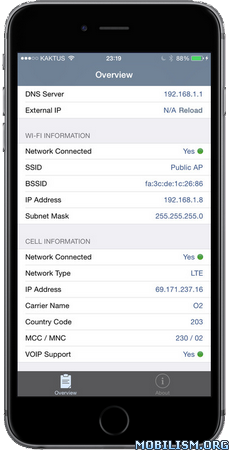
Further, it shows network-related info such as wifi/cell connection details and routing table. Finally, System Status displays operating system details such as kernel version, memory page statistics and shows various hardware-related data.
BATTERY MONITORING
• Graphical battery level display
• Battery state monitoring (discharging, charging, full)
• Estimated battery work time for different usage patterns (standby, audio and video playback, Wi-Fi and 3G browser usage, talk time)
• Adjustable battery health to make the estimated work times usable for older batteries
MEMORY & DISK MONITORING
• Real time memory usage monitoring - graphical display of wired, active, inactive, and free memory
• Detailed page statistics including page ins and outs, page faults, page lookups, page purges and others
• Used and free disk capacity monitoring
• File statistics (number of songs, videos, podcasts, artists, genres, etc.)
• Mounted file system list
CELL & NETWORK MONITORING
• 3G and Wi-Fi network connection information
• IP address of the current connection
• Carrier information such as network provider and MCC/MNC codes
• External IP address
• DNS server, default gateway
• Received and sent wifi/cell data since last boot
• Routing table
CPU MONITORING
• CPU usage updated in real time
• Average load over the last 1, 5, and 15 minutes
OPERATING SYSTEM & HARDWARE INFORMATION
• System boot time and uptime
• Operating system and kernel version
• Device model and user name
• Detailed CPU and GPU information - model, core number, CPU and BUS frequency, L1, L2 cache sizes, and others
• Hardware features of the device including display resolution, pixel density, battery voltage, battery capacity, front and rear camera resolution and many more
RESOURCE GRAPHS
• Possibility to record up to 3 minutes of background activity
• Pinch to zoom & pan
• Play/pause to see real-time or history data
MORE
• Real time updates of the display every time the monitored parameters change
• Export by email, AirPrint, and AirDrop for most info
• Copy/paste support
• Detailed help
• Regular updates and support
What's New :
v5.6
• show CPU architecture (32-bit, 64-bit) on Details page
• show all DNS servers on the Overview page
• fix huge y-axis scale bug (you need to clear the plot with the garbage bin icon at the bottom of the graph first)
• improved iOS 11 support
• improved support of iPad Pro 10.5 and split screen mode
• lots of minor fixes, performance and stability improvements
More Info:
Download Instructions:
https://userscloud.com/7jl0t04imurz
Mirrors:
https://dailyuploads.net/sitzyufco5iv
https://drop.download/nhoz9vn06qiy
Requirements: Requires iOS 9.3 or later. Compatible with iPhone, iPad, and iPod touch.
Overview: System Status provides powerful graphical monitoring of all the device's resources such as CPU, memory, disk, battery and wifi/cell data usage.

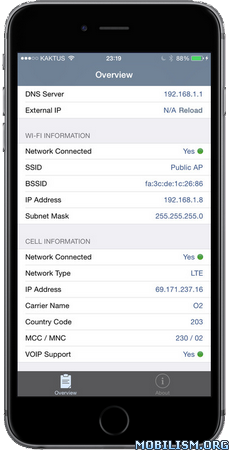
Further, it shows network-related info such as wifi/cell connection details and routing table. Finally, System Status displays operating system details such as kernel version, memory page statistics and shows various hardware-related data.
BATTERY MONITORING
• Graphical battery level display
• Battery state monitoring (discharging, charging, full)
• Estimated battery work time for different usage patterns (standby, audio and video playback, Wi-Fi and 3G browser usage, talk time)
• Adjustable battery health to make the estimated work times usable for older batteries
MEMORY & DISK MONITORING
• Real time memory usage monitoring - graphical display of wired, active, inactive, and free memory
• Detailed page statistics including page ins and outs, page faults, page lookups, page purges and others
• Used and free disk capacity monitoring
• File statistics (number of songs, videos, podcasts, artists, genres, etc.)
• Mounted file system list
CELL & NETWORK MONITORING
• 3G and Wi-Fi network connection information
• IP address of the current connection
• Carrier information such as network provider and MCC/MNC codes
• External IP address
• DNS server, default gateway
• Received and sent wifi/cell data since last boot
• Routing table
CPU MONITORING
• CPU usage updated in real time
• Average load over the last 1, 5, and 15 minutes
OPERATING SYSTEM & HARDWARE INFORMATION
• System boot time and uptime
• Operating system and kernel version
• Device model and user name
• Detailed CPU and GPU information - model, core number, CPU and BUS frequency, L1, L2 cache sizes, and others
• Hardware features of the device including display resolution, pixel density, battery voltage, battery capacity, front and rear camera resolution and many more
RESOURCE GRAPHS
• Possibility to record up to 3 minutes of background activity
• Pinch to zoom & pan
• Play/pause to see real-time or history data
MORE
• Real time updates of the display every time the monitored parameters change
• Export by email, AirPrint, and AirDrop for most info
• Copy/paste support
• Detailed help
• Regular updates and support
What's New :
v5.6
• show CPU architecture (32-bit, 64-bit) on Details page
• show all DNS servers on the Overview page
• fix huge y-axis scale bug (you need to clear the plot with the garbage bin icon at the bottom of the graph first)
• improved iOS 11 support
• improved support of iPad Pro 10.5 and split screen mode
• lots of minor fixes, performance and stability improvements
More Info:
Code: Select all
https://itunes.apple.com/app/id401457165Download Instructions:
https://userscloud.com/7jl0t04imurz
Mirrors:
https://dailyuploads.net/sitzyufco5iv
https://drop.download/nhoz9vn06qiy




