Anywhere Software B4i v2.00
Requirements: iOS device running iOS 7+
Overview: B4i - The simplest way to develop real-world, native iOS apps! B4i allows you to easily develop native iOS apps.
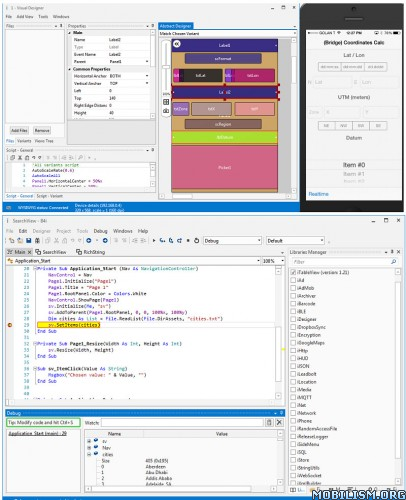
Description
B4i follows the same concepts as B4A, allowing you to reuse most of the code and build apps for both Android and iOS. This is the only development tool that allows you to develop native iOS apps without a local Mac computer.
Requires: (1) Apple developer account (costs $99 per year). (2) An iOS device running iOS 7+.
The compilation process requires a Mac computer. You can either use a local Mac computer or use our Hosted Mac Builder service (currently costs $26 per year). Note that if you use a local Mac computer then you can develop with the iOS simulator which does not require an Apple developer account.
The hosted mac builder service allows you to develop iOS applications without a local Mac computer. All of the development steps can be done with the builder service except of the final step which is uploading the application to Apple App Store.
This step requires a Mac or a service such as MacInCloud. Note that the builder is currently limited to projects of up to 40mb.
If you are less experienced with Mac OS then it is recommended to start with the hosted builder even if you have access to a local Mac computer.
Enter image here (replace this text). All images have to be uploaded to images.mobilism.org
This app has no advertisements
More Info:
Download Instructions:
http://www24.zippyshare.com/v/aPONWKwq/file.html
Mirror:
https://userscloud.com/c6nqy5xgltat
Thanks go out to DePeeper and Dever for supplying this release and notes
Requirements: iOS device running iOS 7+
Overview: B4i - The simplest way to develop real-world, native iOS apps! B4i allows you to easily develop native iOS apps.
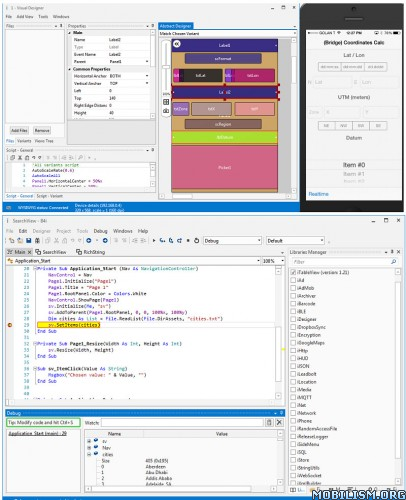
Description
B4i follows the same concepts as B4A, allowing you to reuse most of the code and build apps for both Android and iOS. This is the only development tool that allows you to develop native iOS apps without a local Mac computer.
Requires: (1) Apple developer account (costs $99 per year). (2) An iOS device running iOS 7+.
The compilation process requires a Mac computer. You can either use a local Mac computer or use our Hosted Mac Builder service (currently costs $26 per year). Note that if you use a local Mac computer then you can develop with the iOS simulator which does not require an Apple developer account.
The hosted mac builder service allows you to develop iOS applications without a local Mac computer. All of the development steps can be done with the builder service except of the final step which is uploading the application to Apple App Store.
This step requires a Mac or a service such as MacInCloud. Note that the builder is currently limited to projects of up to 40mb.
If you are less experienced with Mac OS then it is recommended to start with the hosted builder even if you have access to a local Mac computer.
Enter image here (replace this text). All images have to be uploaded to images.mobilism.org
This app has no advertisements
More Info:
Code: Select all
www.b4x.comDownload Instructions:
http://www24.zippyshare.com/v/aPONWKwq/file.html
Mirror:
https://userscloud.com/c6nqy5xgltat
Thanks go out to DePeeper and Dever for supplying this release and notes

