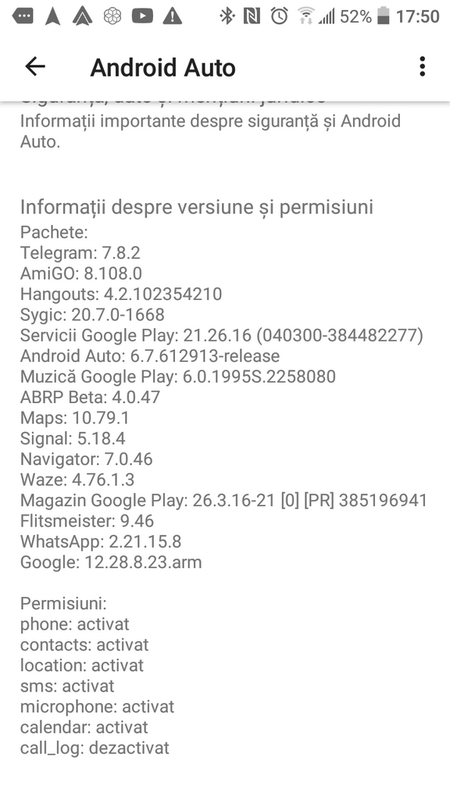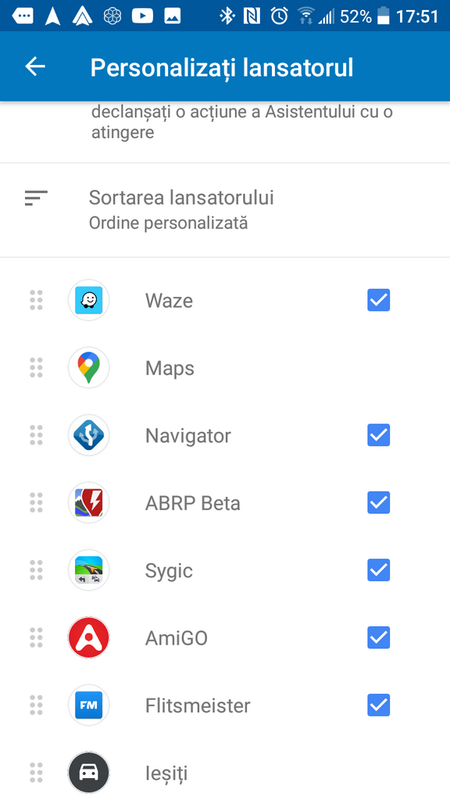Don't try to be smart, buddy. Just because it "works for you", it does not mean it works for other people. Many have problems with AA, you're one random dude who says "it works".
It doesn't have anything to do with "being grateful". I am grateful when stuff works, but what exactly for in this case? For an app I have to constantly fix because it is not working in the first place as it should? This is literally like fifth time I had to uninstall Sygic and downgrade AA and I cannot do that anymore because Android requires AA at the newest version.
The app just does NOT work with AA 6.6.612534-release on Android 11, whatever you might say. And yes, the problem is AA. On 6.3 Sygic launcher showed, on 6.6 it doesnt. But yeah, it might be ghosts, right?
mictiemix wrote:I am using this app with a Poco F2 Pro running Android 11, and it works perfectly with AA6.6
So maybe the issues you are facing are related to something different ...
Let's be grateful to Balatan for providing this app!