Background Remover - Auto Background Changer App v1.3.12 [Pro]
Requirements: 5.0 and up
Overview: Background Remover - Auto Background Changer App will help you to cut specific portion of the photo, remove unwanted background from the photo. Background Remover app works like eraser with your photo. Background Remover have auto mode, it will identify edge of the unwanted background and desired photo and then remove it. It has also awesome features for edit your photo.
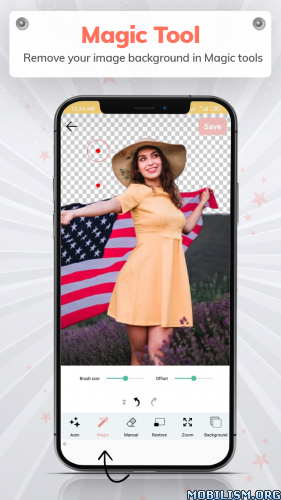
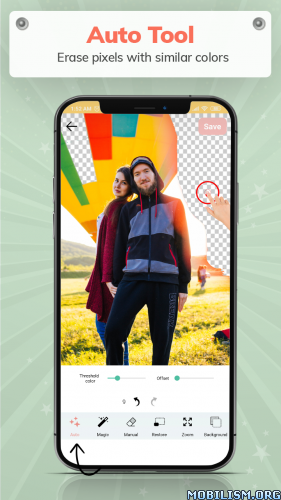
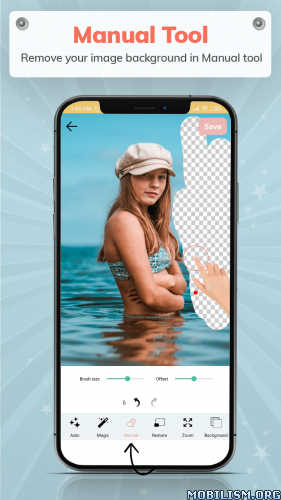
Removing backgrounds from images has never been easier: Select a photo from gallery, wait 5 seconds, and get a transparent cutout like magic - 100% automatically and for free.
Background Remover - Auto Background Changer App will also help you to cut specific portion of the photo, remove unwanted background from the photo. Background Eraser app works like eraser with your photo. Background Eraser have auto mode, it will identify edge of the unwanted background and desired photo and then remove it.
Edit photo: It has also awesome features for edit your photo.
Edit features of Background Remover - Auto Background Changer App are as below:
1. Edit: You can change saturation, temperature, brightness and many more.
2. Frame: you can add frame to your photo.
3. Filter: There are many filter you, you can apply to your photo.
Erase features of Background Remover - Auto Background Changer App is as below:
1. Manual Erase(Erase): You can erase your photo background with your finger as brush. You can change your brush size and offset.
2. Automatic Erase: It will remove all same adjacent color from your photo for a specific point.
3. Magic Erase: Automatically detect an edges of photo & remove those all portion which you select. It has "Threshold" option.
3 Restore Photo: You can restore your photo as you are removing the unwanted portion of photo
4. Zoom: You can zoom in and zoom Out to your photo, so that you can clearly remove portion of the photo.
5. Undo: You can restore back your photo step by step as you remove it.
6. Redo: After restoring back of photo, you can step ahead in same foot as you move back.
7. Save/Export : You can save/export photo after finishing your work.
8. Share: You can share your photo from this app directly to facebook, messenger, whatsapp and Instagram.
★ PRO/ Paid features Unlocked
★ Removed unnecessary items from layout (subscribe, promo app, rating, feedback)
★ Debug code removed
★ Original package signature changed
➡ Languages: Multi Languages
➡ CPU architectures: arm64-v8a, armeabi, armeabi-v7a, mips, x86, x86_64
➡ Screen DPIs: 120dpi, 160dpi, 240dpi, 320dpi, 480dpi, 640dpi
What's New:
1. Auto background erase using AI.
2. Cut cut feature implemented.
3. Auto and Magic mode for erasing.
4. Billing library version updated to v3.
5. Crash resolved.
6. Adopted external storage permission for api level 30.
This app has no advertisements
More Info:
Download Instructions:
All CPUs:
https://userupload.net/0j0tr9hz1jox
Mirror:
https://userupload.in/gytzmr21jimr
https://rapidgator.net/file/1666ecd8fa7 ... 2.apk.html
https://uploadev.org/jq5p8m0y1na5
arm64-v8a:
https://userupload.net/bwo52r8kiy81
Mirror:
https://userupload.in/3oi2hfdlb66v
https://rapidgator.net/file/d2e0399b5f4 ... a.apk.html
https://uploadev.org/7lvlyckvmdte
Trouble downloading? Read This.
Requirements: 5.0 and up
Overview: Background Remover - Auto Background Changer App will help you to cut specific portion of the photo, remove unwanted background from the photo. Background Remover app works like eraser with your photo. Background Remover have auto mode, it will identify edge of the unwanted background and desired photo and then remove it. It has also awesome features for edit your photo.
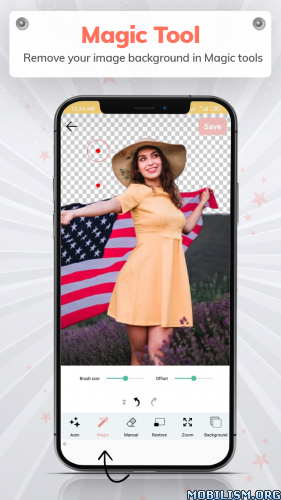
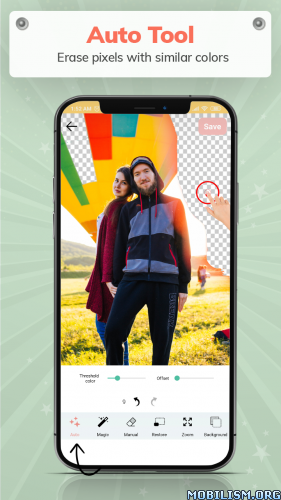
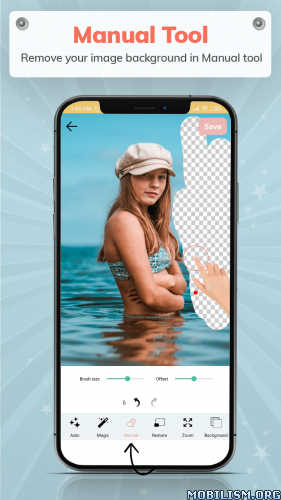
Removing backgrounds from images has never been easier: Select a photo from gallery, wait 5 seconds, and get a transparent cutout like magic - 100% automatically and for free.
Background Remover - Auto Background Changer App will also help you to cut specific portion of the photo, remove unwanted background from the photo. Background Eraser app works like eraser with your photo. Background Eraser have auto mode, it will identify edge of the unwanted background and desired photo and then remove it.
Edit photo: It has also awesome features for edit your photo.
Edit features of Background Remover - Auto Background Changer App are as below:
1. Edit: You can change saturation, temperature, brightness and many more.
2. Frame: you can add frame to your photo.
3. Filter: There are many filter you, you can apply to your photo.
Erase features of Background Remover - Auto Background Changer App is as below:
1. Manual Erase(Erase): You can erase your photo background with your finger as brush. You can change your brush size and offset.
2. Automatic Erase: It will remove all same adjacent color from your photo for a specific point.
3. Magic Erase: Automatically detect an edges of photo & remove those all portion which you select. It has "Threshold" option.
3 Restore Photo: You can restore your photo as you are removing the unwanted portion of photo
4. Zoom: You can zoom in and zoom Out to your photo, so that you can clearly remove portion of the photo.
5. Undo: You can restore back your photo step by step as you remove it.
6. Redo: After restoring back of photo, you can step ahead in same foot as you move back.
7. Save/Export : You can save/export photo after finishing your work.
8. Share: You can share your photo from this app directly to facebook, messenger, whatsapp and Instagram.
★ PRO/ Paid features Unlocked
★ Removed unnecessary items from layout (subscribe, promo app, rating, feedback)
★ Debug code removed
★ Original package signature changed
➡ Languages: Multi Languages
➡ CPU architectures: arm64-v8a, armeabi, armeabi-v7a, mips, x86, x86_64
➡ Screen DPIs: 120dpi, 160dpi, 240dpi, 320dpi, 480dpi, 640dpi
What's New:
1. Auto background erase using AI.
2. Cut cut feature implemented.
3. Auto and Magic mode for erasing.
4. Billing library version updated to v3.
5. Crash resolved.
6. Adopted external storage permission for api level 30.
This app has no advertisements
More Info:
Code: Select all
https://play.google.com/store/apps/details?id=com.pixasense.editor.backgrounderase&hl=enDownload Instructions:
All CPUs:
https://userupload.net/0j0tr9hz1jox
Mirror:
https://userupload.in/gytzmr21jimr
https://rapidgator.net/file/1666ecd8fa7 ... 2.apk.html
https://uploadev.org/jq5p8m0y1na5
arm64-v8a:
https://userupload.net/bwo52r8kiy81
Mirror:
https://userupload.in/3oi2hfdlb66v
https://rapidgator.net/file/d2e0399b5f4 ... a.apk.html
https://uploadev.org/7lvlyckvmdte
Trouble downloading? Read This.
If you like an app, buy it and support the developer.
In Metal We Trust.
derrin [hedon]
In Metal We Trust.
derrin [hedon]