Internet Speed Meter v1.5.6-pro [Paid][Modded]
Requirements: Android 8.0.0 and up
Overview: Internet Speed Meter is a tool which keeps track of your internet speed and usage. It displays your current speed in status bar and how much data you have used in notification pane. This helps you to monitor internet connection anytime while using your device.
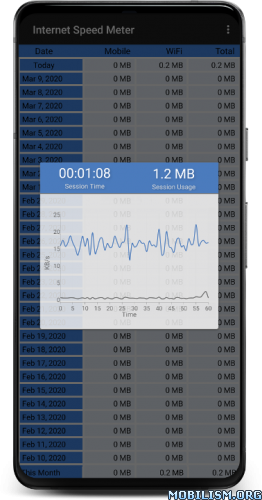
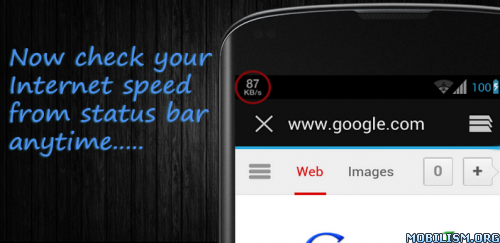
Internet Speed Meter displays your internet speed in status bar and shows the amount of data used in notification pane. This helps you to monitor network connection anytime while using your device.
Lite Features
- Real time speed update in status bar and notification.
- Daily traffic usage in notification.
- Separate stats for Mobile network and WiFi network.
- Monitors your traffic data for the last 30 days.
- Battery efficient
Pro Features
Notification Dialog
A notification dialog appears when you tap the notification having
- Graph to monitor last minute internet activity
- Time and usage of current session
- Today's app usage for mobile and wifi
- Realtime speed of running applications
Smarter notifications
Notification appears only when you are connected to internet. You can change priority of notification. You can also hide the notification when connection is idle for specified amount of time.
Themes support
You can manually select the color of UI.
Blue status bar icon
Option to choose between blue or white status bar icon. (only for KitKat and below versions of Android)
Upload and Download Speed
Option to show upload and download speed in separate notifications.
Translations: Arabic, Chinese (Simplified), Chinese (Traditional), Czech, Dutch, French, German, Hebrew, Hungarian, Indonesian, Italian, Japanese, Korean, Kurdish, Persian, Polish, Portuguese (Brazil), Romanian, Russian, Serbian (Latin), Slovakian, Slovenian, Spanish, Turkish, Ukrainian, Vietnamese.
Warning: Do not move this app to SD card. It will stop (Force close) when you remove the card.
What's New:
Added support for Android 10
Mod Info:
● No Patcher/GPM Needed
● LVL Implementaion Removed
● AOSP Compatible
● Release by Kirlif'
This app has no advertisements
More Info:
Download Instructions:
(Closed Filehost) http://www.uploadship.com/a6ee54e9bb11d640
Mirrors:
https://dropgalaxy.vip/fm826sxan83u
https://up-load.io/4tpy6mgtf7hx
(Closed Filehost) http://upload.ac/sq7hrjzuppgg
(Closed Filehost) http://www.file-up.org/vjs8frus4z9d
https://drop.download/zrrxg96lljl4
Requirements: Android 8.0.0 and up
Overview: Internet Speed Meter is a tool which keeps track of your internet speed and usage. It displays your current speed in status bar and how much data you have used in notification pane. This helps you to monitor internet connection anytime while using your device.
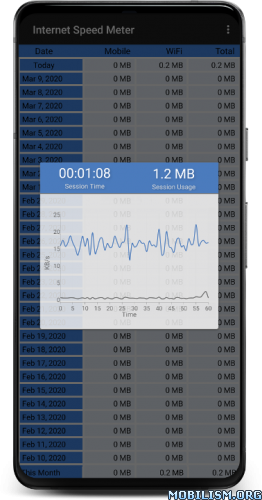
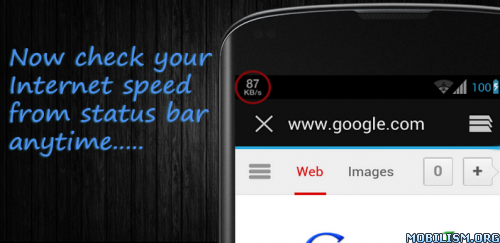
Internet Speed Meter displays your internet speed in status bar and shows the amount of data used in notification pane. This helps you to monitor network connection anytime while using your device.
Lite Features
- Real time speed update in status bar and notification.
- Daily traffic usage in notification.
- Separate stats for Mobile network and WiFi network.
- Monitors your traffic data for the last 30 days.
- Battery efficient
Pro Features
Notification Dialog
A notification dialog appears when you tap the notification having
- Graph to monitor last minute internet activity
- Time and usage of current session
- Today's app usage for mobile and wifi
- Realtime speed of running applications
Smarter notifications
Notification appears only when you are connected to internet. You can change priority of notification. You can also hide the notification when connection is idle for specified amount of time.
Themes support
You can manually select the color of UI.
Blue status bar icon
Option to choose between blue or white status bar icon. (only for KitKat and below versions of Android)
Upload and Download Speed
Option to show upload and download speed in separate notifications.
Translations: Arabic, Chinese (Simplified), Chinese (Traditional), Czech, Dutch, French, German, Hebrew, Hungarian, Indonesian, Italian, Japanese, Korean, Kurdish, Persian, Polish, Portuguese (Brazil), Romanian, Russian, Serbian (Latin), Slovakian, Slovenian, Spanish, Turkish, Ukrainian, Vietnamese.
Warning: Do not move this app to SD card. It will stop (Force close) when you remove the card.
What's New:
Added support for Android 10
Mod Info:
● No Patcher/GPM Needed
● LVL Implementaion Removed
● AOSP Compatible
● Release by Kirlif'
This app has no advertisements
More Info:
Code: Select all
https://play.google.com/store/apps/details?id=com.internet.speed.meterDownload Instructions:
(Closed Filehost) http://www.uploadship.com/a6ee54e9bb11d640
Mirrors:
https://dropgalaxy.vip/fm826sxan83u
https://up-load.io/4tpy6mgtf7hx
(Closed Filehost) http://upload.ac/sq7hrjzuppgg
(Closed Filehost) http://www.file-up.org/vjs8frus4z9d
https://drop.download/zrrxg96lljl4