DroidCamX - HD Webcam for PC v6.9.8 [Patched]
Requirements: 5.0+
Overview: Use your phone as a webcam on your PC over WiFi, USB or Bluetooth. You can also use DroidCamX as an "IP/Surveillance Camera" via your Internet browser virtually on all networks
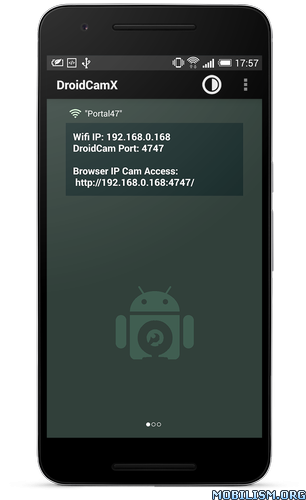
DroidCamX turns your Android device into a wireless webcam, letting you chat on Skype, Google+, and other programs like OBS/XSplit for your live streams. You can also use DroidCamX as an IP webcam, or Surveillance Camera, via your Internet browser virtually on all networks. Use it as a simple pet cam, spy cam, or a security camera.
- Chat using "DroidCam Webcam" on your computer, including Sound and Picture.
- Connect over Wifi or USB* cable.
- 720p video in HD Mode.
- 'FPS Boost' setting, up to 2x more FPS on certain devices (eg. Google Nexus),
but unfortunately not correctly supported on some other devices.
- Use other (non camera) apps while DroidCamX is running in the background (If supported by your device).
- Surveillance/IP webcam MJPEG access (access camera via a browser or from another phone/tablet/etc).
- Camera controls: camera flash, auto focus, zoom and more.
- Save still frames to SD Card on mobile device, or on PC via Windows Client.
- Extended controls on the Windows Client: Mirror, Flip, Brightness, Contrast, etc.
- Simple and efficient: Designed to save battery and space as much as possible!
The app works with a PC Client component that installs the webcam drivers, and connects the computer with your Android device. Windows or Linux clients are available, simply visit http://www.dev47apps.com on your computer to download, install, and get more info on usage.
It is recommended that you try the FREE version of DroidCam first to make sure everything works (PC client is same for both versions).
"A bargain compared to actual webcams sold in store!"
Note: If the Play Store fails to download or verify the app (license), log on to your Google Wallet account, Cancel the order and try again.
* USB connection may require additional setup.
Permissions:
"Draw over other apps" - Needed to make camera work on more devices and in more conditions.
"Modify SD card" - Needed for the save still image frames feature.
Whats New:
Fix some camera and encoder errors from last update.
This app has no advertisements
More Info:
Download Instructions: credits cenzo
Patched:
https://userupload.net/0a62qp0by2xj
Mirrors:
https://www.upload-4ever.com/p3wezt8j45ya
https://uploadrar.com/sznd3u6pztba
https://dropgalaxy.vip/hjypddyzm5vp
Paid:
https://userupload.net/ztvg1g2yl8qt
Mirrors:
https://www.upload-4ever.com/u42hvb72cfhn
https://uploadrar.com/oso7tb2bxyt3
https://dropgalaxy.vip/ge5b830667n0
DroidCam Setup for Windows:
https://userupload.net/20prbmcc02d1
Mirrors:
https://www.upload-4ever.com/xmnjqsbtn3k7
https://uploadrar.com/vdjtg55gvmew
https://dropgalaxy.vip/v5owce969i23
Trouble downloading? Read This.
Requirements: 5.0+
Overview: Use your phone as a webcam on your PC over WiFi, USB or Bluetooth. You can also use DroidCamX as an "IP/Surveillance Camera" via your Internet browser virtually on all networks
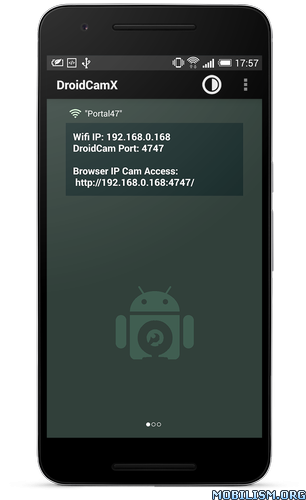
DroidCamX turns your Android device into a wireless webcam, letting you chat on Skype, Google+, and other programs like OBS/XSplit for your live streams. You can also use DroidCamX as an IP webcam, or Surveillance Camera, via your Internet browser virtually on all networks. Use it as a simple pet cam, spy cam, or a security camera.
- Chat using "DroidCam Webcam" on your computer, including Sound and Picture.
- Connect over Wifi or USB* cable.
- 720p video in HD Mode.
- 'FPS Boost' setting, up to 2x more FPS on certain devices (eg. Google Nexus),
but unfortunately not correctly supported on some other devices.
- Use other (non camera) apps while DroidCamX is running in the background (If supported by your device).
- Surveillance/IP webcam MJPEG access (access camera via a browser or from another phone/tablet/etc).
- Camera controls: camera flash, auto focus, zoom and more.
- Save still frames to SD Card on mobile device, or on PC via Windows Client.
- Extended controls on the Windows Client: Mirror, Flip, Brightness, Contrast, etc.
- Simple and efficient: Designed to save battery and space as much as possible!
The app works with a PC Client component that installs the webcam drivers, and connects the computer with your Android device. Windows or Linux clients are available, simply visit http://www.dev47apps.com on your computer to download, install, and get more info on usage.
It is recommended that you try the FREE version of DroidCam first to make sure everything works (PC client is same for both versions).
"A bargain compared to actual webcams sold in store!"
Note: If the Play Store fails to download or verify the app (license), log on to your Google Wallet account, Cancel the order and try again.
* USB connection may require additional setup.
Permissions:
"Draw over other apps" - Needed to make camera work on more devices and in more conditions.
"Modify SD card" - Needed for the save still image frames feature.
Whats New:
Fix some camera and encoder errors from last update.
This app has no advertisements
More Info:
Code: Select all
https://play.google.com/store/apps/details?id=com.dev47apps.droidcamxDownload Instructions: credits cenzo
Patched:
https://userupload.net/0a62qp0by2xj
Mirrors:
https://www.upload-4ever.com/p3wezt8j45ya
https://uploadrar.com/sznd3u6pztba
https://dropgalaxy.vip/hjypddyzm5vp
Paid:
https://userupload.net/ztvg1g2yl8qt
Mirrors:
https://www.upload-4ever.com/u42hvb72cfhn
https://uploadrar.com/oso7tb2bxyt3
https://dropgalaxy.vip/ge5b830667n0
DroidCam Setup for Windows:
https://userupload.net/20prbmcc02d1
Mirrors:
https://www.upload-4ever.com/xmnjqsbtn3k7
https://uploadrar.com/vdjtg55gvmew
https://dropgalaxy.vip/v5owce969i23
Trouble downloading? Read This.
