KineMaster – Pro Video Editor v4.9.10.12802.CZ [Unlocked]
Requirements: 4.1+
Overview: KineMaster is the only full-featured professional video editor for Android, supporting multiple layers of video, images, and text, as well as precise cutting and trimming, multi-track audio, precise volume envelope control, color LUT filters, 3D transitions, and much more.

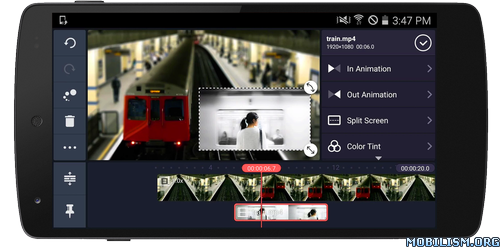
For professionals and amateurs alike, KineMaster offers an unprecedented level of control over the mobile editing process, and for artists and educators, handwriting layers allow you to draw directly on the video (also handy for storyboarding!). Our users include mobile journalists, YouTube creators, short film producers, educators and other professionals from various industries around the world.
Join the mobile editing revolution with KineMaster!
Features
• Multiple layers of video, images, effects, overlays, stickers, text, and handwriting
• Download more effects, royalty free music, overlays, stickers and more from the KineMaster Asset Store.
• Precise frame-by-frame trimming
• Instant preview for all edits
• Hue, brightness and saturation controls
• Audio filters, including voice changer
• Blur, mosaic and other effects
• Lots of animation styles
• Speed control for video clips
• Volume envelope (Precise volume control from moment to moment within a clip)
• Transition effects (3D transitions, wipes, fades, and more)
• A variety of themes, animations and visual and audio effects
• Share on YouTube, Facebook, Google+, Dropbox and more
• Real-time video and audio recording
Your feedback and suggestions will help us continue to improve KineMaster. Please join the KineMaster User Community and share your ideas: http://community.kinemaster.com
For more details, questions and enhancement requests, please contact: support@kinemaster.com.
Permissions
KineMaster requires access to your phone’s camera and microphone if you want to record videos or sound directly in the app. KineMaster also requires access to your phone’s storage in order to save projects you are working on (projects are saved externally in a folder called “KineMaster” so don’t lose all your work if you reinstall the app or clear the app data).
Subscription
KineMaster is a subscription service, but you can use it in trial mode without a subscription. In trial mode KineMaster is free for unlimited personal, non-commercial use, but has a "Made with KineMaster" watermark on all videos. Both monthly and annual subscriptions are available for purchase within the app. In addition to the removal of the watermark, subscribers benefit from access to premium downloadable assets from the KineMaster asset store, including visual effects, overlays, professional high-quality royalty-free music, and more, with new assets added regularly. A subscription automatically renews every month (or year, if you chose the discounted annual subscription option) unless you cancel in the Play Store app.
KineMaster + Muserk (free for personal use—no watermark!)
Use one of the professional-quality royalty-free Muserk music tracks available in the Asset Store, and the watermark will be removed from your video when you share on YouTube (for personal, non-commercial use only). More details in the music section of the KineMaster Asset Store.
Supported OS and Devices
• KineMaster can be used on most devices running Android 4.1.2 (Jelly Bean MR2) and above, but you will have the best editing experience using a device with powerful video decoding capabilities on the SoC. See here for more details: https://goo.gl/0jNXBy
Supported Formats
Video formats:
• MP4 (H.264 Baseline/Main/High Profile + AAC LC / PCM)
• 3GP (H.264 Baseline/Main/High Profile + AAC LC / PCM)
• MOV (H.264 Baseline/Main/High Profile + AAC LC / PCM)
Audio formats:
• MP3
• M4A
• AAC
• WAV
Image formats:
• JPEG
• PNG
• WebP
• BMP
• GIF(still image only)
Export Video Format:
• MP4 with H.264 + AAC LC (The H.264 profile depends on the device)
Compatible Devices:
https://support.kinemaster.com/hc/en-us ... ineMaster-
What's New:
• Bug fixes and performance improvements
Mod Info:
Pro features unlocked;
Disabled / Removed unwanted Permissions + Receivers and Services;
Analytics / Crashlytics disabled.
This app has no advertisements
More Info:
Download Instructions:
https://uploadrar.com/sex2xr6rnvk8
Mirrors:
(Closed Filehost) https://ul.to/n6frfly9
https://speed4up.com/ubf3c0issdci.html
(Closed Filehost) http://www.file-up.org/gdbh4ozz9tw1
https://drop.download/25sjh5knm7o1
https://douploads.net/tcsi1lx4hkat
Requirements: 4.1+
Overview: KineMaster is the only full-featured professional video editor for Android, supporting multiple layers of video, images, and text, as well as precise cutting and trimming, multi-track audio, precise volume envelope control, color LUT filters, 3D transitions, and much more.

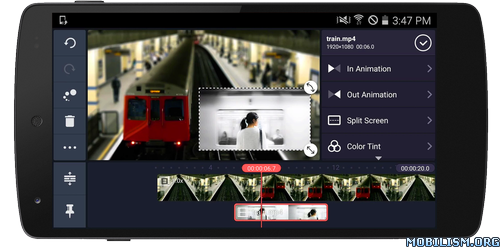
For professionals and amateurs alike, KineMaster offers an unprecedented level of control over the mobile editing process, and for artists and educators, handwriting layers allow you to draw directly on the video (also handy for storyboarding!). Our users include mobile journalists, YouTube creators, short film producers, educators and other professionals from various industries around the world.
Join the mobile editing revolution with KineMaster!
Features
• Multiple layers of video, images, effects, overlays, stickers, text, and handwriting
• Download more effects, royalty free music, overlays, stickers and more from the KineMaster Asset Store.
• Precise frame-by-frame trimming
• Instant preview for all edits
• Hue, brightness and saturation controls
• Audio filters, including voice changer
• Blur, mosaic and other effects
• Lots of animation styles
• Speed control for video clips
• Volume envelope (Precise volume control from moment to moment within a clip)
• Transition effects (3D transitions, wipes, fades, and more)
• A variety of themes, animations and visual and audio effects
• Share on YouTube, Facebook, Google+, Dropbox and more
• Real-time video and audio recording
Your feedback and suggestions will help us continue to improve KineMaster. Please join the KineMaster User Community and share your ideas: http://community.kinemaster.com
For more details, questions and enhancement requests, please contact: support@kinemaster.com.
Permissions
KineMaster requires access to your phone’s camera and microphone if you want to record videos or sound directly in the app. KineMaster also requires access to your phone’s storage in order to save projects you are working on (projects are saved externally in a folder called “KineMaster” so don’t lose all your work if you reinstall the app or clear the app data).
Subscription
KineMaster is a subscription service, but you can use it in trial mode without a subscription. In trial mode KineMaster is free for unlimited personal, non-commercial use, but has a "Made with KineMaster" watermark on all videos. Both monthly and annual subscriptions are available for purchase within the app. In addition to the removal of the watermark, subscribers benefit from access to premium downloadable assets from the KineMaster asset store, including visual effects, overlays, professional high-quality royalty-free music, and more, with new assets added regularly. A subscription automatically renews every month (or year, if you chose the discounted annual subscription option) unless you cancel in the Play Store app.
KineMaster + Muserk (free for personal use—no watermark!)
Use one of the professional-quality royalty-free Muserk music tracks available in the Asset Store, and the watermark will be removed from your video when you share on YouTube (for personal, non-commercial use only). More details in the music section of the KineMaster Asset Store.
Supported OS and Devices
• KineMaster can be used on most devices running Android 4.1.2 (Jelly Bean MR2) and above, but you will have the best editing experience using a device with powerful video decoding capabilities on the SoC. See here for more details: https://goo.gl/0jNXBy
Supported Formats
Video formats:
• MP4 (H.264 Baseline/Main/High Profile + AAC LC / PCM)
• 3GP (H.264 Baseline/Main/High Profile + AAC LC / PCM)
• MOV (H.264 Baseline/Main/High Profile + AAC LC / PCM)
Audio formats:
• MP3
• M4A
• AAC
• WAV
Image formats:
• JPEG
• PNG
• WebP
• BMP
• GIF(still image only)
Export Video Format:
• MP4 with H.264 + AAC LC (The H.264 profile depends on the device)
Compatible Devices:
https://support.kinemaster.com/hc/en-us ... ineMaster-
What's New:
• Bug fixes and performance improvements
Mod Info:
Pro features unlocked;
Disabled / Removed unwanted Permissions + Receivers and Services;
Analytics / Crashlytics disabled.
This app has no advertisements
More Info:
Code: Select all
https://play.google.com/store/apps/details?id=com.nexstreaming.app.kinemasterfreeDownload Instructions:
https://uploadrar.com/sex2xr6rnvk8
Mirrors:
(Closed Filehost) https://ul.to/n6frfly9
https://speed4up.com/ubf3c0issdci.html
(Closed Filehost) http://www.file-up.org/gdbh4ozz9tw1
https://drop.download/25sjh5knm7o1
https://douploads.net/tcsi1lx4hkat
Do not forget to thank and support the developers! If you like the app, buy it!