SVOX Mex. Spanish Juan Voice v2.2
Requirements: Android v2.1+
Overview: Have Juan read aloud from your ebook, navigation, translation and other apps in a Mexican Spanish voice.
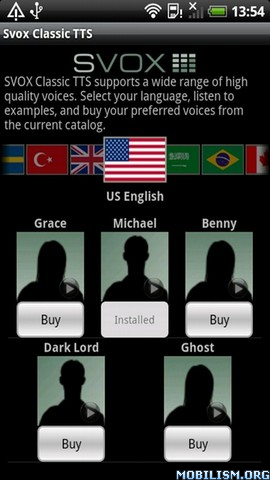
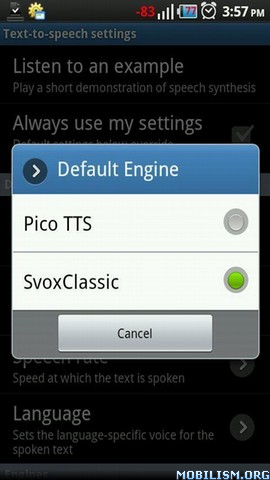
Works great with Google Navigation on Android 2.2. Other recommended apps using voice output are Talk To Me Classic, Speech Audio Books, Good Morning, and StartTalking. Browse http://svoxmobilevoices.wordpress.com/gallery for more.
If you want to listen to the voice before buying it, download the free SVOX Classic Text-to-Speech Engine first. It contains audio demos and installs a high quality TTS engine that supports over 25 languages and 40 voices. Or listen to the voice demos at http://svoxmobilevoices.wordpress.com/demos.
Follow these steps to set up your voice:
1) Install and run this app once
2) Install free SVOX Classic Text-to-Speech Engine
3) Go to Android Settings -> Voice Input & Output -> Text-to-Speech settings, activate SvoxClassic at the bottom of the screen, then select SvoxClassic as the Default Engine.
Notes:
- Google Navigation requires that the Text-to-Speech voice matches the phone language. You can change the phone language in Android Settings -> Language & keyboard -> Select language
- If you receive error code 18 when trying to install a voice, the installation fails because of a locked file. Solutions are to mount the phone on your PC and manually remove “/mnt/secure/asec/smdl2tmp1.asec” or an empty folder named “.android_secure”.
- On Android 2.1 and earlier, only some apps, like Google Translation, support changing voices.
Recent changes:
New layout lets you
- enter a text and hear it spoken
- save and load texts
- share a spoken text with friends via Facebook, email, and other media
- play with volume, pitch, and speed settings
- access online support and helpful links
Content rating: Everyone
Latest version: 2.2 (for Android version 2.1 and higher, supports App2SD)
More Info:
Download Instructions:
http://www.megaupload.com/?d=OPVYDB96
Mirror:
http://depositfiles.com/files/0k8z8zn9b
http://goo.gl/aoZWh
http://www.filesonic.com/file/1012774644
Requirements: Android v2.1+
Overview: Have Juan read aloud from your ebook, navigation, translation and other apps in a Mexican Spanish voice.
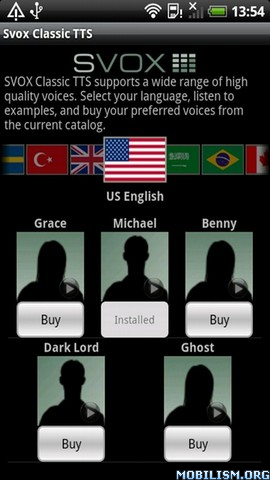
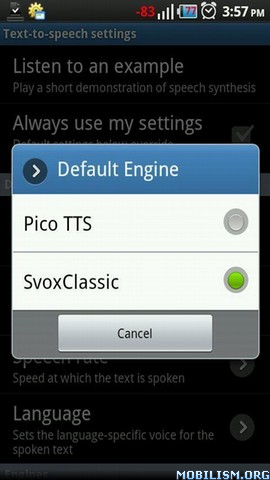
Works great with Google Navigation on Android 2.2. Other recommended apps using voice output are Talk To Me Classic, Speech Audio Books, Good Morning, and StartTalking. Browse http://svoxmobilevoices.wordpress.com/gallery for more.
If you want to listen to the voice before buying it, download the free SVOX Classic Text-to-Speech Engine first. It contains audio demos and installs a high quality TTS engine that supports over 25 languages and 40 voices. Or listen to the voice demos at http://svoxmobilevoices.wordpress.com/demos.
Follow these steps to set up your voice:
1) Install and run this app once
2) Install free SVOX Classic Text-to-Speech Engine
3) Go to Android Settings -> Voice Input & Output -> Text-to-Speech settings, activate SvoxClassic at the bottom of the screen, then select SvoxClassic as the Default Engine.
Notes:
- Google Navigation requires that the Text-to-Speech voice matches the phone language. You can change the phone language in Android Settings -> Language & keyboard -> Select language
- If you receive error code 18 when trying to install a voice, the installation fails because of a locked file. Solutions are to mount the phone on your PC and manually remove “/mnt/secure/asec/smdl2tmp1.asec” or an empty folder named “.android_secure”.
- On Android 2.1 and earlier, only some apps, like Google Translation, support changing voices.
Recent changes:
New layout lets you
- enter a text and hear it spoken
- save and load texts
- share a spoken text with friends via Facebook, email, and other media
- play with volume, pitch, and speed settings
- access online support and helpful links
Content rating: Everyone
Latest version: 2.2 (for Android version 2.1 and higher, supports App2SD)
More Info:
Code: Select all
http://www.appbrain.com/app/svox-mex-spanish-juan-voice/com.svox.classic.langpack.spa_mex_maleDownload Instructions:
http://www.megaupload.com/?d=OPVYDB96
Mirror:
http://depositfiles.com/files/0k8z8zn9b
http://goo.gl/aoZWh
http://www.filesonic.com/file/1012774644


